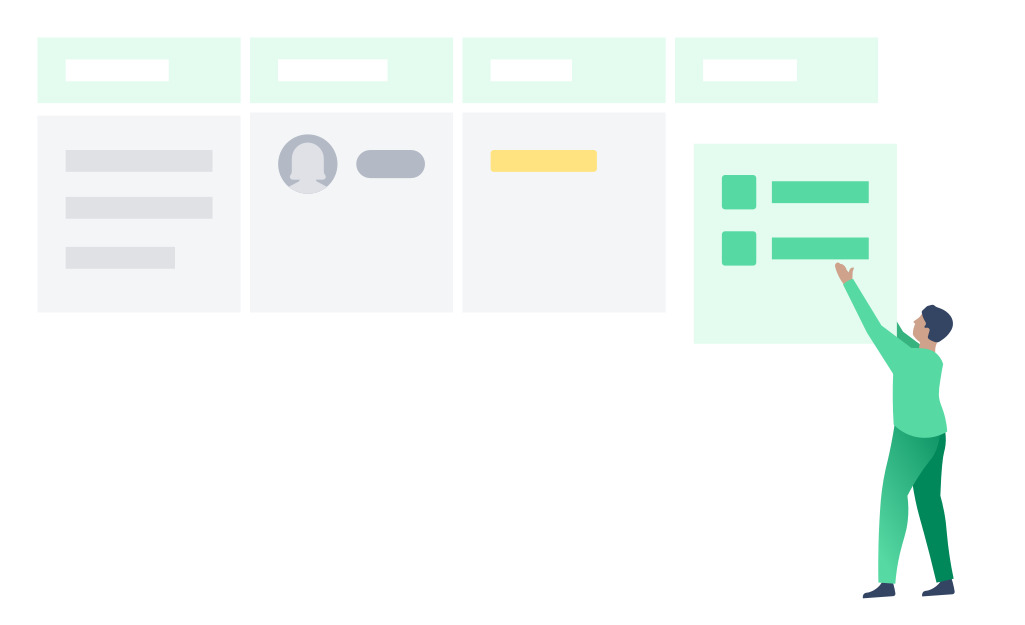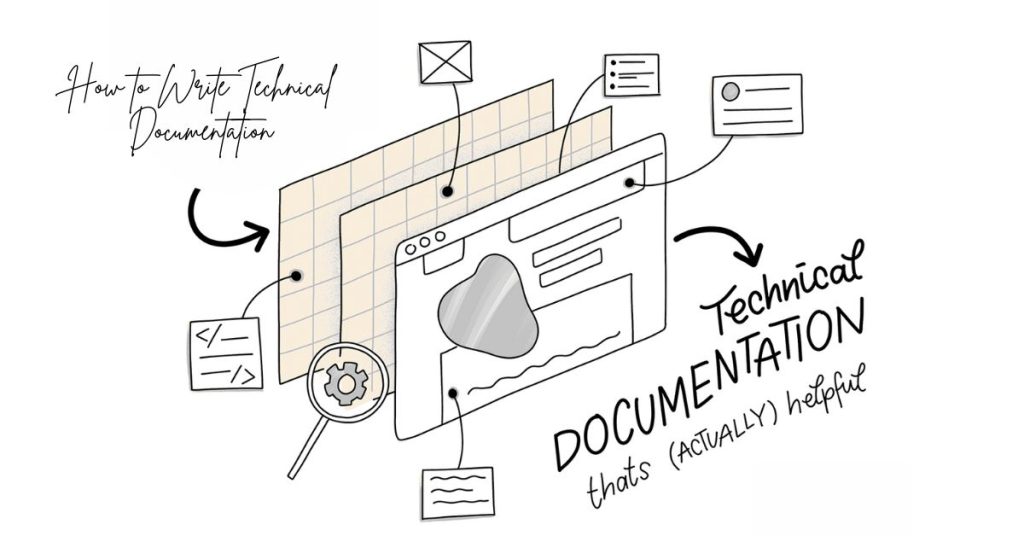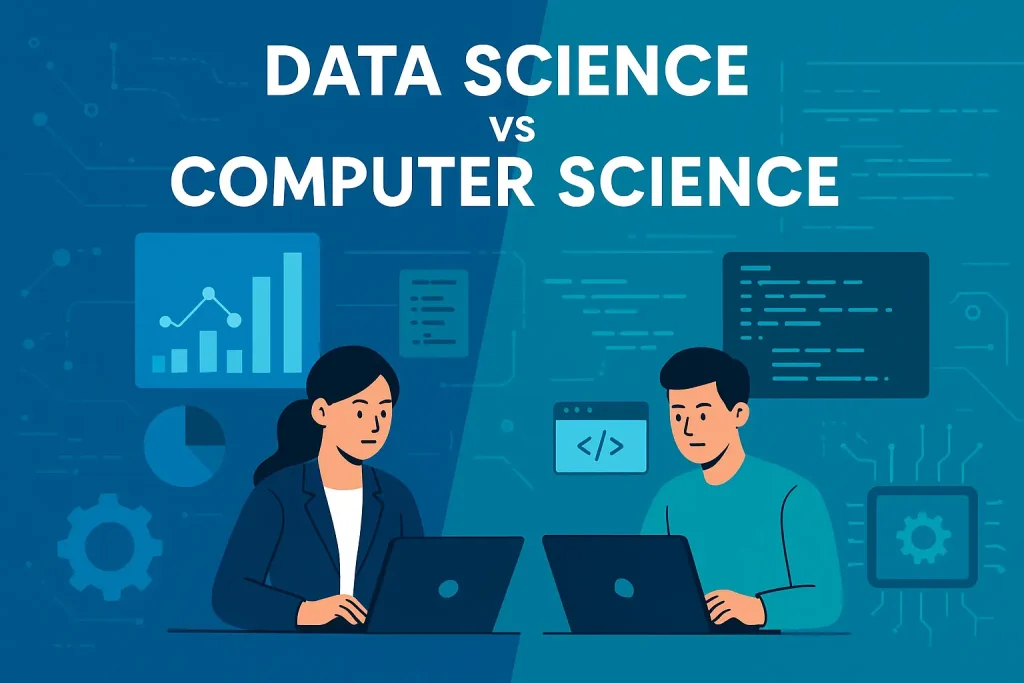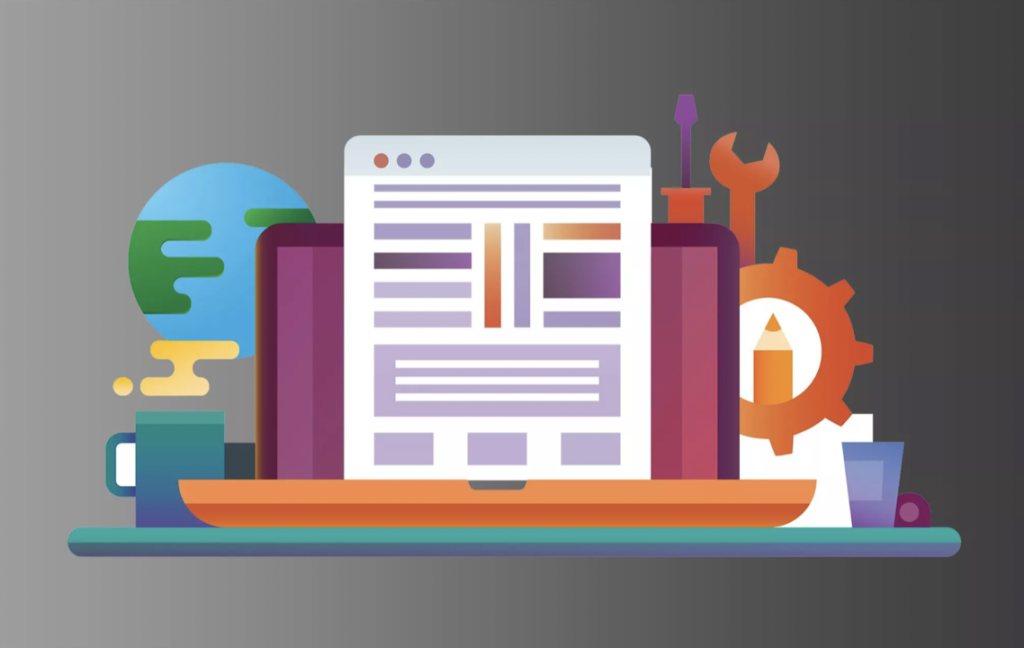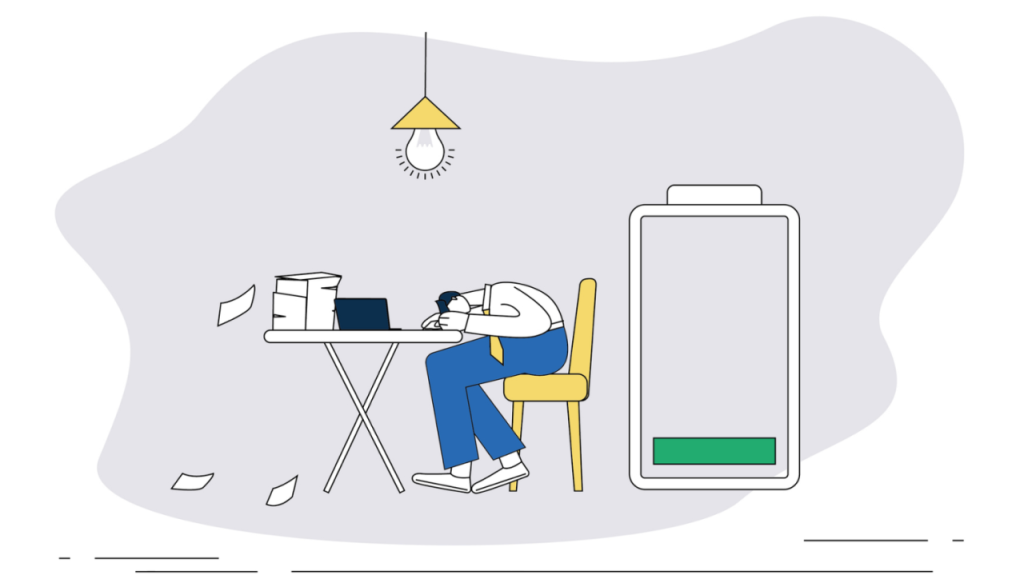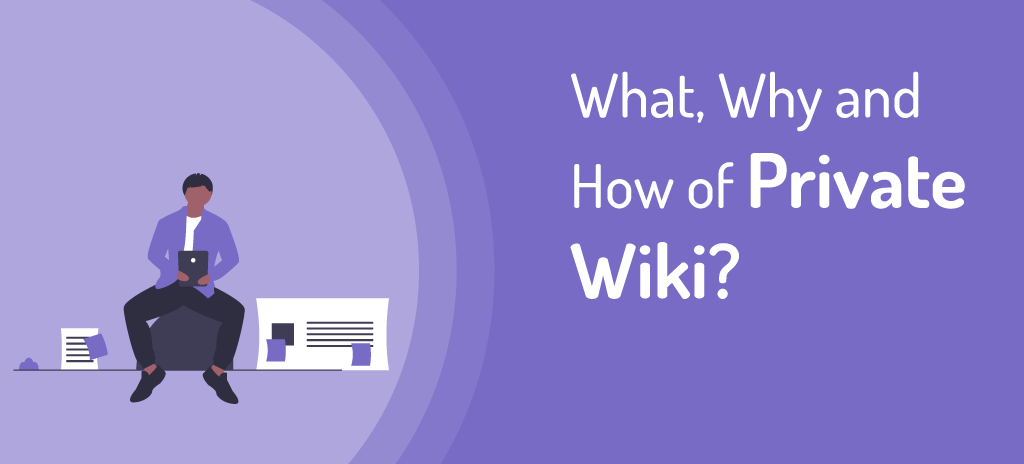Imagine—as a developer—you performed testing on the product and noted it on a sheet.
Those were all user-facing UI tests. But you didn’t mention it to the QA team (reality: you forgot about it during the process). The QA team rigorously performed the testing ‘again’ and created their own document.
Now, two documents are doubled efforts, wasted time, and inconsistency in collaboration. Also, what if the first set of testing results does not match the results of the other team? Again, too much chaos.
‘Inconsistency in test results is the symptom of outdated or unclear documentation’, says Harsh Kashyap, Software Engineer at Apple.
This kind of documentation process is ultimately detrimental, creates silos, and such a fragmented approach to documentation slows down the development cycle and lowers the product quality.
Creating a streamlined and collaborative test documentation prevents such pitfalls. But what is test documentation, and why do you need it? We’ll discuss this in detail below. Keep reading!
What is Test Documentation?
The process of mapping out test activities and documenting each step for a particular test case. It involves the test project scope, available resources, and time frame on how frequently testing needs to be done.
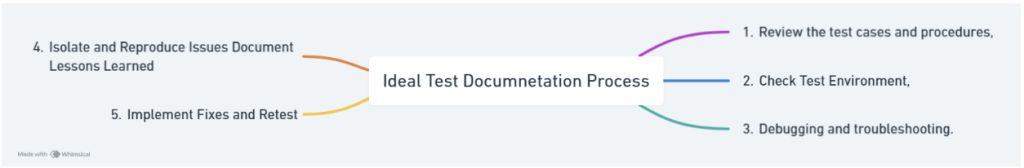
The root cause test documentation solves the problem of bringing everybody on the team on the same page. It gives clarity and helps analyze whether testing76 or code has flaws. Usually, the test results are compromised and updated incorrectly.
A systematic approach like test documentation helps the team
- to debug test errors,
- perform a thorough analysis,
- collaborate effectively
Much like when you write developer documentation, the goal of test documentation is to reduce ambiguity, improve alignment, and make sure that everyone involved, from QA to engineering, has a structured process.
Importance of documentation for testing
Documenting your test case is extremely important while testing. On average, companies perform software testing, and the market for stored test data is valued at $1,028.2 million in 2023 and is estimated to grow to $1,658.3 million in 2028. Thus, ensuring that testing data is secure is more crucial than ever.
1. Ensures a systematic and standardized testing approach
Throughout the development cycle, the testing process starts with documenting the requirements and design specifications, identifying design errors early, and repeating through different builds to avoid regression. All these activities happen within a group, and multiple feedbacks are collected to improve the quality of the product. A systematic testing approach sets a benchmark for following a certain pattern in making results comparable and actionable.
As per the research, ‘reviews and inspections of requirements specifications are much more effective when specifications are well-structured.’ Less effective when they are badly written and not coherent when no design or testing principles are applied. All this can be streamlined, preventing teams from overlooking evident product flaws simply because they were not accounted for in the documentation.
2. Reduces uncertainty and clarifies task allocation
The testing process goes under multiple processes of planning and monitoring, verification of specifications, test case generation, test case execution and software validation, and process improvement. With such quality filters, allotting who is responsible for what gets tricky.
In such cases, the quality engineer should design the quality plan and share it with the stakeholders at an early stage of the development process. The document can cover various aspects such as process-related issues (like adopting a specific development method), organizational decisions (such as outsourcing certain testing tasks), tools and development requirements (like using a specific toolset), and other factors that impact the quality plan.
Teams can use documentation software to collaborate effectively, ensuring the outlined plan is centrally stored and easily accessible to everyone involved. This will help create transparency regarding what needs to be done.
3. Saves time by outlining testing processes clearly
Looping from the last point, outlining the entire testing process not only assigns the designated roles but also saves time. Since the entire process is highly people-dependent, documenting an outline can contain the elements of testing, which includes
- features to be tested,
- Approach,
- fail/pass criteria,
- deliverables and schedules
When the testing plan is drafted, team members can use it as a reference to perform their testing tasks independently — without needing constant guidance from a lead engineer or other stakeholders. The quality assurance process can then move into a more automated and streamlined mode, where all team members update their reports in real time, with version control ensuring accuracy and accountability.
4. Promotes team collaboration and knowledge sharing
When resources are shared with everyone in the team, the scope of collaboration naturally flows within the team. Especially with remote teams, reflecting on product faults and working on them in sync can become difficult. Documentation improves cross-functional knowledge sharing, where developers can write the code, and QAs can simultaneously review it, alter changes, and update the document. There is no vacuum in the flow of information.
Using a centralized knowledge base, the software team can easily access the test cases, bug reports, and test metrics to take notes from previous test cases. In fact, modern tools even integrate with a Knowledge Base Chatbot to make information retrieval faster and more intuitive. When interns or new testers are onboarded, very limited handholding will be required, as they can join an ongoing project and get the hang of it by referring to the documentation.
5. Defines critical aspects of testing
There are mainly two ways of monitoring testing results: one is a classic analysis of the progress of the activities, and the other is building the evaluation based on metrics and parameters. First, it evaluates the progress based on the documented testing plan and builds a comparison of how far the testing project has reached.
Second, it defines the level of severity, the number of times errors occurred, or other metrics. When these metrics and KPI and test outlines are well defined, concluding whether the product is bug-free or needs further verification and validation gets easy. Your team is answerable to higher authority and can show the success report.
Types of Test Documentation used by QA teams
Software development is complex. They are filled with errors, and faults can occur at any stage of development. Hence, QA teams identify them and create documentation for each stage to integrate quality-related activities.
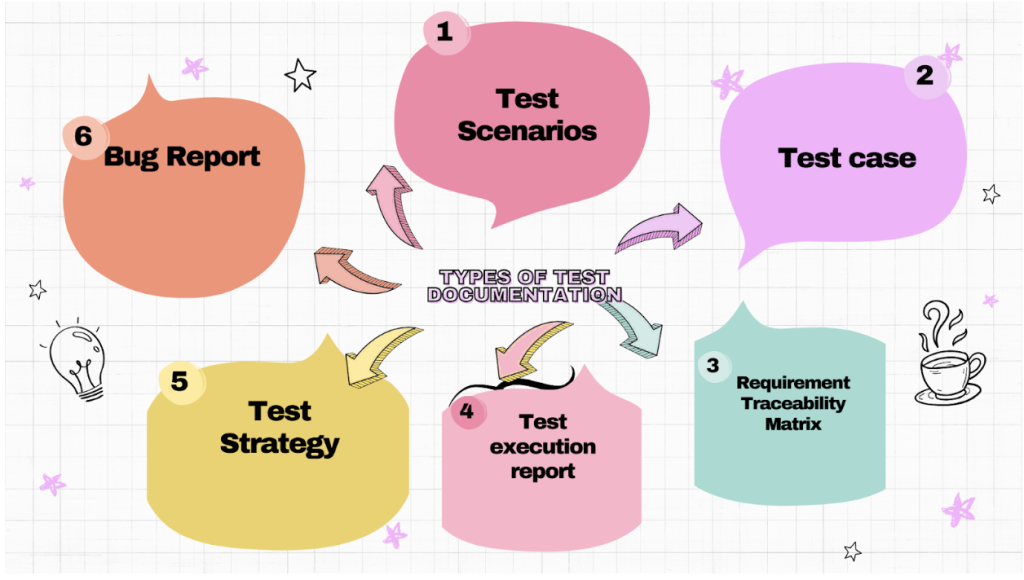
- Test scenarios. It covers the project from a bird’s-eye view. High-level testing requirements, project functionalities, requirements, the test environment, and the expected behavior & flow of the project.
- Test case. It consists of detailed steps for performing tests for each scenario. Includes preconditions for example, scaffolding requirements (drivers, stubs, and oracles). QA engineers take note of metrics to drive results from test case documents and set early validation goals to detect errors in specifications.
- Requirement traceability matrix(RTM) It includes mapping between requirements and corresponding test cases, links to specifications (inter- and intra-specification consistency checks), and the status of each requirement (e.g., tested, not tested, or in progress).
- Test strategy A strategy document includes content around risk mitigation issues, like memory leaks in C++, a step-by-step process of creating test cases, guidelines for code coverage, and overall information on planning and executing testing activities.
- Bug report A document where all the errors detected while testing are drafted, along with steps on how to debug them. The report consists of severity and priority levels, supporting proof like screenshots, logs, or code snippets, and status updates on tests ( open, under investigation, or resolved).
- Test execution report A summarized report of all the test cases executed, with their fail/pass status, a recommendation report based on the test performed, and highlighting areas that need serious adjustments.
- Test scenarios. It covers the project from a bird’s-eye view. High-level testing requirements, project functionalities, requirements, the test environment, and the expected behavior & flow of the project.
Best Practices for Test Documentation
To ensure your test documentation is effective, clear, and actionable, it’s essential to follow some key best practices. Here are five that can significantly improve your documentation process:
1. Use Version Control to Track Document Changes
Software development involves continuous building, testing, and updating. As multiple engineers and QA professionals work on the same documentation, things can quickly get chaotic. Without version control, it becomes difficult to determine which document is the most recent — and worse, contributors may accidentally overwrite or lose each other’s work.
Implementing version control allows everyone to collaborate without confusion. It preserves document integrity, enables you to track changes over time, and reduces the chances of errors slipping through the cracks.
2. Keep Documentation Updated with Project Changes
Data plays a critical role in software testing. It influences everything from test quality to validation accuracy. That’s why keeping your documentation — including test analysis reports and API documentation — up to date is non-negotiable.
The best way to ensure consistency is by conducting regular reviews, syncing with cross-functional teams, and updating test case documents as soon as changes occur. A technical writer or documentation specialist can help bridge the gap between technical details and business needs by gathering input from product, customer success, sales, and onboarding teams. This ensures that documentation reflects both customer pain points and technical realities.
3. Use a Standard Template for Clarity
Consistency is key. Using a standardized template across all your test documentation ensures clarity, makes onboarding easier, and reduces time spent trying to interpret various formats.
Templates should include key elements like:
Test scenarios
Expected outcomes
Debugging instructions
Pass/fail criteria
That said, maintain flexibility. In special cases where the template doesn’t apply, allow for necessary modifications — but always communicate and document those changes clearly.
4. Centralize Documents for Easy Access and Real-Time Updates
Organizing your test documentation in a centralized location makes collaboration smoother and ensures all stakeholders are accessing the most current information.
Use a centralized knowledge base or documentation platform that allows teams to:
Store and manage documents securely
Make real-time edits
Share access with relevant stakeholders
This shared access improves transparency and makes it easier for everyone — from developers to testers — to stay aligned on the project’s progress and quality goals.
5. Involve QA from the Start
One of the most common mistakes in software projects is involving QA teams only after development is nearly complete. This “last-minute testing” approach increases the risk of missed issues, rushed testing cycles, and poor product quality.
Instead, include QA professionals from the very beginning of the project. This allows them to:
Understand product requirements deeply
Identify potential bottlenecks early
Contribute to test planning and strategy
By doing so, you’re not just fixing bugs — you’re preventing them. Early involvement of QA ensures smoother collaboration, more accurate documentation, and a faster, more efficient testing process overall.
Wrapping Up
With the right knowledge management tools in place, all of the best practices mentioned above can be seamlessly integrated into your testing workflow. On the other hand, poor-quality or outdated documentation can lead to major setbacks — from malfunctioning features to costly debugging sessions. In many cases, when documentation fails, it’s difficult to even pinpoint where things went wrong in the code.
Without proper documentation, identifying and fixing issues becomes time-consuming, expensive, and frustrating.
That’s why implementing strong test documentation practices isn’t just a process improvement — it’s a necessity for ensuring consistent product quality.
Once your team adopts the habit of documenting test cases thoroughly, everything becomes easier:
Troubleshooting errors
Measuring success
Monitoring progress
In short, streamlined documentation closes the gap between initial requirements and the final deliverable — making your development process smoother, faster, and more reliable.