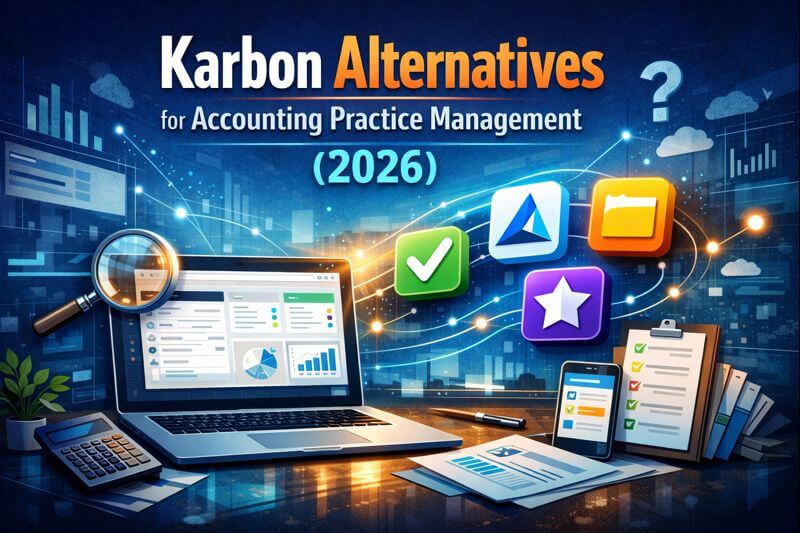Managing projects efficiently is essential for any business, especially agencies handling multiple clients and tasks. With Corexta’s Work Management Tools, businesses can streamline their workflow, improve team collaboration, and ensure every project stays on track. This feature-packed tool enables companies to handle contracts, projects, tasks, timesheets, and project roadmaps—all in one place.
Whether you run a digital agency, a software development firm, or a marketing company, Corexta’s Work Management helps you stay organized and productive. In this step-by-step guide, we will walk you through each feature, showing you how to set up contracts, create projects, assign tasks, track work hours, and monitor project roadmaps. Let’s dive in! 🚀
The Benefits of Using Corexta’s Work Management
Effective work management is the backbone of any successful business. With Corexta, you can:
✅ Organize and manage client contracts effortlessly
✅ Create and assign projects with deadlines
✅ Assign tasks and track team progress
✅ Monitor employee work hours through timesheets
✅ Get a clear project roadmap for better decision-making
By leveraging these features, you increase productivity, enhance team collaboration, and improve client satisfaction—all while reducing manual workload and errors.
🔹 Step 1: Login to Your Corexta Company Account

Before you start managing your work, you need to log in to your Corexta account:
1️⃣ Visit Corexta.com
2️⃣ Click on “Login” and enter your credentials
3️⃣ Once logged in, go to the Work Features from your dashboard
Now, you’re ready to explore Corexta’s Work Management features! 🎯
🔹 Step 2: How to Add Contracts in Corexta
Contracts help businesses formalize project agreements, set expectations, and manage finances. Before adding a contract, ensure you have added the Client and the Project Name, as they are necessary when linking the contract.

1️⃣ Go to Work Features → Contracts
2️⃣ Click on “Add Contracts” (Top left corner)
3️⃣ A popup form will appear—fill in details like:
- Contract Number & Subject
- Select Project and Description
- Start & End Date
- Contract Type (Monthly, Weekly, Quarterly, or Yearly)
- Contract Value & Currency
- Client Details (Name, Contact Info, Address, Notes)
4️⃣ Click Save—The contract is now stored in the system!
Managing Contracts
- Export contracts: Download a copy for offline records
- Set contract templates for standard agreements
- View contract details: Click the three-dot menu in the action column
🔹 Why It Matters: Contracts keep project expectations clear, helping agencies avoid disputes and ensure smooth business operations.
🔹 Step 3: How to Add Projects in Corexta
Projects help businesses assign structured workflows to teams and keep everything on track. Before adding a project, ensure your employee list is updated in the HR section so you can assign team members properly.

Adding a Project in Corexta
1️⃣ Navigate to Work Features → Projects
2️⃣ Click “+ Add Project”
3️⃣ A popup form will appear
4️⃣ Fill in project details:
- Unique Short Project Code
- Project Name
- Start Date & Deadline (or mark No Deadline)
- Project Category (Create one if needed)
- Select Department & Client
- Add Project Summary & Notes
- Enable or Disable:
- Public Gantt Chart
- Public Task Board
- Task Approval Requirements
- Assign team members from your HR list
- Attach project files & set budget
- Enable Manual Time Logging (if necessary)
5️⃣ Click Save – The project is now added
Managing Projects
- Project Templates: Use templates for similar projects
- Import/Export Projects: Move data seamlessly
- Project Views: Switch between List View & Calendar View
- Action Menu: Edit, duplicate, pin, archive, or delete projects
🔹 Why It Matters: A structured project management system ensures clarity, accountability, and smooth execution, improving team productivity & client satisfaction.
🔹 Step 4: Managing Tasks & Assignments
Tasks are the building blocks of any project. Assigning, tracking, and updating them ensures smooth progress.

Adding Tasks in Corexta
1️⃣ Navigate to Work Features → Tasks
2️⃣ Click “+ Add Task”
3️⃣ A popup form will appear
4️⃣ Fill in task details:
- Task Title & Description
- Assign to Employee(s)
- Set Due Date & Priority
- Attach supporting files
- Enable Client Notification (if required)
5️⃣ Click Save – The task is assigned & tracked in the system
Managing Tasks
- Kanban Board: Drag & drop tasks across workflow stages
- Task Status: Mark tasks as Pending, In Progress, or Completed
- Comments & Updates: Allow employees to communicate within tasks
🔹 Why It Matters: Clear task assignments help reduce confusion, enhance productivity, and ensure timely project completion.
🔹 Step 5: How to Add Timesheets in Corexta
Tracking work hours ensures fair billing, accurate payroll, and better project insights.

Logging Work Hours in Corexta
1️⃣ Navigate to Work Features → Timesheets
2️⃣ Click “+ Add Time Log”
3️⃣ Enter details:
- Employee Name
- Project & Task Name
- Start & End Time
- Work Description
- Select Billable or Non-Billable
4️⃣ Click Save – The time log is recorded
Why It Matters:
- Helps track billable hours for clients
- Ensures accurate payroll calculations
- Provides data-driven insights on employee productivity
🔹 Step 6: How to Use Project Roadmap in Corexta
A project roadmap gives you a visual representation of project progress. Here’s how to use it:

1️⃣ Go to Work Features → Project Roadmap
2️⃣ View the progress status of tasks and milestones
3️⃣ Identify pending, in-progress, and completed work at a glance
🔹 This helps you keep projects on track and ensure timely delivery. ✅
Conclusion
Corexta’s Work Management module helps you streamline your projects, tasks, and contracts efficiently. By following these steps, you can organize workloads, improve team collaboration, and ensure smooth operations—all within one powerful platform. 🚀
Ready to optimize your agency’s workflow? Start using Corexta today! Don’t miss our upcoming guide on Finance Management to help you take your business operations to the next level. Have any questions? Feel free to reach out via Live Chat or create a support ticket directly from your Corexta dashboard.