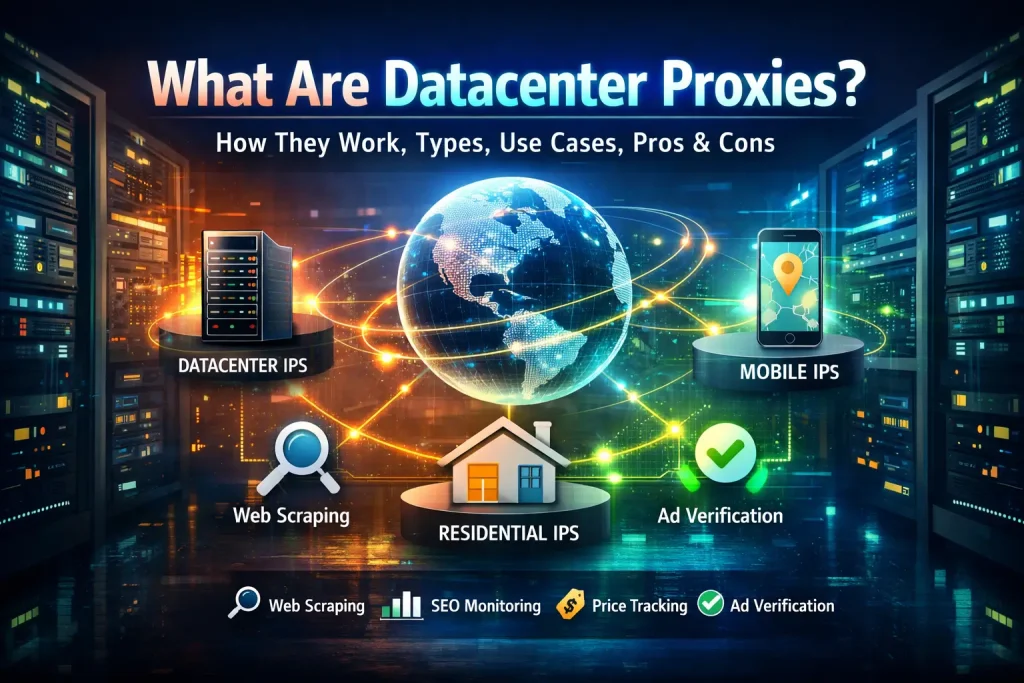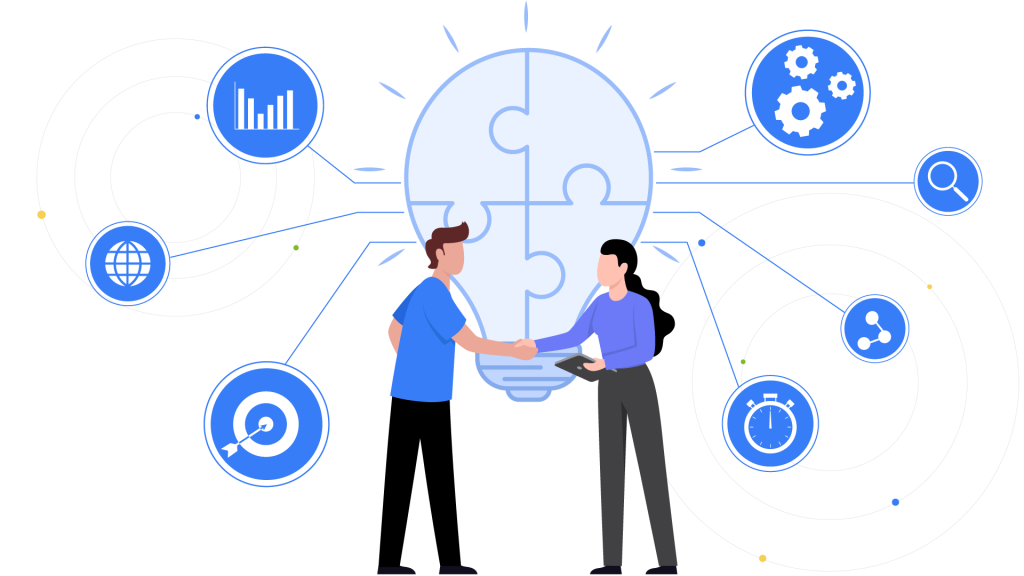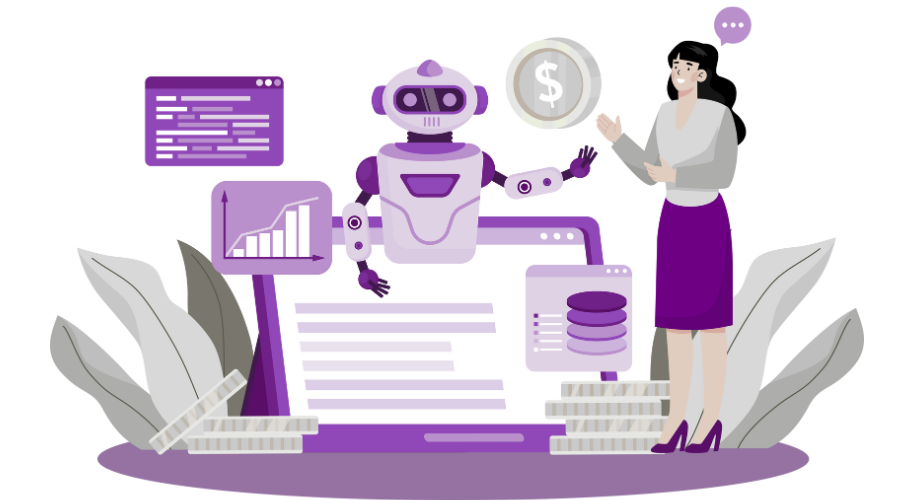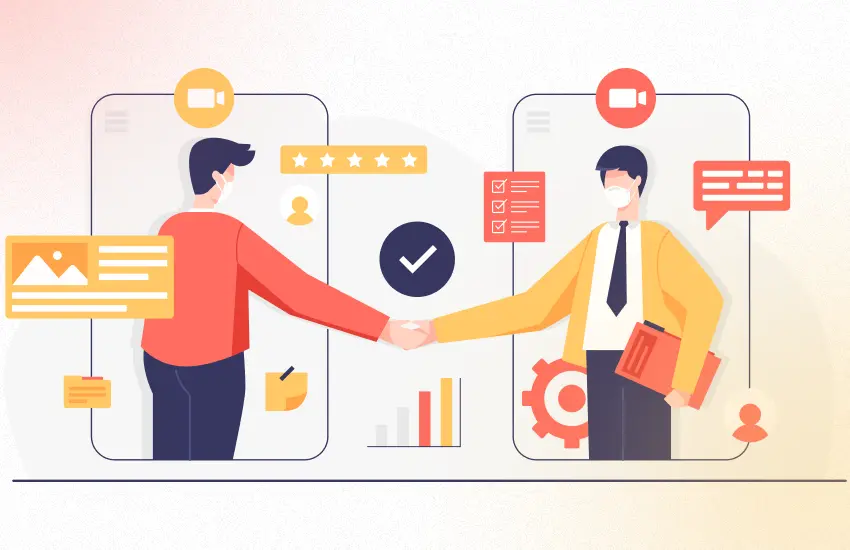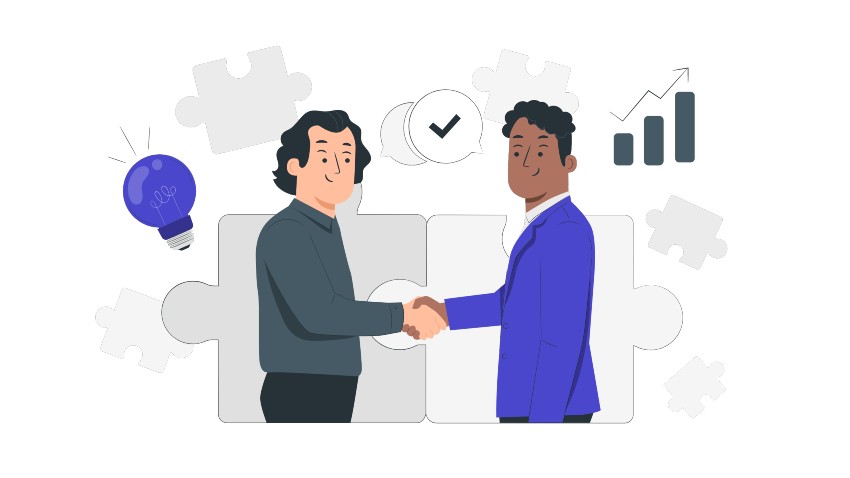Managing employees efficiently is the backbone of any successful agency. As businesses scale, handling multiple teams, projects, and administrative tasks can quickly become overwhelming. Traditional HR processes—such as tracking attendance, managing leaves, assigning designations, and handling payroll—often involve manual paperwork, scattered spreadsheets, and time-consuming approvals. This not only leads to inefficiencies but also increases the risk of errors and miscommunication.
This is where HR management tools like Corexta make a difference. With a centralized and automated system, agencies can seamlessly organize teams, streamline approvals, track employee performance, and ensure smooth payroll processing—all from one dashboard. Whether you’re a small agency or a growing enterprise, having a smart HR system helps you stay organized, compliant, and efficient.
The Benefits of Using Corexta’s HR Management Module
With Corexta’s all-in-one HR management system, agency owners and HR teams can save time, reduce administrative burdens, and improve employee experience. Instead of juggling multiple platforms, you get a single, integrated solution to:
✅ Automate HR Processes: Reduce manual work and let Corexta handle attendance, shifts, and leave approvals automatically.
✅ Enhance Team Collaboration: Ensure clear role assignments, track performance, and streamline internal communication.
✅ Improve Compliance & Accuracy: Keep accurate records of work hours, payroll details, and HR documents without errors.
✅ Boost Employee Satisfaction: Provide transparent leave tracking, easy shift scheduling, and timely appreciation to keep employees engaged.
💡 Did you know? Agencies that implement HR automation reduce administrative workload by up to 40% and see improved employee retention rates. With Corexta, your agency can stay ahead by focusing on business growth while HR operations run smoothly in the background. 🚀
In this step-by-step guide, we’ll cover everything you need to fully utilize Corexta’s HR Features and optimize your agency’s workforce. Let’s dive in!
💡 Why HR Management Matters?
A well-structured HR system leads to higher productivity, better organization, and improved employee satisfaction. Corexta simplifies HR processes, saving time and effort for business owners.
🔹 Step 1: Login to Your Corexta Company Account
Before accessing HR features, you need to log in to your Corexta Company Account.

How to Login:
1️⃣ Go to Corexta.com
2️⃣ Click “Login” and enter your company credentials
3️⃣ Once logged in, navigate to the HR Features section from the dashboard
Now that you’re inside the Corexta dashboard, you’re ready to set up your HR system effortlessly. Let’s begin by structuring your organization with departments and designations.
🔹 Step 2: Setting Up Departments
Departments help you categorize employees based on their roles. Whether you’re running a digital agency, software company, or a consulting firm, structuring your workforce into clear departments makes HR management efficient.

How to Add a Department in Corexta:
1️⃣ Go to HR Features → Department
2️⃣ Click on “Add Department” (Top left corner)
3️⃣ A popup form will appear
4️⃣ Enter the following details:
- Name – Example: Website Development, SEO, Social Media
- Parent Department – Select an existing department or choose “(–)” for a main department
5️⃣ Click Save
Having structured departments helps in better project allocation, task assignments, and tracking employee responsibilities. The next step is to assign designations to your employees for a clear hierarchy.
🔹 Step 3: Adding Designations
Designations define employee roles within a department. For example, in the Graphic Design Department, you might have roles like Logo Designer, Social Media Designer, and UI/UX Designer.
How to Add a Designation in Corexta:
1️⃣ Navigate to HR Features → Designation
2️⃣ Click “Add Designation”
3️⃣ Fill in:
- Name (e.g., Graphic Designer, SEO Specialist)
- Parent Designation (e.g., Assign “Graphic Design” as a parent for sub-designations)
4️⃣ Click Save
Now that your departments and designations are set, let’s move to holiday management, so employees can plan their schedules effectively.
🔹 Step 4: Managing Holidays
Tracking official holidays and company leaves ensures that your team maintains work-life balance and helps avoid scheduling conflicts.
How to Add a Holiday in Corexta:
1️⃣ Navigate to HR Features → Holiday
2️⃣ Click “Add Holiday”
3️⃣ A form will pop up. Fill in:
- Date – Select the holiday date
- Occasion – Enter the holiday name
- Select Department & Designation
- Employment Type – (Full-time, Part-time, etc.)
4️⃣ Click Save
A well-planned holiday calendar improves employee satisfaction and helps in better resource planning. Now, let’s add employees to your system.
🔹 Step 5: Adding Employees to Your Company

1️⃣ Go to HR Features → Employees
2️⃣ Click “+ Add Employee”
3️⃣ Fill out the required details:
- Employee ID, Name & Email
- Profile Picture, Date of Birth
- Designation & Department
- User Role (Admin, Manager, Employee)
4️⃣ Click Save
Alternative: Invite Employees via Email
1️⃣ Click “Invite Employee”
2️⃣ Enter their email address
3️⃣ Employees can register via the link and get auto-added to the system
Adding employees manually is great for small teams, but for larger teams, use the bulk import feature to save time. Now, let’s move on to attendance and shift management.
🔹 Step 6: Managing Attendance, Leaves & Shifts
How to Add Attendance in Corexta:
Keeping accurate attendance records is essential for monitoring employee productivity, ensuring compliance, and streamlining payroll calculations. With Corexta’s Attendance Feature, you can effortlessly track work hours, manage clock-ins and clock-outs, and maintain transparency in your agency’s workforce management.
✔ Key Attendance Features:
✅ Employees can clock in & out directly from the system
✅ Track total working hours & overtime for accurate payroll processing
✅ Approve or reject attendance logs with a single click
Manually Adding Attendance Records

In addition to automatic tracking, Corexta allows you to manually record attendance for employees when needed. To do this:
1️⃣ Go to HR Features → Attendance
2️⃣ Click on “Add Attendance”
3️⃣ Fill in the required details:
- Select Department & Employee Name
- Choose Location (Remote, Office, etc.)
- Mark Attendance By (QR code, manual entry, etc.)
- Year/Month Selection
- Clock In & Clock Out Time
- Select Work Duration
- Specify Work Location (Office, Home, or Remote)
4️⃣ Click Save to record the attendance entry
Corexta ensures complete attendance flexibility, allowing managers to handle real-time tracking, manual adjustments, and custom attendance rules all in one place.
📌 Leave Management
Managing employee leave requests efficiently is crucial for maintaining workflow, ensuring team productivity, and keeping HR processes organized. With Corexta’s Leave Management Feature, you can easily handle leave requests, track absences, and enforce leave policies seamlessly.
✔ Key Leave Management Features:
✅ Employees can apply for leave directly from their dashboard
✅ HR managers can approve, reject, or modify leave requests
✅ Set custom leave quotas & policies based on employee roles
📌 Manually Assigning Leave in Corexta

HR managers can also assign leave manually for employees when needed. Here’s how:
1️⃣ Navigate to HR Features → Leave
2️⃣ Click on “Assign Leave”
3️⃣ Fill in the required details:
- Select Employee
- Choose Leave Type (Sick Leave, Vacation, etc.)
- Add a New Leave Type (If required)
- Set Leave Status (Approved, Pending, Rejected)
- Select Duration: Full Day, Half Day, Multiple Days, First Hours, or Last Hours
- Provide a Reason for Absence
- Attach Supporting Documents (if necessary)
4️⃣ Click Save to confirm the leave request
📌 Shift Roster Management
✔ Assign day shifts, night shifts & rotational shifts
✔ Automate shift scheduling to avoid conflicts
With Corexta’s automated HR system, tracking attendance, leaves, and shifts is effortless, ensuring smooth business operations.
🔹 Step 7: Employee Appreciation & Performance Tracking
Employees perform better when appreciated. Corexta allows you to reward and recognize employees for their contributions.
![]()
How to Add Employee Appreciation:
1️⃣ Navigate to HR Features → Appreciation
2️⃣ Click “+ Add Appreciation”
3️⃣ Select Employee, Award Title & Reason
4️⃣ Click Save
Recognizing employees improves morale, productivity, and
Conclusion
Managing HR processes doesn’t have to be complicated. With Corexta’s all-in-one HR management tools, agencies can automate employee management, track attendance effortlessly, manage shifts, approve leaves, and streamline payroll—all from one centralized platform. By setting up departments, designations, holidays, and employee roles properly, your agency can boost efficiency, enhance team collaboration, and improve overall productivity.
Investing in a smart HR solution like Corexta isn’t just about making HR easier—it’s about creating a more structured, engaged, and high-performing workforce. Whether you’re a small agency or a large enterprise, Corexta provides the flexibility and automation you need to scale without the administrative headaches.
✅ Ready to take your agency’s HR operations to the next level?
Start using Corexta today and experience the power of effortless HR automation, employee engagement, and workforce management! 🚀
👉 Need help? Visit our Help Center for assistance.