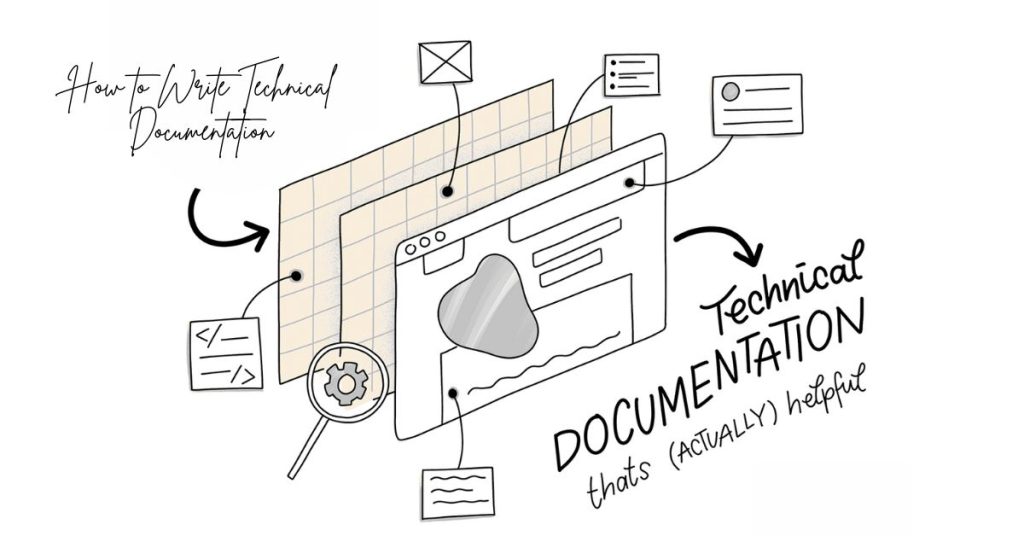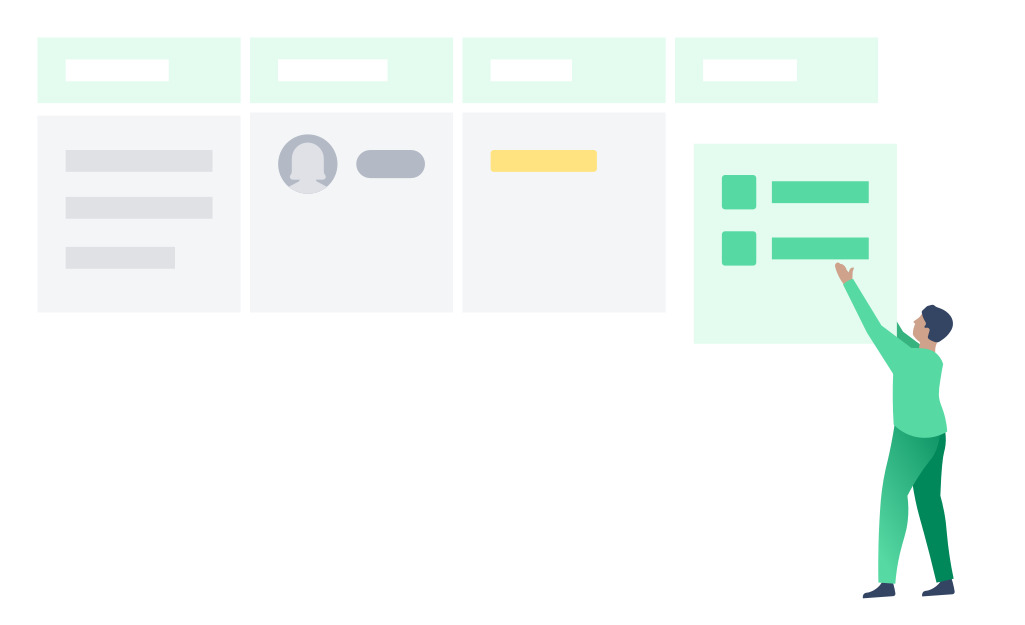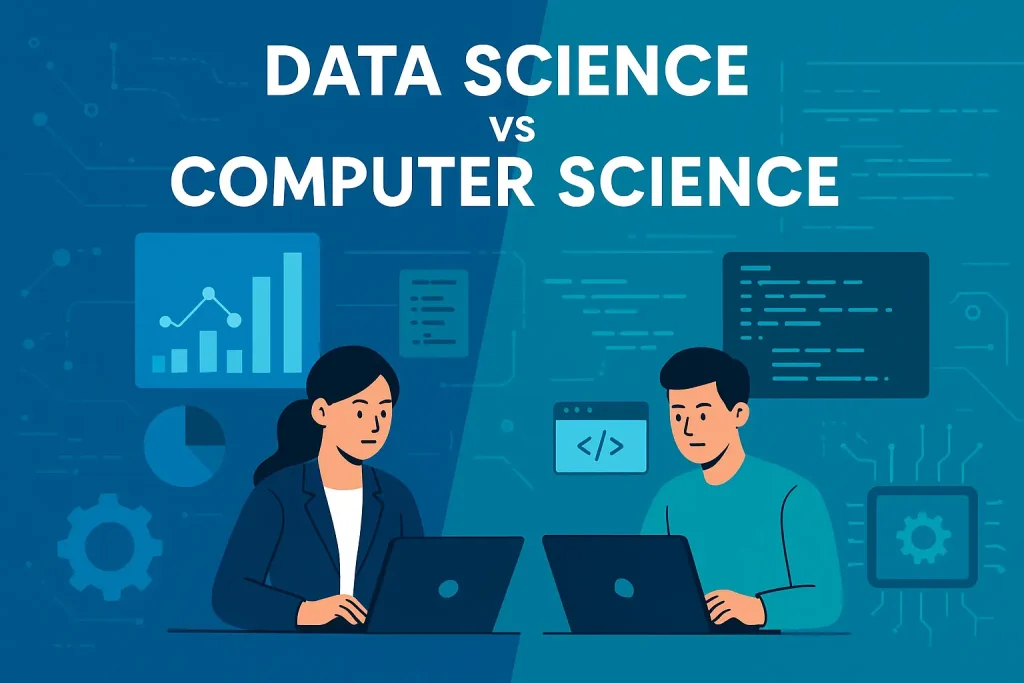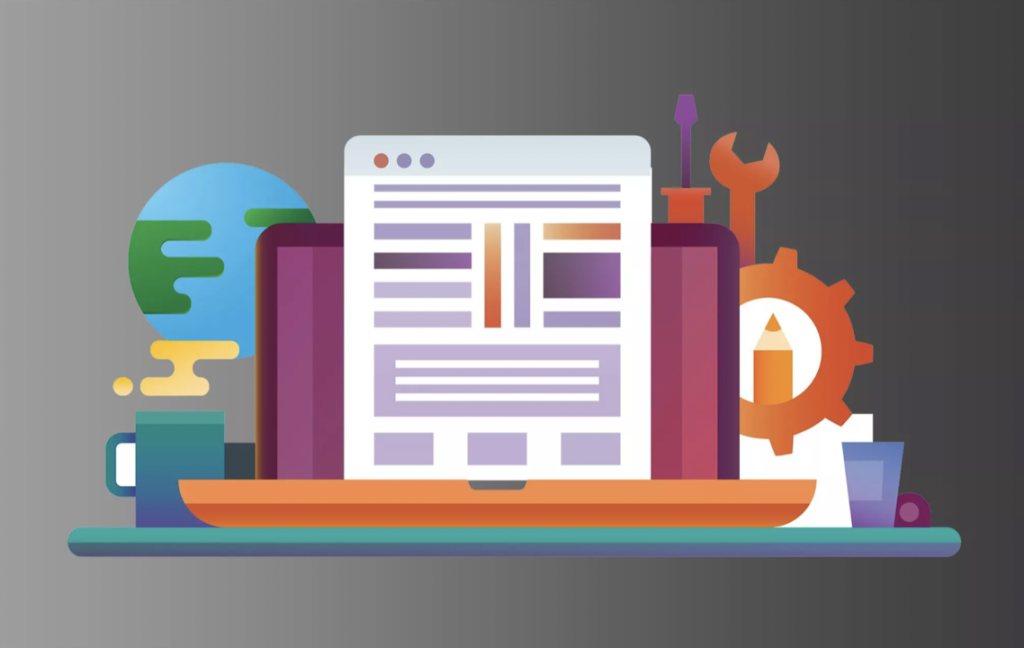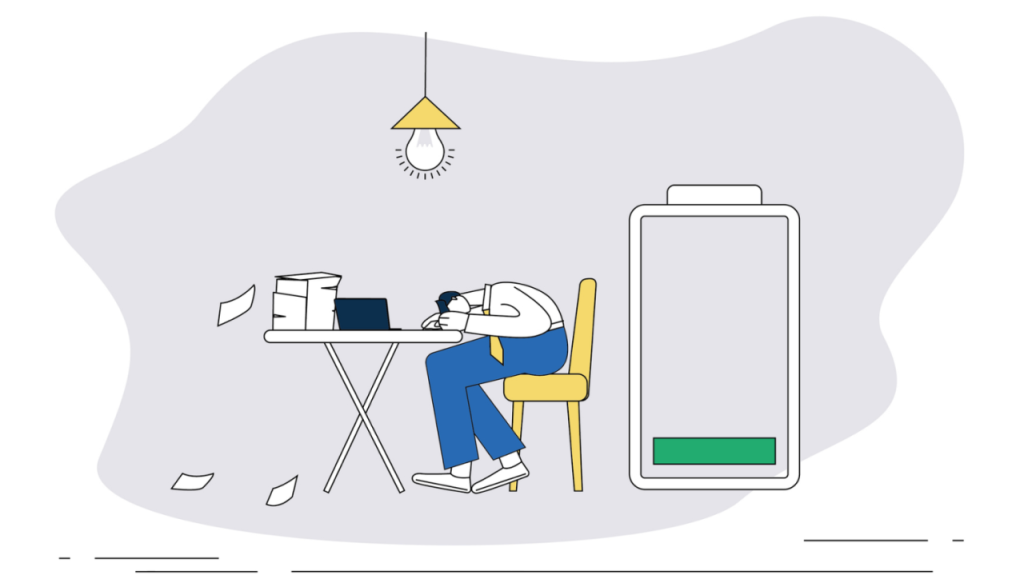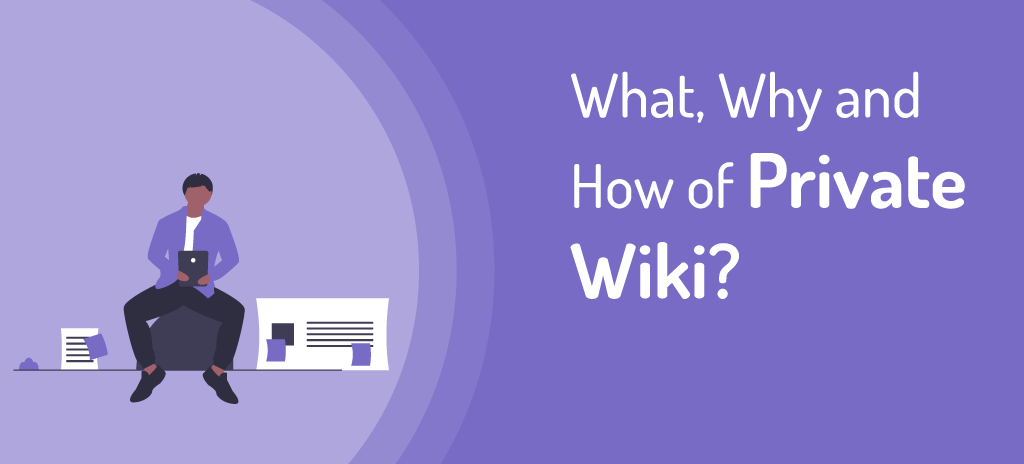In today’s fast-moving digital and technical landscape, technical documentation is often the unsung hero behind efficient products, consistent processes and empowered teams. When done right, it helps users and collaborators alike understand, adopt and even build upon your work. When done poorly, it becomes a bottleneck that generates confusion, slows onboarding, increases support costs and frustrates everyone involved.
Let’s dive into what technical documentation is, why it matters, the different forms it takes, and a step-by-step guide you can follow to produce truly useful, user-friendly technical docs.
What is Technical Documentation?
At its core, technical documentation is any written (or multimedia) content that explains how a product, system or process works — translating potentially complex or technical information into a form the target audience can understand and use.
The audience might include:
Developers integrating an API or library
Internal teams following standard operating procedures (SOPs)
End-users learning how to install, configure or use a tool
Support teams diagnosing issues or explaining features
Unlike marketing copy, business plans or press releases, technical documentation is geared toward action — helping someone do something successfully. Done well, it reduces confusion, lowers support volume, accelerates onboarding and ensures consistent outcomes; done badly (or not at all) it becomes a drag on productivity.
Also, it’s often created not just by professional technical writers but by engineers, subject-matter experts (SMEs), product teams and other stakeholders in the organisation — so it’s crucial that the process and tools support collaboration.
Why Good Technical Documentation Matters
Let’s explore the big-picture benefits of investing time and effort into documentation:
Empowers better decision-making
When teams have a central, accurate source of truth, they don’t waste time digging through chats, outdated docs or tribal knowledge. That speeds development, reduces errors and fosters alignment.Improves user experience
Clear, well-written guides, embedded visuals, and explanatory links let users help themselves rather than reaching out for support — improving satisfaction and perceived quality of the product.Reduces support load
If users can self-serve effectively via comprehensive documentation and FAQs, you’ll see fewer repetitive support tickets and associated cost. One study noted that poor support drives 80 % of people to switch brands.Minimises mistakes & accelerates onboarding
A consistent, well-structured knowledge base ensures new hires and teams follow the same standards rather than recreating the wheel or making avoidable errors.Acts as a knowledge repository for future work
Documentation preserves what was learned, why choices were made and how systems were built — helping teams avoid reinventing the wheel and enabling more predictable updates and scaling.Boosts cross-team communication and compliance
Clear documentation spanning different disciplines (engineering, operations, support) nurtures collaboration, standardises workflows and supports audit/compliance requirements (security protocols, procedures, etc).
Documentation can be a strategic asset — when it works well, it becomes a force multiplier for productivity, quality and growth.
Types of Technical Documentation
Technical writing spans many forms. Broadly speaking, you can divide documentation into two major categories:
Process documentation (internal workflows)
Covers standard operating procedures (SOPs), internal workflows, onboarding materials, team-specific tool stacks, testing plans, architecture specs. These are primarily targeted at team members (engineering, support, ops) and aim to ensure consistency, efficiency and training.Product documentation (customer- or user-facing)
Covers user guides, manuals, API documentation, tutorials, release notes, feature guides. The audience is typically external users (or internal users of a product) wanting to understand how something works or how to do something.
Here are some concrete examples:
Product documentation
User guides / Instruction manuals: Step-by-step instructions for installing, configuring or using a product.
API documentation: Describes endpoints, authentication, request/response formats, error codes — critical for developer-facing products.
Release notes & changelogs: Communicates what changed and why it matters, helping users adopt new features and reducing confusion.
Process documentation
Standard Operating Procedures (SOPs): Step-by-step instructions for reorganised team tasks (customer support workflows, DevOps procedures, QA protocols).
Onboarding docs or handbooks: Designed to get new team members up to speed — tool stack, team norms, coding standards, roles, workflows.
Internal knowledge base: Architecture diagrams, decision logs, troubleshooting guides, team operating models.
Understanding which type of documentation you are writing (or both) is the first step to tailoring your approach and deciding on structure, tone, tools and maintenance.
Step-by-Step Guide: How to Write Effective Technical Documentation
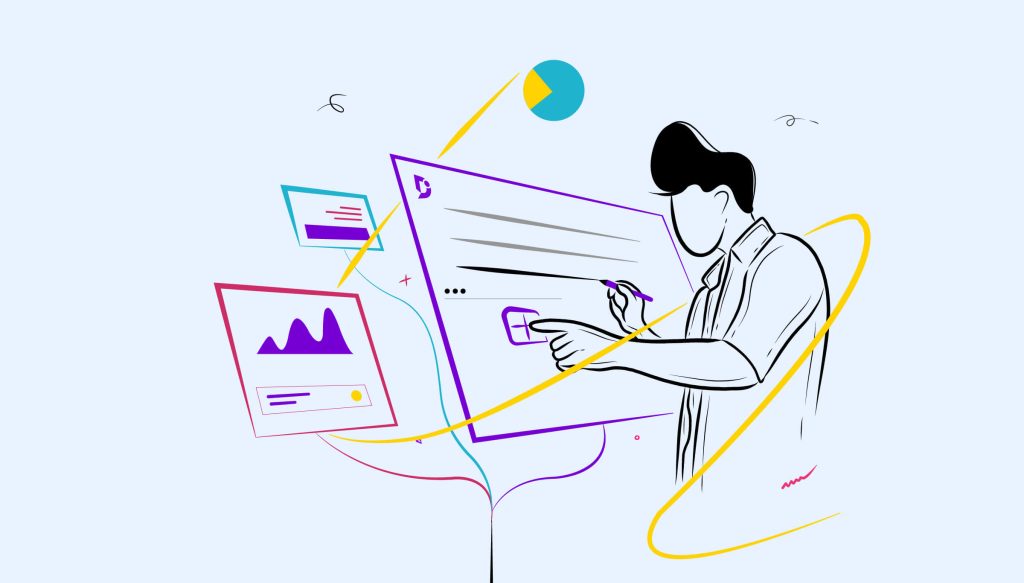
Here’s a high-level five-step process you can follow (and tailor) to create documentation that’s usable, maintainable and replicable.
1. Research and create a documentation plan
Before writing a single word, you need to clarify key foundations:
Define your audience: Are they developers, support staff, non-technical users, internal teams? Tone, jargon level, format and structure will differ accordingly.
Clarify the problem you’re solving: What questions is the user likely to have? What action should they be able to take after reading this?
Set goals: What should the reader do, know, decide or feel at the end of the document? E.g., install the product, integrate the API, follow the SOP without help.
Audit existing materials: Are there outdated guides, scattered Slack threads, tribal knowledge floating in notebooks? Collate what exists to avoid duplication.
Outline topics and sub-topics: Define a clear outline—each major section and sub-section.
Set style, terminology and formatting standards: Define voice (formal/informal), permitted terminology, heading styles, code formatting, visuals, templates.
Set version control and review process: Decide how updates will be managed, how reviews/approvals happen, who is responsible for edits and maintenance.
This planning phase might include brainstorming sessions with SMEs, mapping existing knowledge, interviewing users/support staff for common pain points and creating a documentation roadmap.
2. Structure and design your documentation for usability
Once you have a plan, it’s time to design the structure so that readers can easily navigate, scan and understand the material. Key principles:
Use modular topic-based authoring: Instead of one long sprawling document, break content into “topics” that each cover one subject. These topics can then be reused in different contexts (guides, tool-tips, onboarding) and scaled more easily.
Consider frameworks: For example, you could follow frameworks that classify documentation according to user intent: Tutorials (teach by doing), How-to Guides (solving specific problems), Reference (look-up precise detail), Explanations (understanding the why).
Navigation must be intuitive: Readers often arrive via search or link and want to find the relevant topic in 2-3 clicks. A good table of contents and shallow navigation depth help.
Headings, subheadings & chunking: Use descriptive headings and sub-headings. Avoid long walls of text; chunk content into short paragraphs, bullets, visuals and collapsible sections.
Use consistent formatting & templates: A well-defined template ensures consistency across documents, multiple authors, and reuse.
Visual aids matter: Screenshots, diagrams, flowcharts, code snippets and tables often make a huge difference. For example, API docs benefit massively from sample code; UX/user-guide docs from annotated screenshots; process docs from flowcharts.
Indexing/searchability: For larger knowledge bases, ensure content is indexed, searchable and easy to cross-reference.
Consider your audience’s channel: If users are on mobile, docs should render well; if offline/manual PDF is needed, design accordingly.
Usability is about “people and how they understand things” not purely about technology—so always design with the user’s mental model, experience and goals in mind.
3. Create the content
Now comes the actual writing. This is where clarity, accuracy, and readability come together.
Best practices for the writing itself:
Keep one idea per section: Don’t overload a section with multiple unrelated concepts.
Make it scannable: Many readers will first use CTRL+F or skim headings. Use clear headings, bullet lists, call-outs, “key takeaways”.
Use plain language and active voice: Avoid unnecessary jargon, unless your audience expects it. If you must use domain-specific terms, define them inline.
Include examples, screenshots and code snippets: For technical documents in particular (API docs, instructions, installation guides) examples are often the difference between “reads fine” and “actually works”.
Be accurate: Incorrect or out-of-date documentation is worse than none — it will erode trust and create support burdens.
Collaborate with SMEs: Engineers, QA, product owners and others often hold key knowledge. Work with them to capture spec details, diagrams, decision logs and edge cases.
Embed links and references: Where relevant, link to prerequisite docs, further reading or related topics.
Consider accessibility: Use alt-text for images, good enough contrast, meaningful link texts.
Version and date your document: Especially for software or API docs which evolve quickly, include version info and last-updated timestamp.
From a process viewpoint, writing should include: drafting, peer review, SME technical review, usability testing (with a representative user), then final edits.
4. Deliver, test and get feedback
Documentation isn’t a one-and-done task. To ensure it actually works, you must test it and iterate.
Ask for reviews from both subject matter experts (for correctness) and typical users (for readability/usability).
Collect feedback: Allow readers to comment, flag outdated info or suggest clarifications. Use forms, inline comments, embedded feedback widgets — whichever suits your platform.
Observe real users: Even informal testing matters. Do users get stuck? Do they still contact support for the same question?
Track metrics: Support ticket volumes, search queries that lead to docs, bounce rates, time to resolution. This helps you measure documentation effectiveness.
Make iteration part of the workflow: Change management, especially for internal documentation, should include triggers/alerts when a feature or workflow changes so docs can update accordingly.
Treat doc failures as product bugs: If users repeatedly mis-interpret or fail to find a step, treat it like a UX bug — track it, triage it, and fix it.
The idea is that your documentation lives — it gets improved and updated over time, not just stored and forgotten.
5. Publish, maintain and automate refresh cycles
After content is ready and reviewed, you publish it — but the work does not end there.
Publishing and access
Ensure the document is in a repository that users can access (internal wiki, knowledge base, public website) with correct permissions. Internal docs may require restricted access; external docs must be publicly visible.
Ensure navigation and linking from other parts of your system. For example: from the product UI, from onboarding flows, from training materials.
Maintenance & versioning
Schedule periodic reviews: For example, every time a major product version is released, or once every quarter for process docs.
Automate reminders/alerts: When a product feature changes or when someone flags the doc as “needs update”, a task gets assigned to the responsible writer/editor.
Keep change logs and version history: This helps users know what changed, when and why.
Archive or mark outdated docs: Rather than delete old docs silently (which may confuse readers), mark them as deprecated and point to replacements.
Using automation
Set up triggers when relevant changes happen (e.g., feature update, workflow change) to assign documentation updates.
Link documentation tasks to your issue tracker or product backlog to ensure it’s part of your regular release flow.
Use surveys or feedback widgets to solicit real-time input from users about doc gaps or unclear sections.
By embedding documentation maintenance into your workflow, you prevent your knowledge base from becoming stale, inaccurate or untrusted.
Practical Tips and Pitfalls to Watch
Here are some targeted tips and common mistakes to avoid.
Pro tips
Start with the hardest part your users or team may face — writing the documentation for that first ensures you solve real problems, not hypothetical ones.
Keep your audience in mind at every step — use appropriate tone, depth and format. A developer-facing API spec is different from a non-technical user’s installation guide.
Use consistent naming and terminology; this prevents confusion when cross-referencing multiple docs or modules.
Use topic-based authoring and reuse content — especially helpful when you have overlapping content in guides, FAQs, onboarding, tool-tips.
Prioritise readability: visuals, code blocks, clearly marked warnings or “tips” help significantly.
Make docs searchable and indexable — enable “jump to” functionality, deep linking and context-aware navigation.
Encourage feedback — embed comment widgets or forms. Real users often point out issues you didn’t anticipate.
Make documentation part of your product/process lifecycle — release updates always come with doc updates and versioning.
Use analytics where possible — track “did users find it?” via support ticket reduction, search keyword logs, bounce rates, etc.
Common pitfalls
Writing in jargon-heavy style or assuming your audience knows everything already. This alienates users or internal teams not steeped in your context.
Long, dense blocks of text without breaks, visuals or headings — this makes docs hard to read and scan.
Not defining or following a style guide — inconsistent formatting, terminology switching and structural inconsistency confuse users and contributors.
Treating documentation as a one-time deliverable rather than an ongoing process — leads to outdated, inaccurate docs.
Leaving out real-world examples, screenshots or code — users often need those to apply the instruction, not just read it.
Failing to monitor usage or collect feedback — you may think your docs are fine, but if no one uses or likes them, something’s wrong.
Not linking docs to actual workflows or tools — if users must look elsewhere, bounce rates go up and usage drops.
Putting it All Together: Example Workflow
Here’s a condensed workflow you could adopt as part of your documentation process:
Kick-off
Define target audience and use case
Audit existing docs, tribal knowledge, Slack threads
Create outline of topics, sub-topics, modules
Agree on style guide, terminology, versioning scheme
Design & Structure
Choose documentation framework (e.g., tutorials, how-to, reference, explanation)
Map topic-based architecture: modules, cross-references, reuse plan
Design navigation: table of contents, breadcrumbs, search, shallow depth
Decide visual elements: screenshots, diagrams, code blocks
Content Creation
Draft each module: one idea per section, short paragraphs, active voice
Include examples, visuals, code snippets, use-cases
Embed links to prerequisites, further reading or related tasks
Collaborate with SMEs for accuracy
Review & Test
Technical review for accuracy by engineer/SME
Usability review by typical user or support team
Collect feedback via comment forms or embedded surveys
Iterate and revise
Publish
Ensure proper permissions and access (internal vs external)
Integrate with product or workflow (link from UI, onboarding, training)
Announce or surface the doc appropriately
Maintain & Automate
Create review schedule (quarterly, per release)
Set up triggers for updates (feature change, workflow change)
Use analytics/feedback to identify sections needing update
Archive or deprecate outdated material properly
Measuring Documentation Success
How do you know your technical documentation is working? Consider some of these indicators:
Support ticket volume: Are fewer users asking the same question repeatedly?
Time to onboarding/productivity: Are new team members able to get up to speed faster?
Search and navigation metrics: Are users finding what they need quickly? Are bounce-rates low?
Doc revision frequency & feedback: Are users submitting suggestions, flagging issues? Are you actively iterating?
User satisfaction/CSAT: Do users report that the documentation helped them?
Error rates or mistakes: Are workflows failing less often? Are fewer mistakes made because instructions were clearer?
Adoption or feature usage: Are users successfully adopting new features because the documentation guided them?
By monitoring a combination of qualitative feedback (user comments, surveys) and quantitative data (ticket counts, search logs) you’ll get a sense of doc health and where investment is needed.
Create Technical Documentation that Inspires Clarity—with Corexta
Great technical documentation bridges the gap between complex ideas and clear understanding. It empowers readers to use your product confidently and enables development teams to innovate and build faster.
Ready to enhance your technical writing process? With Corexta, you can easily draft content, assign tasks, and collaborate seamlessly—all in one platform designed to make technical writing simple, organized, and efficient. ✨
Final Thoughts
High-quality technical documentation isn’t glamorous, but it’s one of the most powerful leverage points for teams, products and organisations. By taking a structured, user-centric approach you can build documentation that:
Empowers users (internal or external) to succeed
Reduces friction and support load
Facilitates onboarding and knowledge transfer
Scales with your product or organisation
Maintains relevance and accuracy over time
Start with clear goals, know your audience, design your structure for usability, write with clarity, test and iterate, then build maintenance into your workflow. With the right mindset and process, documentation becomes not just a cost, but a strategic asset — one that fosters trust, efficiency and growth.
If you’re ready to elevate your documentation game, now is the time to map out your first version, collect feedback, and commit to iteration. Your future self (and your users) will thank you.
Read More: The Hidden Productivity Killers: What They Are and How to Overcome Them