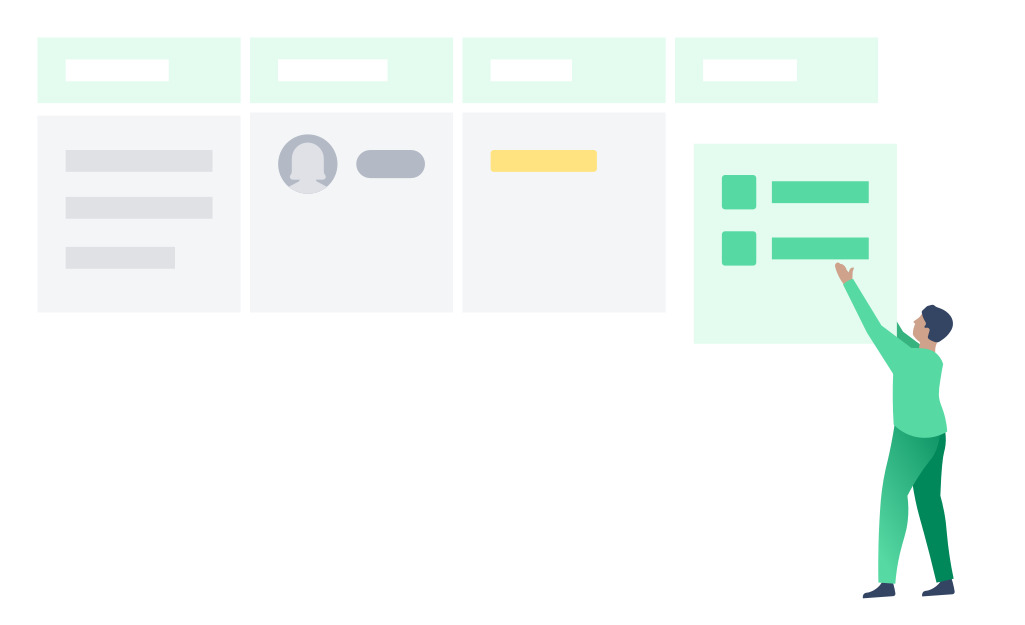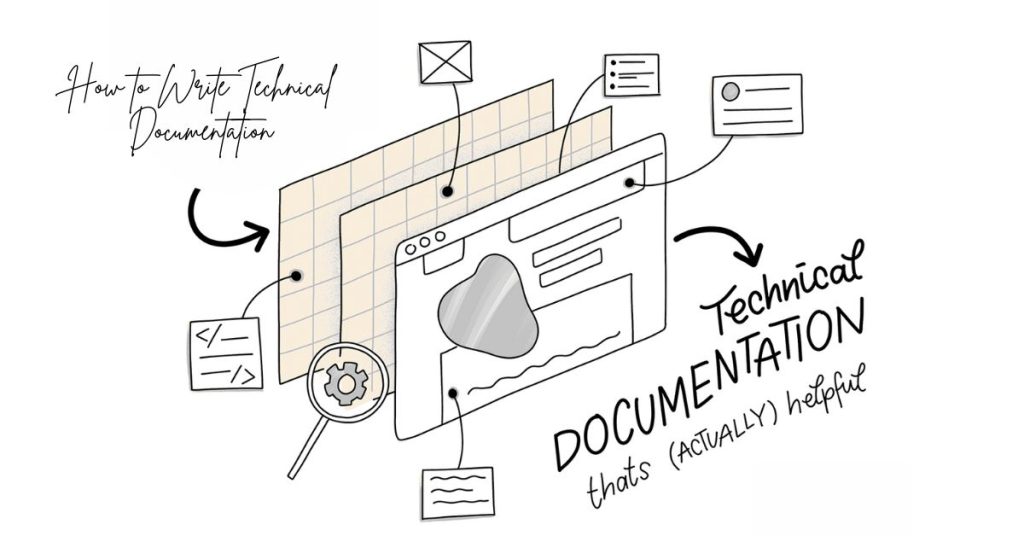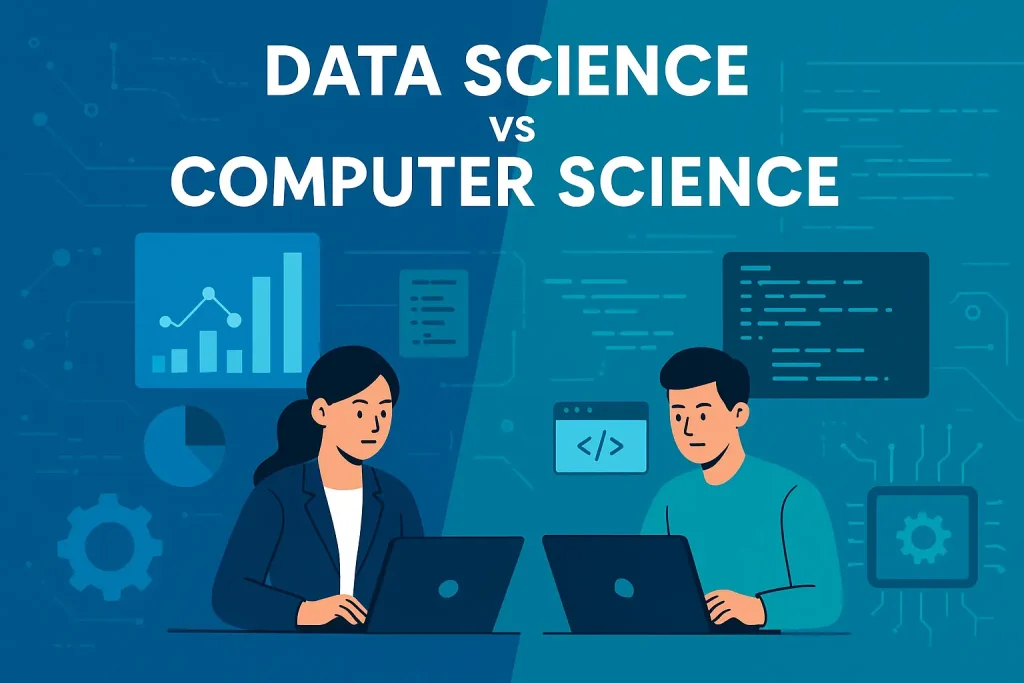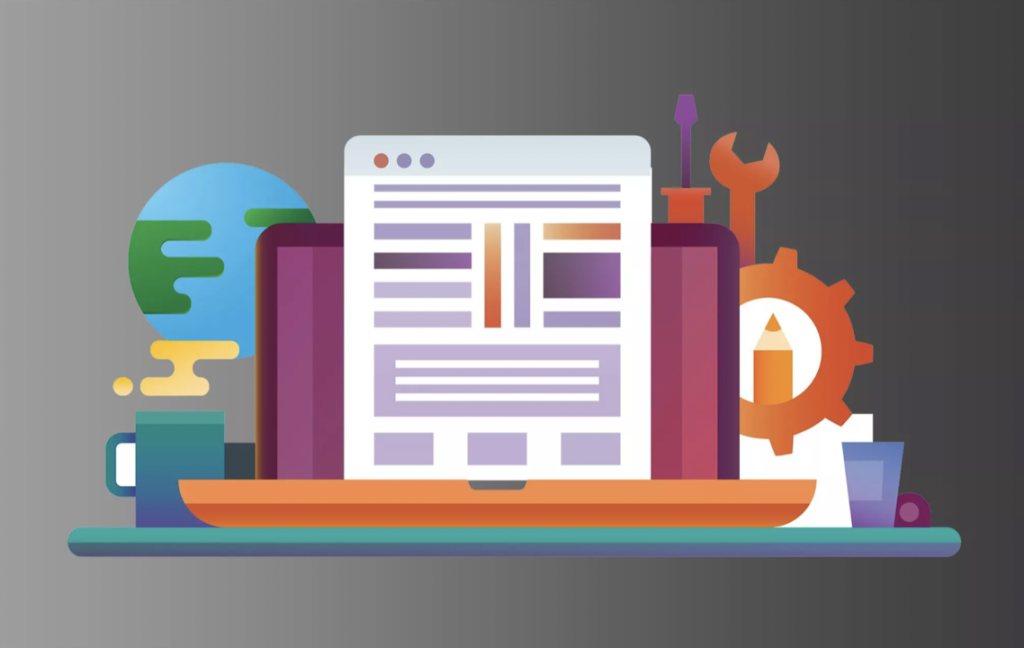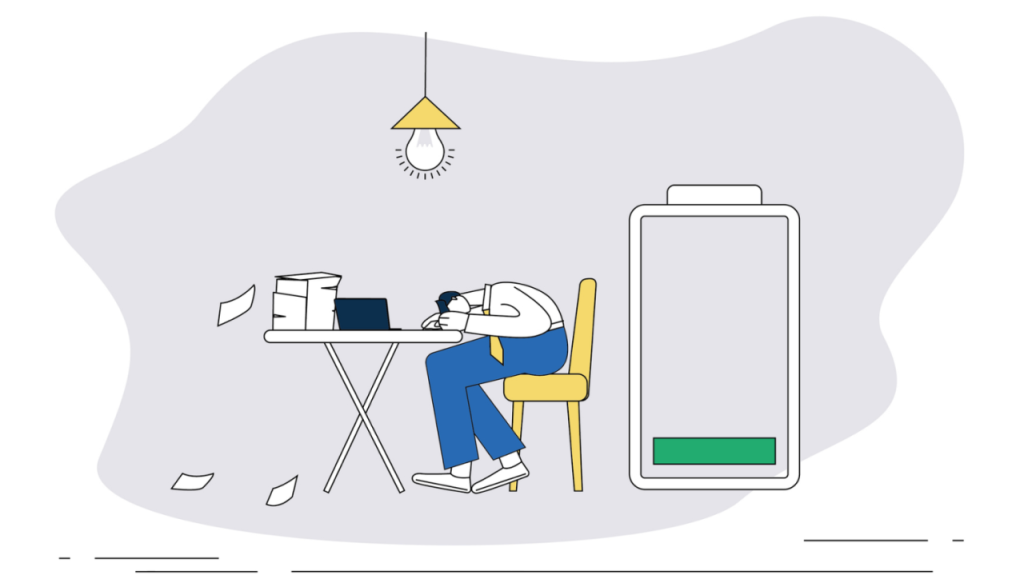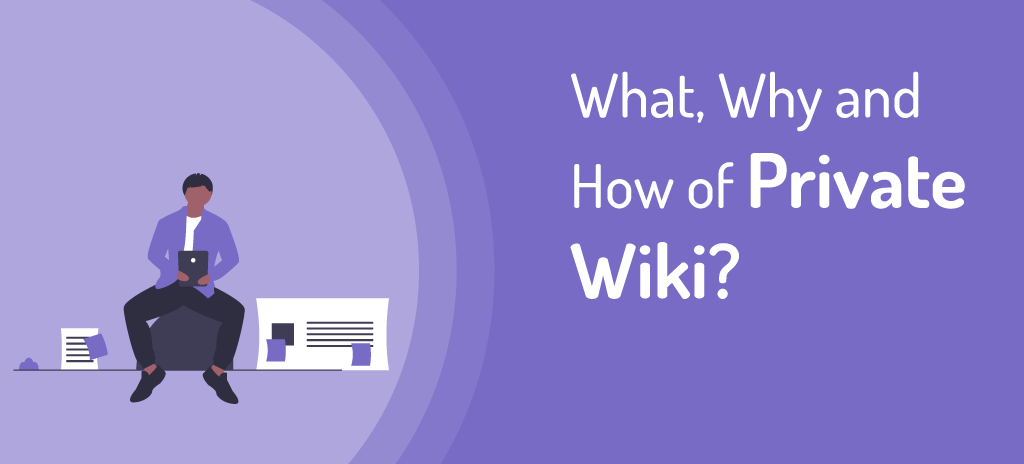Choosing the right project management tool can be overwhelming, especially when different platforms offer overlapping features but serve distinct purposes. Corexta and Jotform are two popular tools that often come up in conversations about productivity and project management. However, they are designed with different strengths in mind.
Corexta is a comprehensive project management and team collaboration software built to streamline workflows, enhance productivity, and support businesses that need an all-in-one solution for managing projects, tasks, communications, and reporting. It’s best suited for organizations that want more control over team activities, seamless collaboration, and powerful reporting tools in a centralized system.
On the other hand, Jotform is primarily known as a robust online form builder, but over the years, it has evolved to include project tracking, workflow automation, and productivity-focused features. Jotform allows teams to gather and manage data efficiently while integrating it into workflows for task management, approvals, and progress monitoring.
This blog will provide a clear comparison of Corexta vs Jotform, breaking down their features, limitations, pricing models, and user feedback. By the end, you’ll know which tool better fits your project management needs.
Corexta vs Jotform at a Glance
Before diving deeper, here’s a quick snapshot comparing Corexta and Jotform based on their primary focus areas:
| Feature/Aspect | Corexta | Jotform |
|---|---|---|
| Primary Use Case | All-in-one project management, task tracking, collaboration, and reporting | Form building, workflow automation, and data-driven task management |
| Best For | Businesses, project managers, and teams that need centralized management | Teams needing data collection, form automation, and light project tracking |
| Collaboration Tools | Advanced collaboration features (chat, file sharing, notifications) | Limited collaboration; mainly form submissions and approval workflows |
| Customization | Highly customizable project boards, dashboards, and workflows | Highly customizable forms and approval flows, less emphasis on project boards |
| Reporting & Analytics | Detailed project tracking, performance analytics, and productivity reports | Data-driven reports mainly tied to forms and submissions |
| Ease of Use | Intuitive interface for project managers and teams | Extremely simple for form creation, moderate learning curve for project tasks |
| Integrations | Multiple integrations with productivity and communication tools | Wide integration library with CRMs, storage apps, and automation tools |
| Pricing | Competitive, value-driven for businesses looking for an all-in-one solution | Flexible, tier-based pricing depending on form usage and features |
This high-level comparison makes it clear that Corexta excels in structured project management, while Jotform shines in data collection and workflow automation.
What Is Corexta?
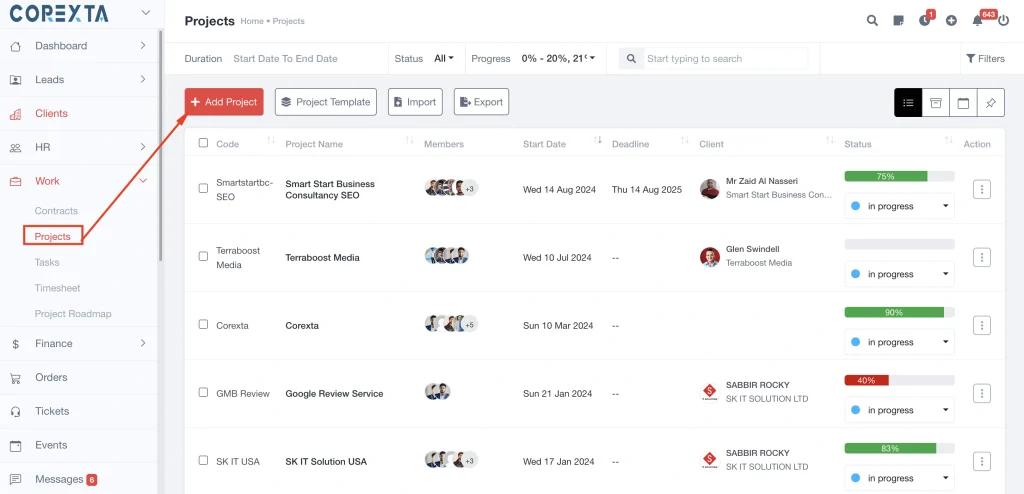
Corexta is an advanced project management and collaboration platform designed to help businesses streamline workflows, enhance productivity, and manage projects more effectively. Unlike tools that only focus on a single aspect of management, Corexta provides an all-in-one solution—covering project planning, task management, communication, reporting, and team collaboration within one centralized system.
It is built with flexibility in mind, making it suitable for small startups, growing businesses, and large enterprises that need robust management tools. Corexta simplifies the complexities of handling multiple projects at once by offering customizable dashboards, workflow automation, and seamless integrations with other productivity tools.
By combining task tracking, collaboration features, and performance insights, Corexta enables teams to stay aligned and focused, ensuring projects are delivered on time and within budget.
Best Features of Corexta
Project & Task Management – Create, assign, and prioritize tasks with deadlines, dependencies, and progress tracking.
Customizable Workflows – Tailor workflows to fit different project types, industries, or team preferences.
Collaboration Tools – Built-in team chat, file sharing, and notifications ensure smooth communication without switching apps.
Visualization Options – Manage projects using Kanban boards, Gantt charts, timelines, or list views depending on team preference.
Automation – Automate repetitive tasks such as task assignments, status updates, and reminders to save time.
Advanced Reporting & Analytics – Generate detailed reports on team productivity, project health, resource allocation, and more.
Scalability – Suitable for small teams and large organizations alike, with flexible structures that grow with your business.
Integration Support – Connect Corexta with CRMs, calendars, cloud storage, and communication tools for smoother workflows.
Security & Permissions – Role-based access control and data security features to keep sensitive project data safe.
Limitations of Corexta
While Corexta is a powerful tool, no software is without its downsides:
Learning Curve for New Users – With its wide range of features, first-time users may need onboarding or training before they fully adapt.
Limited Offline Functionality – Corexta relies on an internet connection for most of its features, which can be inconvenient in low-connectivity areas.
Integration Expansion Needed – Although it integrates with popular tools, businesses relying on niche applications may require more integration support.
Mobile Experience – The mobile version, while functional, may not be as seamless or feature-rich as the desktop application.
Corexta Pricing
Corexta offers flexible pricing plans to cater to businesses of all sizes:
Free Plan – For small teams with limited projects, offering basic task management and collaboration features.
Standard Plan – Affordable pricing ($9.99) that includes workflow customization, advanced project tracking, and reporting.
Business/Enterprise Plan – Scales for larger teams, offering enhanced security, automation, and full integration capabilities.
Compared to many project management tools, Corexta’s pricing is cost-effective, especially for teams looking for a centralized, feature-rich platform without investing in multiple software subscriptions.
What Users Think About Corexta for Project Management
User feedback on Corexta highlights its intuitive design, powerful analytics, and collaborative features as major strengths. Many businesses appreciate how it reduces dependency on multiple tools by consolidating project management, team communication, and reporting in one platform.
Positive Feedback:
Teams find Corexta extremely useful for managing multiple projects simultaneously.
The customizable dashboards and automation tools receive consistent praise.
Business managers appreciate its reporting capabilities for tracking progress and productivity.
Criticisms:
Some users feel the onboarding process could be more guided, especially for teams shifting from simpler tools.
A few reviews point to the need for more integrations and a smoother mobile experience.
Overall, Corexta is seen as a strong contender in the project management space, particularly for businesses that want a flexible, scalable, and comprehensive solution to replace juggling multiple apps.
What Is Jotform?
Jotform started as a powerful online form builder but has expanded into a versatile platform that supports workflow automation, data collection, task tracking, and lightweight project management. It is widely known for its drag-and-drop form creation, making it easy for teams to collect structured data such as surveys, requests, registrations, approvals, and client feedback.
While not traditionally a full-fledged project management tool, Jotform integrates forms and workflows into project pipelines, helping teams automate repetitive processes, manage approvals, and monitor project-related data in real time. With Jotform Tables and Jotform Approvals, it has positioned itself as a bridge between data collection and project management.
This makes Jotform particularly valuable for organizations that rely heavily on forms, submissions, and approvals as part of their project workflows, such as HR departments, marketing teams, event planners, healthcare providers, and educational institutions.
Best Features of Jotform
Drag-and-Drop Form Builder – Create forms quickly without coding, with options for surveys, quizzes, registrations, and more.
Jotform Tables – Organize submissions into spreadsheet-like views that can be filtered, searched, and shared.
Approval Workflows – Automate approval processes for project requests, budget approvals, and team workflows.
Customizable Templates – Thousands of ready-made form templates for different industries and use cases.
Conditional Logic – Build smarter forms that adapt based on user input.
Collaboration Tools – Share forms, reports, and tables with team members for collective project oversight.
Integration Options – Connect Jotform with CRMs, cloud storage services, project management tools, and communication apps.
Mobile-Friendly – The Jotform mobile app allows users to collect and manage form responses anywhere.
Analytics & Reporting – Generate insights from form submissions and track trends in project-related data.
Limitations of Jotform
Despite its versatility, Jotform is not without drawbacks:
Not a Full Project Management Platform – While useful for workflows and data, it lacks advanced project-tracking tools like Gantt charts or Kanban boards.
Limited Collaboration Beyond Forms – Team collaboration features are basic compared to dedicated project management software.
Steeper Costs at Scale – Costs increase quickly for teams managing high-volume submissions or requiring advanced features.
Customization Complexity – Highly advanced forms may require technical know-how, which can be challenging for beginners.
Dependency on Form-Centric Workflows – Teams not reliant on forms may find Jotform restrictive for project management purposes.
Jotform Pricing
Jotform offers tiered pricing based on usage, particularly the number of form submissions and storage capacity:
Free Plan – Limited to a small number of forms and monthly submissions; ideal for individuals or testing.
Bronze Plan ($34) – Offers higher limits on forms, submissions, and storage with basic support.
Silver Plan ($39) – Suitable for small-to-mid-sized businesses, with increased limits and priority support.
Gold Plan ($99) – Designed for enterprises or teams with heavy form usage and advanced requirements.
Enterprise Plan – Custom pricing for large organizations needing advanced security, compliance, and dedicated support.
The flexible pricing makes Jotform appealing to organizations that want to start small and scale as needed. However, businesses strictly seeking robust project management features may find Corexta’s model more cost-effective in the long run.
What Users Think About Jotform for Project Management
User feedback on Jotform highlights its ease of use, powerful form-building capabilities, and automation features as its biggest advantages.
Positive Feedback:
Users love the drag-and-drop interface for creating forms quickly.
Jotform Tables and Approvals are praised for bringing structure to project-related data.
Integrations with other apps make workflows smoother.
Criticisms:
Some users feel it lacks depth as a project management solution compared to dedicated tools.
High-volume users point out that costs can escalate quickly.
A number of teams report that collaboration is limited when compared with tools like Corexta, Asana, or Trello.
Overall, Jotform is best for teams that depend on data collection, approval processes, and workflow automation as part of their project operations, rather than those needing end-to-end project management.
Corexta vs Jotform: A Detailed Comparison
Now that we’ve looked at both tools individually, let’s compare them head-to-head across key aspects of project management:
Core Purpose
Corexta: Designed specifically as a project management platform, focusing on planning, task tracking, and collaboration.
Jotform: Primarily a form builder that expanded into workflow and task management, with project management as a secondary capability.
Project Management Features
Corexta: Offers Kanban boards, Gantt charts, timelines, milestones, and advanced reporting for structured project management.
Jotform: Provides workflow automation and task tracking through forms and approval processes, but lacks deeper project visualization tools.
Collaboration
Corexta: Built-in chat, file sharing, notifications, and role-based permissions for team collaboration.
Jotform: Limited to sharing forms, tables, and approval workflows. Collaboration is possible but less dynamic.
Customization
Corexta: High customization for dashboards, workflows, reporting, and task boards.
Jotform: High customization for forms and workflows, but not for project boards or task management views.
Reporting & Analytics
Corexta: Provides comprehensive project performance reports, resource allocation insights, and productivity tracking.
Jotform: Strong analytics for form submissions and data trends, but limited project-wide reporting.
Integrations
Corexta: Supports integration with common productivity and CRM tools.
Jotform: Offers a wide integration library, including PayPal, Google Drive, Dropbox, CRMs, and more.
Scalability
Corexta: Scales well with growing teams and complex projects.
Jotform: Scales for organizations with high data collection needs but less suited for managing large, multi-phase projects.
Ease of Use
Corexta: Requires some onboarding due to feature richness, but intuitive for project managers.
Jotform: Very easy for beginners to create forms, with a learning curve only for advanced workflows.
Pricing
Corexta: Offers value-driven, feature-rich pricing for businesses that want all-in-one project management.
Jotform: Flexible, usage-based pricing; cost-effective for light use but expensive for high submission volumes.
Best Fit
Choose Corexta if you need structured, scalable, and centralized project management with collaboration tools.
Choose Jotform if your projects rely heavily on data collection, approvals, and automated workflows, with less emphasis on structured task tracking.
Why Choose Corexta Over Jotform
While both Corexta and Jotform bring value to teams, the choice ultimately depends on what you need most from a project management tool. Jotform is excellent if your organization heavily relies on data collection, form submissions, and automated approvals. However, if your goal is to manage projects from start to finish, track performance, and foster real-time collaboration across teams, Corexta is the clear winner.
Corexta provides an all-in-one project management ecosystem—allowing you to plan, assign, and monitor tasks seamlessly, while also keeping communication, reporting, and analytics under one roof. Unlike Jotform, which focuses primarily on form-based workflows, Corexta offers comprehensive tools like Kanban boards, Gantt charts, role-based permissions, dashboards, and performance reports to give you complete visibility over your projects.
Businesses that choose Corexta appreciate its scalability, advanced automation, and collaboration-first design. Whether you’re a startup managing a small team or a growing enterprise handling multiple projects, Corexta adapts to your needs. By consolidating multiple tools into one platform, it also saves costs and reduces the complexity of switching between apps.
If you want more than just form automation—if you need true project control, powerful collaboration, and data-driven decision-making—then Corexta is the smarter investment.
✅ Ready to streamline your workflows and boost team productivity?
✅ Switch to Corexta today and experience the difference in project management efficiency.
Start exploring Corexta’s features and see how it can transform the way your team collaborates, plans, and delivers projects—faster, smarter, and better.