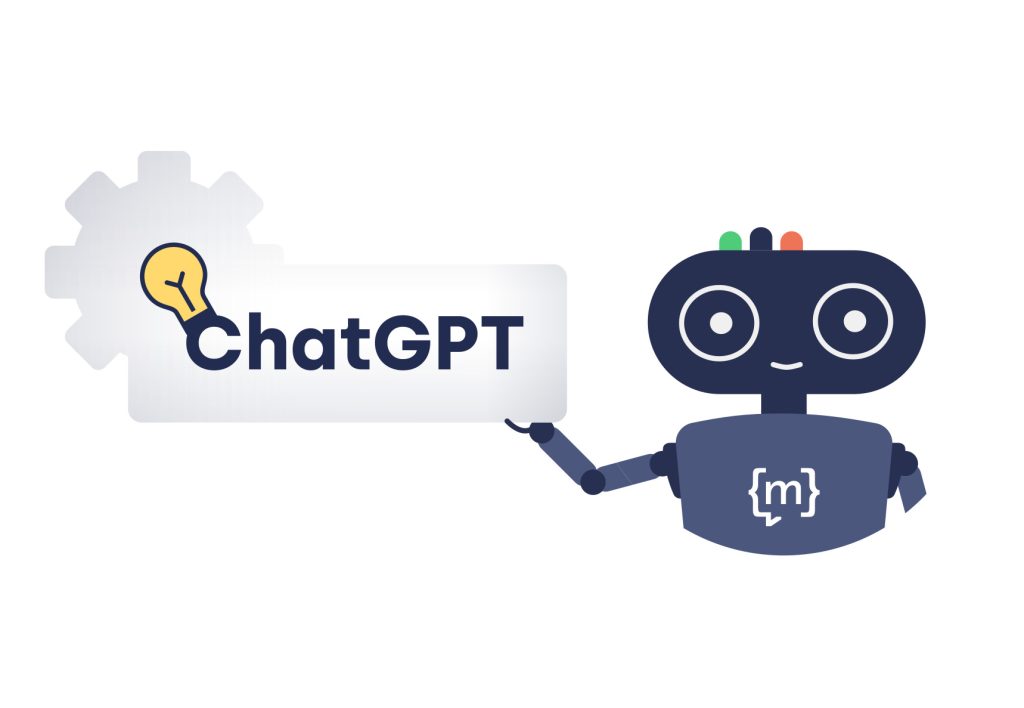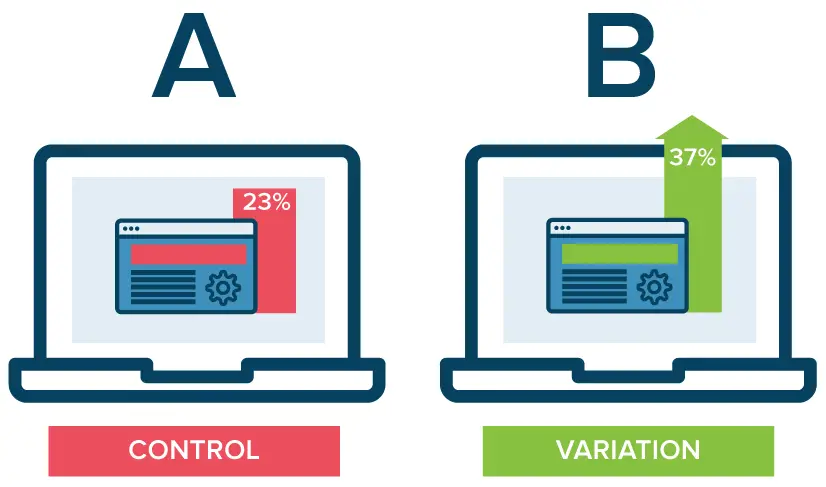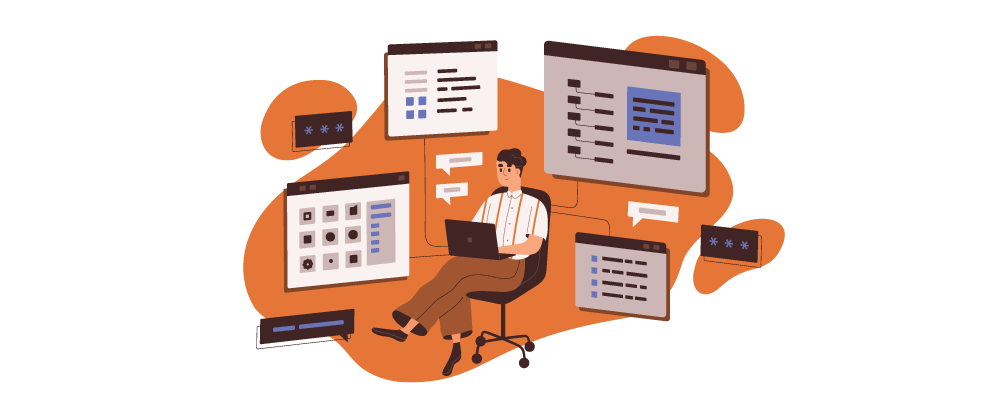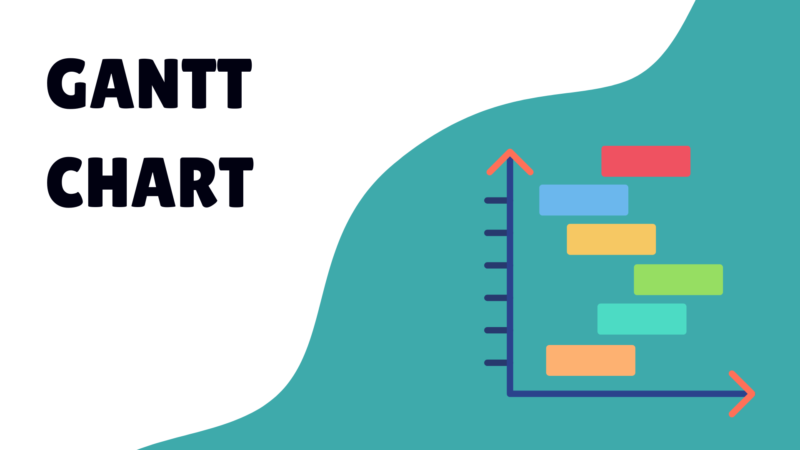Managing projects and tasks can quickly become overwhelming without the right approach. Deadlines slip, team members lose track of priorities, and important details fall through the cracks. This is where visual task management steps in as a game-changer.
By transforming complex tasks and workflows into intuitive visual formats, you make it easier for everyone to understand what needs to be done, by whom, and by when. Whether you’re managing a small team or large-scale projects, visual task management tools and strategies help you keep everything transparent, organized, and aligned with your goals.
In this guide, we’ll explore what visual task management is, its benefits, popular tools and techniques, and how you can implement it effectively to drive your projects forward.
What is Visual Task Management?
Visual task management is a method of organizing, tracking, and managing tasks by using visual elements such as boards, charts, timelines, and dashboards. Unlike traditional lists or spreadsheets, visual tools present information in a way that is instantly understandable, reducing the need for lengthy explanations.
This approach leverages our natural ability to process visual data quickly. With visual task management, you can see task progress, identify bottlenecks, understand dependencies, and allocate resources efficiently — all at a glance. From simple Kanban boards to detailed Gantt charts, visual methods turn abstract plans into clear, actionable paths, making project management more collaborative and productive.
Benefits of Visual Task Management
Adopting visual task management brings a wide range of benefits that can transform how your team plans, executes, and completes projects. Here’s a closer look at the key advantages:
Crystal-clear project workflows
Visual tools map out tasks in an easy-to-follow format, making complex workflows simple to grasp. Everyone can see the big picture and understand how individual tasks fit into the overall project timeline.
Seamless collaboration
When tasks and responsibilities are visually organized, it becomes easier for team members to communicate, share updates, and stay aligned. This clarity reduces misunderstandings and encourages proactive collaboration.
Untangled task dependencies
Visual representations help you spot dependencies and potential conflicts before they become problems. By laying out tasks in order, you can manage priorities and avoid delays caused by hidden bottlenecks.
Effortless adaptation
Projects often change, and visual tools make it easy to adjust plans on the fly. Whether shifting deadlines, adding new tasks, or reallocating resources, updates are immediately visible to the whole team.
Integration power
Most modern visual task management tools integrate with other software like communication platforms, document storage, and time tracking. This creates a unified system where everything connects, reducing the need to switch between tools.
Streamlined information
Instead of hunting through endless emails or spreadsheets, team members get all essential project data in one place. Visual boards and dashboards provide a central hub for updates, files, and discussions, keeping everyone on the same page.
Types of Visual Task Management Tools and Techniques
Visual task management isn’t limited to one approach. There are several popular tools and techniques you can use to organize work and drive projects forward. Each offers unique strengths depending on your team’s needs and project complexity.
Kanban
Kanban is one of the most widely used visual task management methods. It organizes tasks into columns that represent different stages of work — typically “To Do,” “In Progress,” and “Done.” This simple layout makes it easy to track progress and quickly spot bottlenecks. Many teams also customize their Kanban boards to include additional stages or categories that fit their specific workflows.
Gantt chart
Gantt charts provide a timeline view of your project. Each task is displayed as a bar stretching across a calendar, showing start and end dates. This technique is ideal for managing project schedules, tracking deadlines, and understanding how tasks overlap. Gantt charts make dependencies and potential delays very clear, which is crucial for keeping complex projects on track.
Project timeline
A project timeline offers a straightforward chronological view of key milestones and tasks. Unlike detailed Gantt charts, timelines give a high-level overview, making them perfect for presentations or communicating progress to stakeholders. They help teams see how a project unfolds over time without getting lost in granular details.
Dashboard
Dashboards pull together all critical project data into a single visual space. They often include charts, graphs, task summaries, and team workload indicators. A well-designed dashboard gives you and your team instant insight into project health, helping identify risks and make informed decisions quickly.
Implementing Visual Task Management
Bringing visual task management into your team’s workflow isn’t just about picking a tool and hoping for the best. It involves thoughtful planning, customization, and ongoing maintenance to truly unlock its power. Here’s how you can effectively implement visual task management for your projects.
Choosing the right tool
The first step is selecting a tool that fits your team’s needs and the complexity of your projects. If you manage simple workflows, a basic Kanban board might be enough. For projects with intricate timelines and dependencies, you might need a tool that offers robust Gantt charts or project dashboards.
When choosing, consider:
Ease of use: Can your team learn it quickly?
Integration options: Does it connect with your existing apps (like Slack, email, or document storage)?
Customization: Can you tailor boards, columns, and views to match your processes?
Collaboration features: Does it support comments, file sharing, and notifications to keep everyone aligned?
Popular platforms like Corexta, Trello, Asana, and Monday.com offer flexible visual management features suitable for many types of teams.
Setting up the visual task board
Once you’ve chosen your tool, it’s time to set up your visual workspace. Start by mapping out your project stages — for example, “To Do,” “In Progress,” “Review,” and “Completed.” Then add your tasks, assign owners, and set deadlines.
Be sure to:
Break tasks into manageable pieces.
Clearly define priorities.
Use labels, tags, or color coding to highlight task types or urgency.
This setup creates a clear, visual flow that your team can easily follow.
Adapting to specific workflows
No two teams work exactly the same way. Tailor your visual task board to reflect your team’s unique processes. If you work in sprints, consider adding columns for sprint planning or backlogs. For creative teams, you might include inspiration boards or approval stages.
The goal is to create a visual system that mirrors how your team actually works, not force your team into a rigid structure. This flexibility helps maintain productivity and ensures your tool supports, rather than disrupts, your workflow.
Best practices for maintaining the visual task board
Setting up a board is only the beginning. To keep your visual task management system effective:
Update regularly: Encourage team members to move tasks as they progress. This keeps the board a true reflection of current work.
Hold quick reviews: Short daily or weekly stand-ups can help the team review the board, spot blockers, and celebrate completed tasks.
Keep it clutter-free: Archive old or completed tasks to avoid visual overload.
Use comments and attachments: Keep all related discussions and documents tied to each task so no information gets lost.
A well-maintained visual board becomes the heartbeat of your project, offering real-time visibility into what’s happening.
Spruce up your visual task management efforts with Corexta Task Management
If you’re looking for a robust solution that does more than just track tasks, Corexta Task Management stands out as a comprehensive platform. It combines the power of Kanban, Gantt, timelines, and dashboards — all in one place. Plus, Corexta seamlessly integrates with your communication and documentation tools, keeping everything connected.
With Corexta, you can:
Easily customize your boards to fit your workflow.
Automate routine updates and notifications.
Generate insightful reports to monitor project health.
Improve team accountability with clear assignments and deadlines.
Whether you’re managing software development, marketing campaigns, or internal operations, Corexta gives you the flexibility and control to keep projects running smoothly.
Overcoming Task Management Challenges with Visualization
Even the best teams struggle with common project management challenges. Misunderstandings, inefficiencies, and burnout can derail your progress if not addressed properly. Visual task management provides a practical way to overcome these obstacles by turning scattered details into an organized, easy-to-follow system.
Let’s walk through some of the challenges that can be overcome with visualization:
Lack of clarity
When work lives in endless spreadsheets or scattered documents, it’s hard to know what needs attention. Visual task boards eliminate confusion by laying out tasks, deadlines, and priorities in a single view. Team members can immediately see what’s expected of them and how their work contributes to the bigger picture.
Poor communication
Miscommunication often happens when information is buried in long email threads or informal chats. A visual task management system centralizes updates, discussions, and files right on each task card. This means everyone stays informed without having to chase down details, greatly improving team collaboration.
Burnout
When workloads aren’t balanced, some team members end up carrying too much while others wait for work. Visual boards make workloads transparent, so it’s easier to spot overloading before it becomes burnout. Managers can redistribute tasks or adjust timelines to keep workloads manageable and morale high.
Inefficient workflows
Without a clear process, teams waste time figuring out what to do next. Visual tools show the entire workflow, from idea to completion. Bottlenecks become obvious, and teams can tweak processes to keep work moving smoothly.
Difficulty tracking progress
Progress updates are often overlooked or reported too late. Visual tools solve this by giving real-time insights into how tasks are advancing. Managers and stakeholders can quickly see what’s on track, what’s delayed, and where help might be needed — without having to ask for constant updates.
How Corexta can help

Corexta takes all these visualization benefits and packs them into a powerful platform designed for modern teams. With Corexta, you get:
Dynamic boards and charts that reveal project status at a glance.
Integrated communication, so conversations happen right alongside tasks.
Automated alerts and reminders to keep workloads balanced and deadlines front and center.
Custom workflows that adapt to your team’s specific needs.
By turning challenges into opportunities for clarity and alignment, Corexta makes it easy to keep your team organized, motivated, and on schedule.
Streamline Visual Management for Your Projects with Corexta
If you want to take your project management to the next level, Corexta offers everything you need to streamline visual task management. It combines powerful features with an intuitive interface to make managing complex projects simpler and more effective.
With Corexta, you can build custom visual boards that perfectly match your team’s workflows — whether that means Kanban boards for agile projects, Gantt charts for detailed scheduling, or dashboards that bring all your KPIs into one view. Its flexible system ensures that no matter how your team operates, you can design a visual setup that fits like a glove.
Beyond visualization, Corexta integrates seamlessly with your existing tools. Whether you rely on Slack, Google Drive, or other software, Corexta brings all your project data into one cohesive hub. This means fewer information silos and more time focused on delivering results.
Here’s how Corexta helps streamline visual task management:
Real-time updates: Keep your entire team on the same page with automatic status changes and notifications.
Centralized collaboration: Discuss tasks, share files, and provide feedback directly on task cards to avoid scattered communication.
Insightful analytics: Use built-in reports and dashboards to monitor project health and spot issues before they escalate.
Easy scalability: Whether you’re managing a small team or coordinating across departments, Corexta grows with your needs.
By embracing Corexta, you can turn your visual task management strategy into a powerful engine for productivity. Tasks become clearer, collaboration becomes stronger, and your entire project workflow becomes smoother — all backed by visuals that keep everyone aligned.
Try Corexta today and see how easy it is to visualize, collaborate, and conquer your projects.