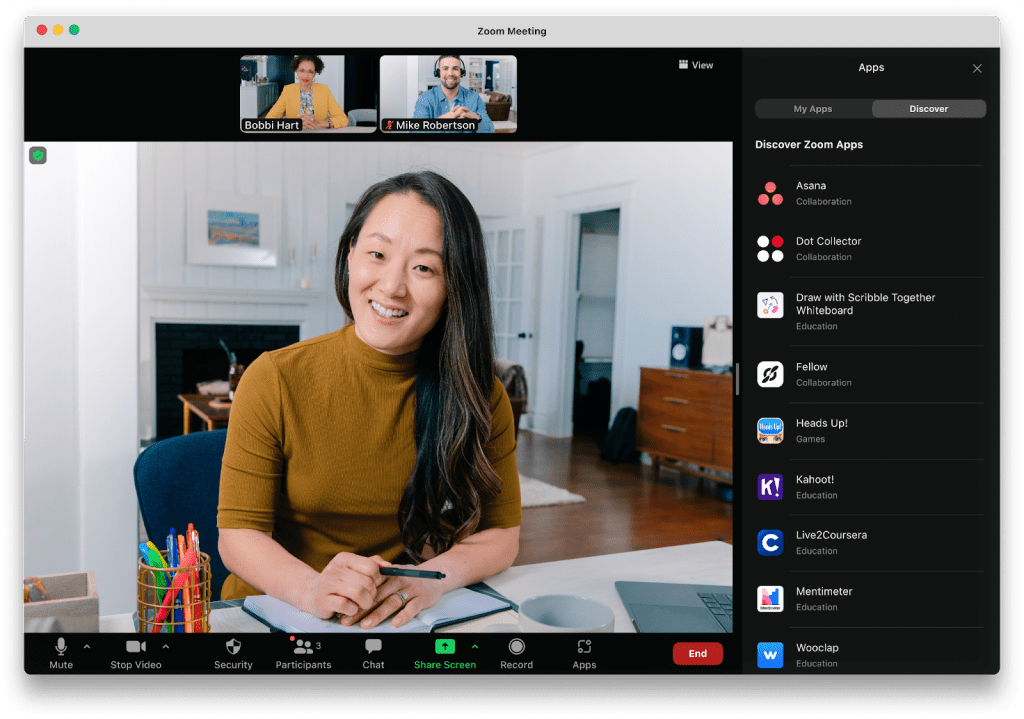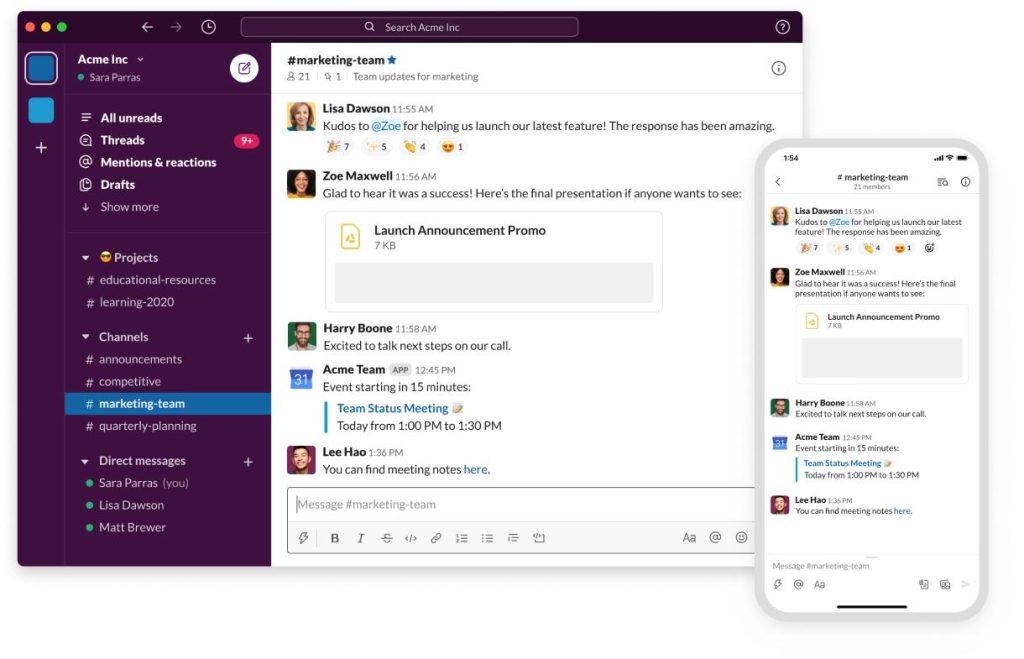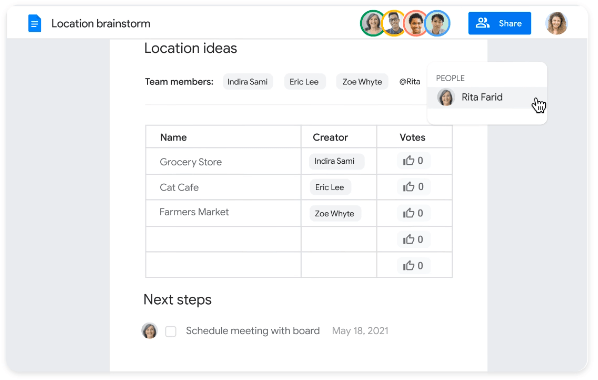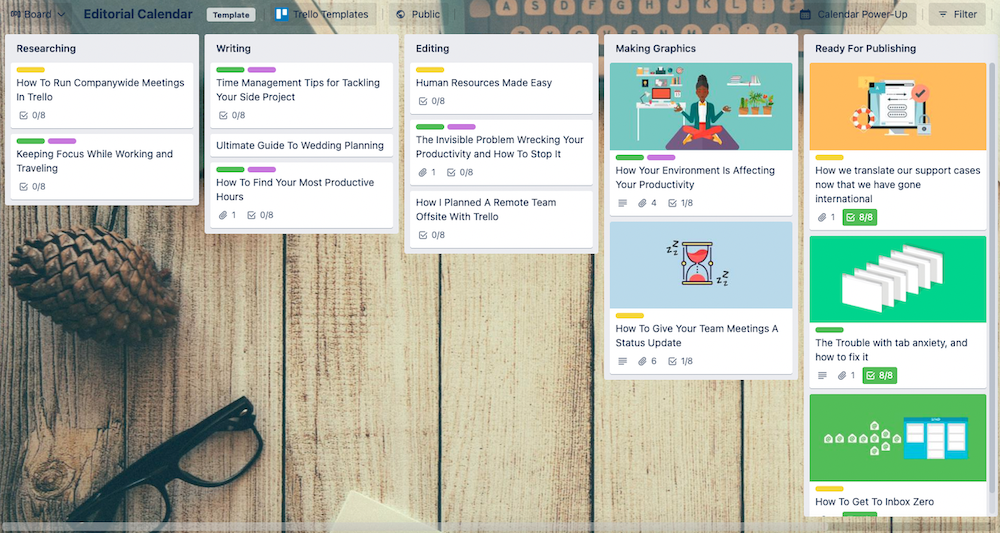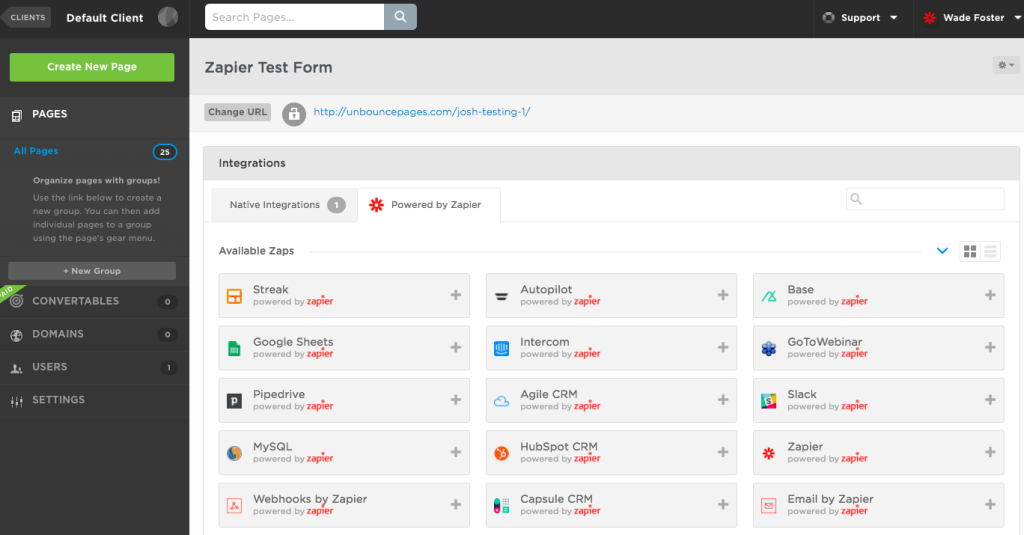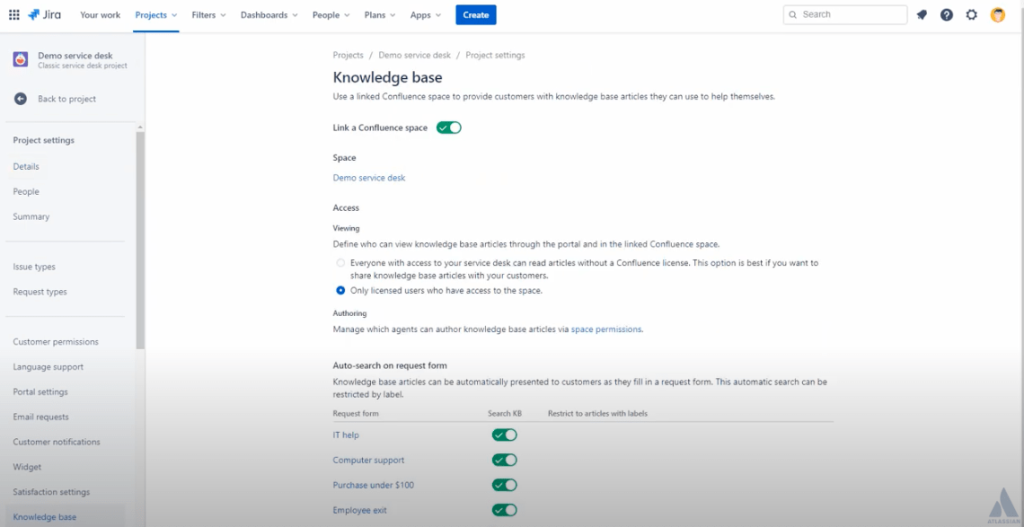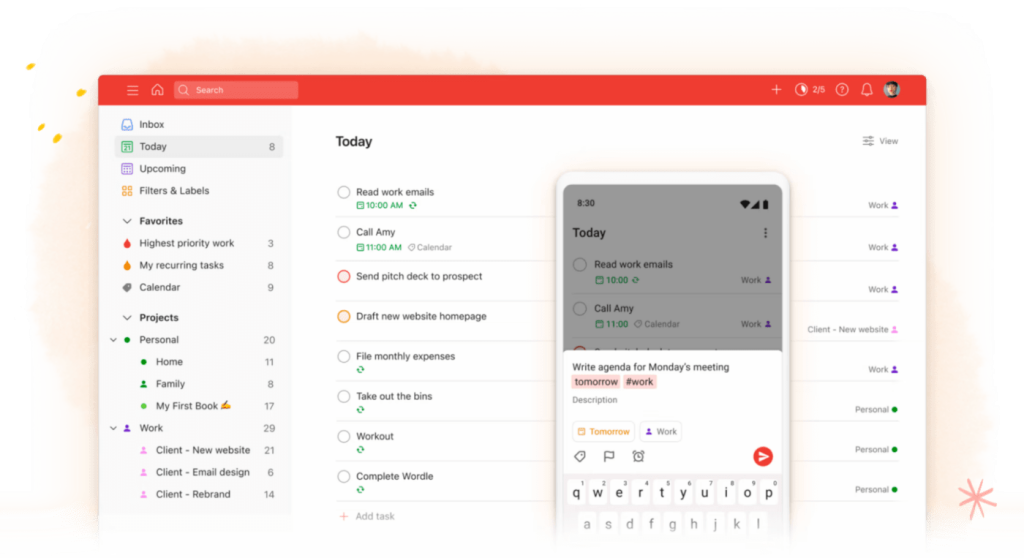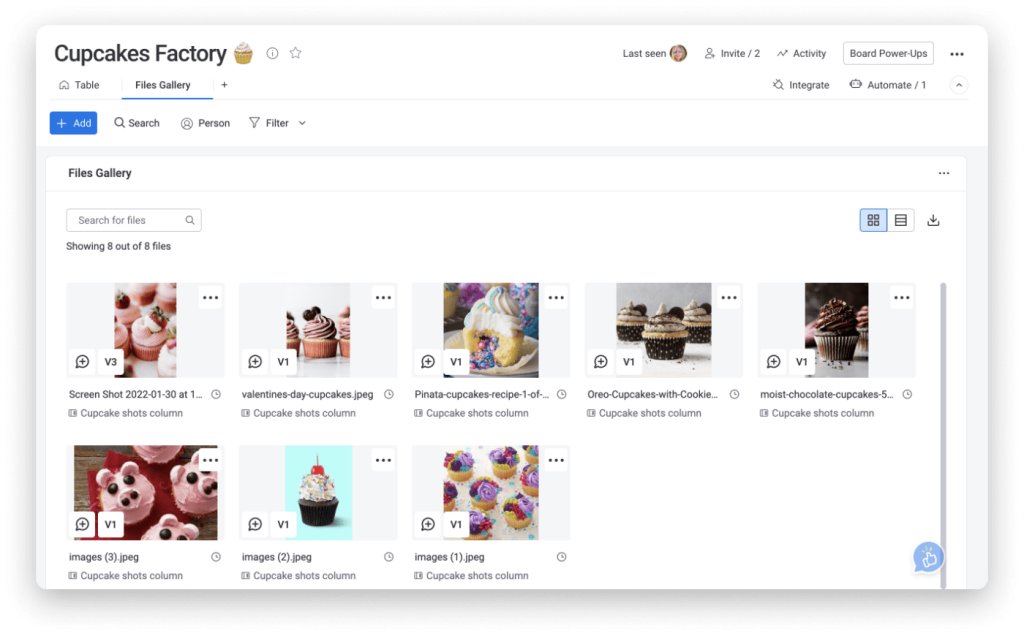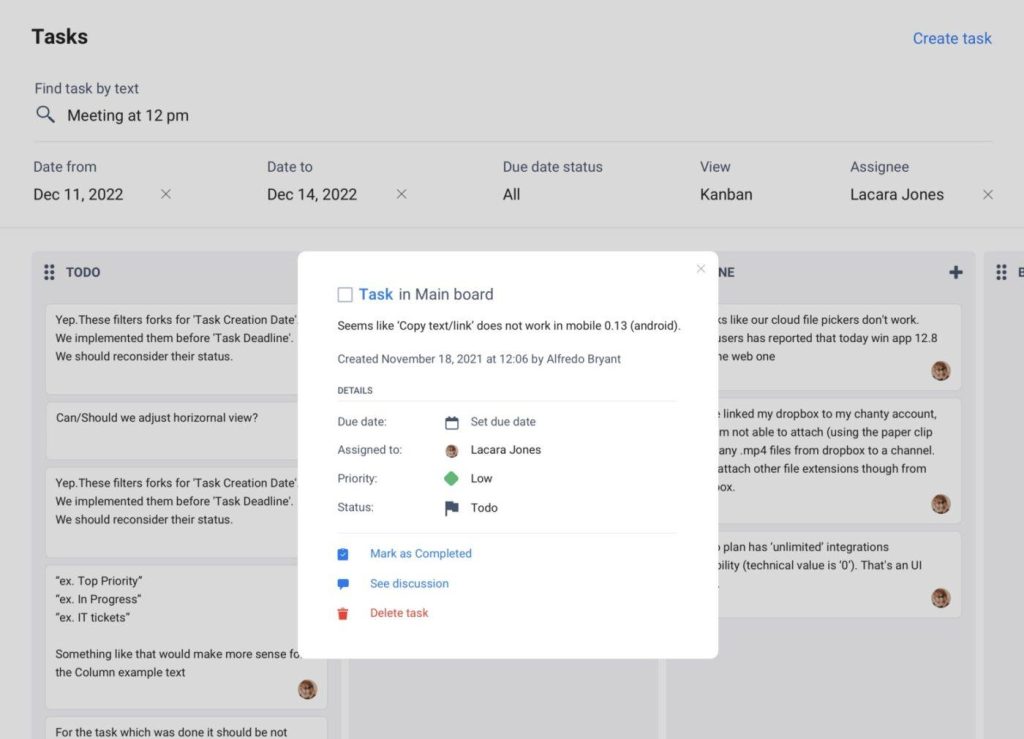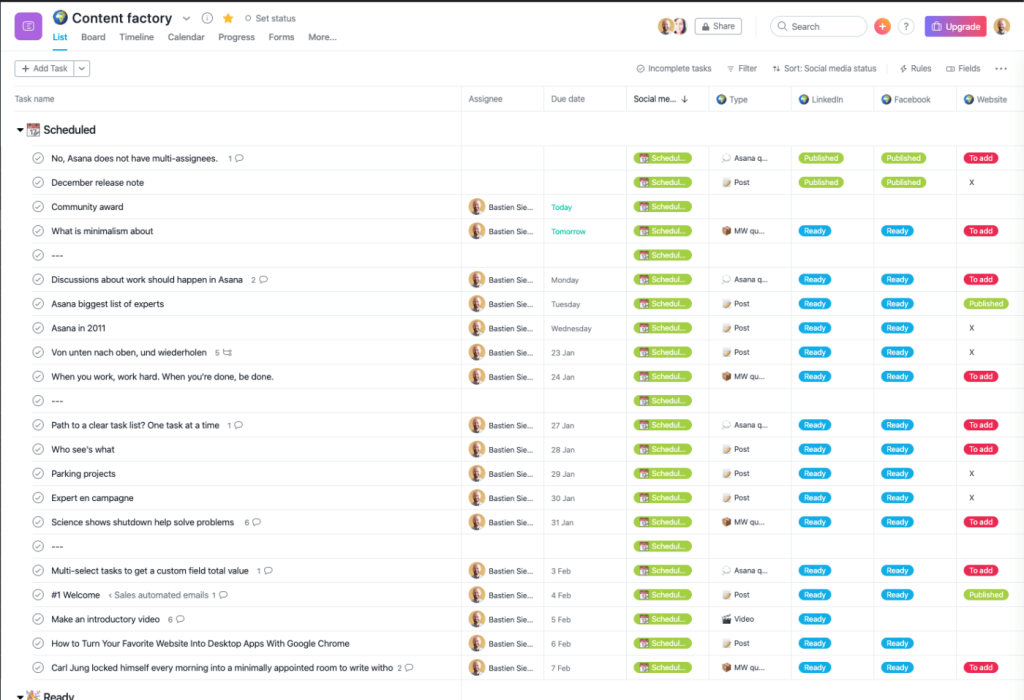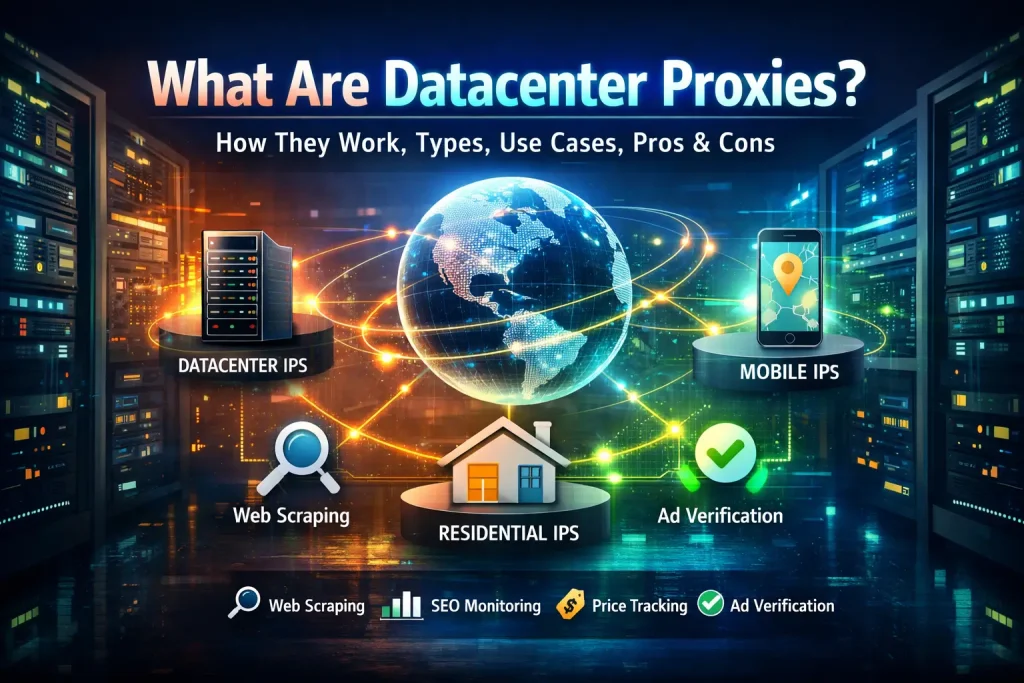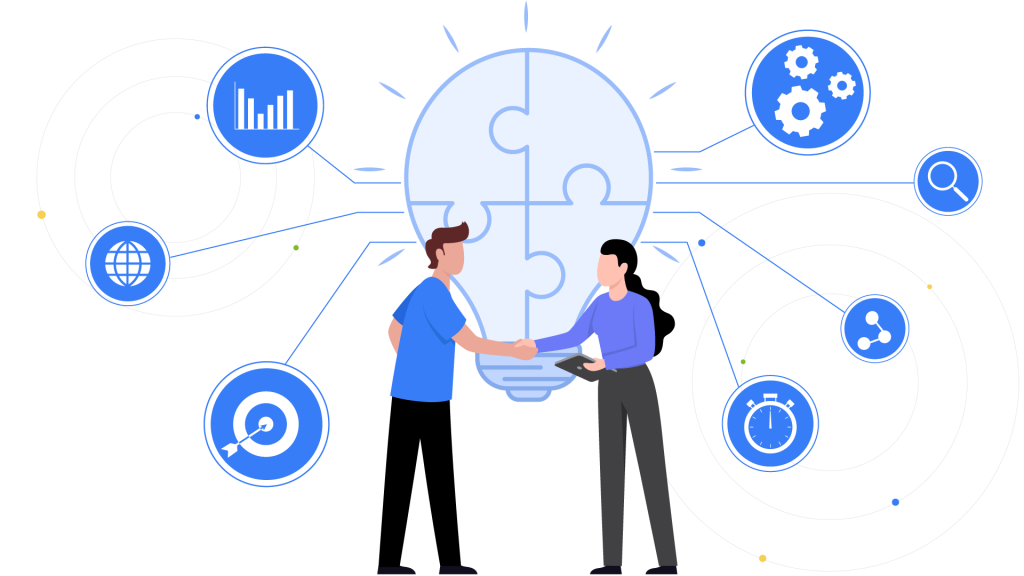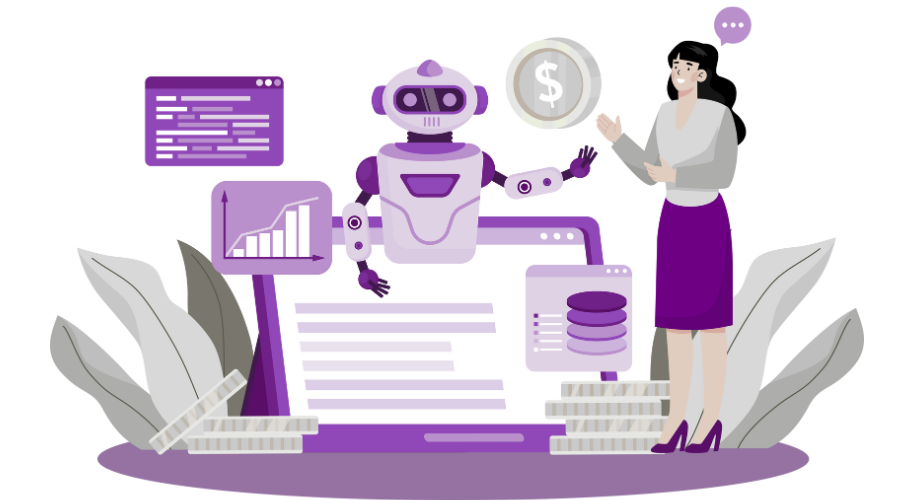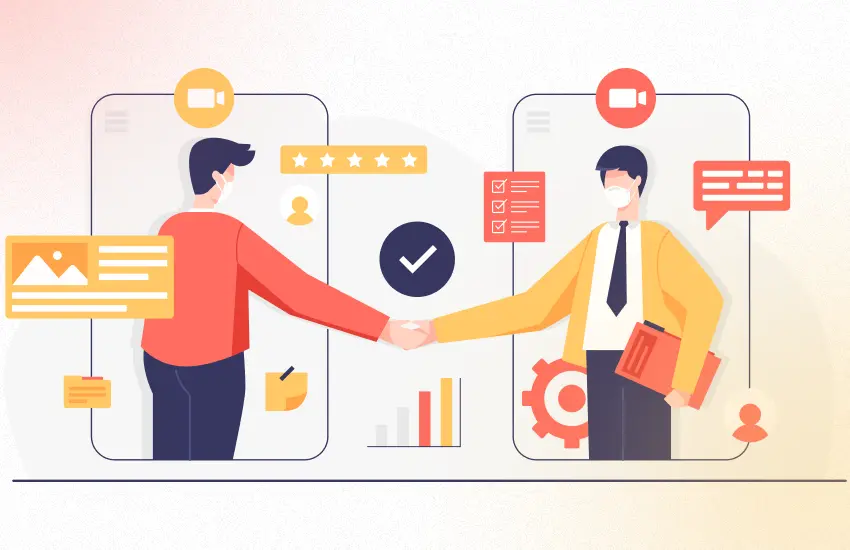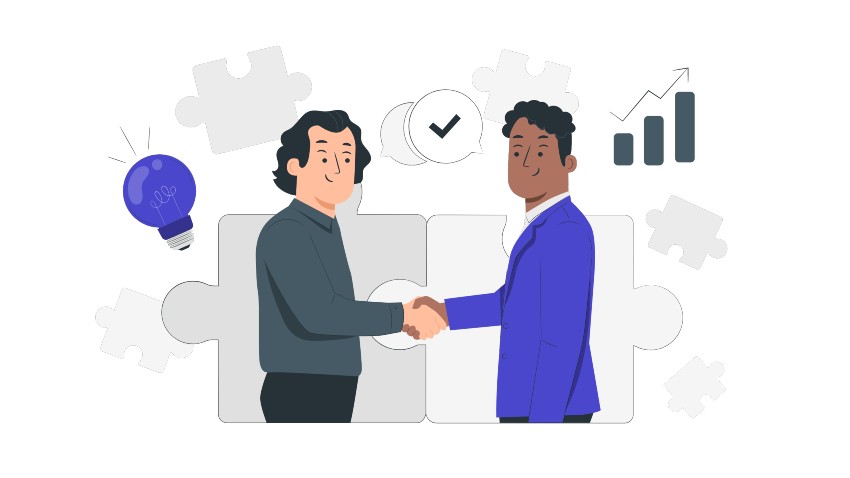The way we work has transformed dramatically in recent years, with remote and hybrid work becoming the new standard for many industries. As teams spread across cities, countries, and even continents, staying connected and working efficiently has never been more important. Remote collaboration tools bridge the gap, enabling teams to communicate, share files, manage projects, and maintain productivity—no matter where they are.
In 2025, the market for these tools is more competitive and feature-rich than ever. From video conferencing and instant messaging to task tracking and workflow automation, today’s platforms cater to every aspect of virtual teamwork. Choosing the right tool can make the difference between a disconnected, inefficient team and a high-performing, cohesive one.
This guide highlights the 11 best remote collaboration tools for virtual teams in 2025, with an in-depth look at their features, limitations, pricing, and reviews—helping you find the perfect fit for your team’s needs.
What Should You Look for in Remote Collaboration Tools?
When evaluating collaboration tools, it’s important to go beyond popularity and focus on how well they align with your team’s goals. Here are the key factors to consider:
Ease of Use – The tool should have an intuitive interface that minimizes the learning curve.
Communication Features – Look for options that offer instant messaging, video conferencing, and real-time collaboration.
Integration Capabilities – Ensure the platform connects with the other tools your team already uses, like CRMs, project management software, and cloud storage.
Collaboration in Real-Time – Features such as live document editing and instant updates keep everyone on the same page.
Task & Project Management – Built-in task assignment, progress tracking, and workflow management help keep projects moving forward.
Security & Compliance – Strong encryption, data privacy controls, and compliance with standards like GDPR or HIPAA are essential for safeguarding sensitive information.
Scalability – Choose a tool that can grow with your business, accommodating larger teams and more complex workflows over time.
Cost-Effectiveness – Consider not just the monthly subscription but also the value you get from the features provided.
By focusing on these elements, you can select a collaboration tool that enhances productivity, strengthens communication, and helps your remote team thrive in 2025.
The 11 Best Remote Collaboration Tools
1. Corexta
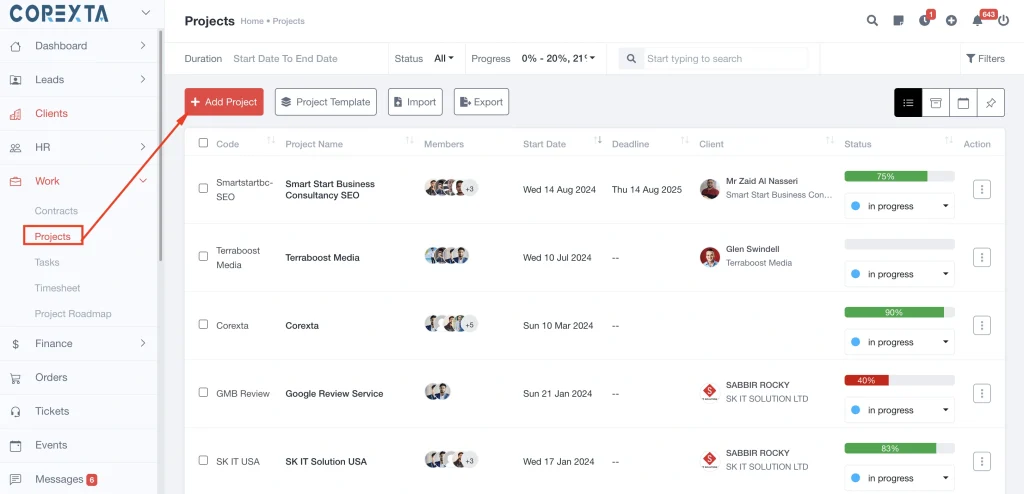
Detailed Overview: How Corexta Addresses Remote Collaboration Challenges
Corexta is an all-in-one business management platform designed to simplify remote teamwork by bringing multiple functions under one roof. It combines project management, task tracking, client management, HR, payroll, finance, CRM, asset management, and more in a single interface. For virtual teams, this eliminates the need to juggle multiple tools, centralizes communication, and streamlines workflows—reducing inefficiencies and improving productivity.
By offering a unified platform, Corexta helps remote teams coordinate projects, monitor deadlines, manage resources, and keep every department aligned, regardless of location.
Best Features
Comprehensive Suite: Covers client projects, time tracking, invoicing, HR tasks, employee attendance, recruitment, payroll, and asset management.
Role-Based Access & Permissions: Ensures team members have the right level of access to data and tools.
Reporting & Dashboards: Provides real-time analytics for performance, finances, and project progress.
Integrations & Communication: Works with popular tools like Slack and payment gateways for seamless workflows.
Support & Onboarding: Offers multiple support channels along with documentation, webinars, videos, and in-person training.
Limitations
Steep Learning Curve: The broad range of features may feel overwhelming for new users.
Complexity for Small Teams: Smaller teams may find some advanced features unnecessary or underused.
Pricing
Corexta offers tiered pricing based on team size and features:
Small Business – $9.99/user/month: Includes up to 15 employees, 2 GB storage, and core modules like project tracking, HR, CRM, finance, and communication tools.
Medium Business – $19.99/user/month: Includes up to 30 users, 10 GB storage, plus payroll management features.
Enterprise – $29.00/user/month: Full feature suite with expanded capacity and customization options.
Corexta also provides a free version and a free trial for teams to test the platform before committing.
Ratings & Reviews
Overall Rating: 5.0 out of 5 (based on recent user reviews).
User Feedback Highlights:
Many users highlight Corexta’s ability to combine essential business functions into one platform, reducing the need for multiple subscriptions.
Positive reviews frequently mention improved team efficiency and better visibility into project progress.
Some note the onboarding process can take time but find the long-term benefits worth the effort.
2. Zoom
Overview: How Zoom Supports Remote Teams
Zoom is a user-friendly video conferencing and team collaboration platform widely used across industries. It offers reliable video calls, seamless screen sharing, recording capabilities, chat, virtual whiteboarding, and scalability—from small team huddles to large-scale webinars.
Best Features
Intuitive interface with one-click meeting setup and easy navigation.
High-quality video/audio clarity, customizable backgrounds, and gallery views.
Screen sharing, virtual whiteboarding, and automated transcription for added accessibility.
Strong security with features like encrypted meetings, waiting rooms, and host controls.
Scalable use cases—including Zoom Rooms, Zoom Phone, and webinar/event hosting.
Limitations
Free version caps meetings at 40 minutes for more than two participants, requiring a restart [based on current restrictions].
Advanced features like full report generation, large attendee capacity, or webinar hosting require paid tiers.
AI-enhanced capabilities may involve additional fees or add-ons.
Pricing
Free (Basic): $0 — Up to 100 participants per meeting, 40-minute limit, basic chat, whiteboard, local recording, transcription.
Pro / Zoom Workplace Pro: Approximately $13.33 to $15.99 per user per month — Extends meeting duration to 30 hours, cloud storage (around 5 GB), team chat, AI assistant, unlimited recordings.
Business Plan: Around $18.32 to $21.99 per user per month (minimum users apply) — Supports up to 300 participants, includes scheduling tools, SSO, managed domains.
Business Plus / Enterprise: Custom pricing — Adds Zoom Phone integration, larger meeting capacities, webinar support—contact sales for details.
AI Companion Add-on: Around $12 per user per month — Provides advanced AI features like intelligent summaries and third-party integrations.
Ratings & Reviews
Users consistently praise Zoom’s ease of use, video clarity, and reliability. The platform is frequently commended for its straightforward setup and stable connectivity. Criticisms often point to the time limit on free meetings and the higher costs required for advanced capabilities.
3. Slack
Overview: How Slack Empowers Virtual Collaboration
Slack is a modern team messaging platform built for organized communication. It brings conversations into channels, offers real-time chat, voice and video calls, and fosters collaboration with integration into countless third-party tools.
Best Features
Organized channels by topic, plus direct messaging and threads to keep conversations coherent.
Instant messaging, voice/video calls, and limited screen sharing built in.
Extensive integration ecosystem—over 2,000 apps including Google Drive, Zoom, Asana, Trello, and more.
Workflow builder for automating routine tasks (e.g., reminders, approvals).
Fun team culture tools, such as custom emojis, huddle notes, and status updates.
AI-powered enhancements (summaries, meeting recaps, jargon explanations, task prioritization) increasingly available in higher plans.
Limitations
Free tier only retains message access/history for a limited time (e.g., last 90 days or last 10,000 messages).
Notifications can become overwhelming, especially in large, active teams.
Managing channels and keeping threads tidy can become difficult without governance.
Search results may sometimes lack advanced filtering, especially on lower tiers.
Pricing
Free: $0 — Limited message history, up to 10 apps/integrations, basic chat and huddles.
Pro: Approximately $7 to $8.25 per user per month — Unlimited message history, unlimited integrations, huddles up to 50 people, workflow builder.
Business+: Around $12 to $15.50 per user per month — Adds SSO, enhanced security, 24/7 support, compliance features, AI summarization, translation.
Enterprise+ (new): Custom pricing — Enterprise-grade AI, advanced admin controls, heavy Salesforce integration, broader compliance.
Ratings & Reviews
Slack consistently earns high marks for usability, integrations, and communication efficiency. A recent study identified Slack as the leading tool for remote team communication, praising its flexibility, app ecosystem, and friendliness for distributed teams. However, some users cite cost as a concern for scaling, especially considering per-user pricing.
4. Google Workspace
Overview: How Google Workspace Facilitates Remote Collaboration
Google Workspace (formerly G Suite) is a comprehensive suite of productivity tools including Gmail, Docs, Sheets, Slides, Drive, Meet, Chat, Calendar, and AI-powered features like Gemini assistance. It enables real-time co-editing, seamless sharing, and centralized file management.
Best Features
Familiar and widely adopted apps: Gmail, Drive, Calendar, Docs, Sheets, Slides, Meet, Chat.
Real-time collaboration with multiple users editing simultaneously.
Integrated AI tools like email summaries, auto-generated content, note-taking, design assistance, and an intelligent assistant across Workspace.
Security and admin controls scale through plans—from Basic to Enterprise.
Scalable storage options—starting at 30 GB per user and expanding into terabytes or unlimited as needed.
Limitations
Lower-tier plans can have limited storage, pushing users to upgrade when usage grows.
Higher-tier features (e.g., advanced security, admin controls, video attendance tracking) are only available in more expensive plans.
Some reviewers consider the pricing model and storage limits restrictive for small businesses or startups.
Pricing
Business Starter: $7 per user per month (annual billing) — Includes custom email, 30 GB pooled storage, basic apps, and video meetings up to 100 participants.
Business Standard: $14 per user per month — Adds 2 TB pooled storage, advanced collaboration tools, recording, noise cancellation.
Business Plus: $22 per user per month — Offers 5 TB storage, video meetings up to 500 participants, attendance tracking, enhanced admin/security, Google Vault archives.
Enterprise: Custom pricing — Includes unlimited storage, advanced security/compliance controls, enhanced AI feature controls, and live streaming capabilities.
Following recent updates, AI features (like Gemini-powered tools) are now included in all plans by default—raising base pricing by about $2 per user per month on average.
Ratings & Reviews
Generally praised for its ease of use, broad integration, and intuitive collaborative features. AI enhancements have added further value. Some users, however, note storage limits on lower plans and the cost of upgrading as constraints. Around 41% of reviewers mention concerns about value for money in relation to pricing.
5. Trello
Overview: How Trello Facilitates Remote Collaboration
Trello’s intuitive visual interface (boards, lists, and cards) makes it ideal for task and project organization, especially for remote teams. The drag-and-drop system allows team members to manage workflows, attach files, assign due dates, and collaborate efficiently with minimal learning curve.
Best Features
Clean, visual Kanban-style boards with cards and lists.
Butler automation to streamline repetitive tasks.
Flexible views such as calendar, timeline, table, dashboard, and map (premium tiers).
Templates for rapid setup.
Integrates with tools like Slack, Google Drive, Salesforce via Power-Ups.
Custom fields, advanced checklists, unlimited boards on paid plans.
Limitations
Free tier restricts to 10 boards per workspace and limits advanced automation.
No built-in Gantt charts or deep reporting—they require Power-Ups or integrations.
Admin and security controls are limited in lower tiers.
Pricing (accurate as of mid-2025)
Free: $0 — Up to 10 boards per workspace, unlimited Power-Ups, 250 command runs/month, basic features.
Standard: $6 per user/month (monthly billing) or $5 per user/month (billed annually) — Adds unlimited boards, advanced checklists, 1,000 command runs/month.
Premium: $12.50 per user/month (monthly billing) or $10 per user/month (billed annually) — Includes all Standard features plus advanced views, AI card enhancements, dashboard, map, timeline, calendar, and priority support.
Enterprise: Starting at approximately $17.50 per user/month (billed annually) — Adds organization-wide permissions, Power-Up administration, public board management, unlimited activity logs. Volume-based discounts may apply.
Ratings & Reviews
Trello is widely praised for its simplicity, visual clarity, and affordability. It’s especially favored by small-to-medium teams for its ease of use. However, those needing complex project tracking or analytics often find the platform somewhat limited without additional integrations.
6. Zapier
Overview: How Zapier Improves Remote Workflows
Zapier lets remote teams build automated workflows (called “Zaps”) between thousands of apps—eliminating repetitive tasks, syncing data, and enhancing productivity without any coding expertise.
Best Features
Connects to over 8,000 apps.
Supports multi-step Zaps with logic filters, paths, and scheduling in paid plans.
Visual no-code workflow builder.
Includes AI-enhanced automation capabilities in higher tiers.
Built-in tools like Tables and Interfaces for lightweight database and UI workflows.
Limitations
Free plan limited to 100 tasks per month and only two-step Zaps.
Task volume increases cost significantly.
Advanced users with complex automations may find pricing steep as needs grow.
Pricing (as of 2025)
Free: $0 — Up to 100 tasks/month, up to five Zaps (single-step).
Professional: Starts at $19.99/month (annually billed) — Starts at 750 tasks/month, multi-step Zaps, filters, premium app access.
Team: Starts at $69/month (annually billed) — Begins with 2,000 tasks/month, includes shared app connections, shared workflows, permissions, and more seats.
Enterprise: Custom pricing — Offers unlimited users, advanced security, audit logs, SSO, premium support.
Ratings & Reviews
Users applaud Zapier for vastly reducing manual workloads and automating complex routines. Its flexibility and broad integration ecosystem are major pluses. The main complaint typically revolves around rapidly rising costs as automation needs scale.
7. Confluence
Overview: How Confluence Enhances Remote Documentation & Collaboration
Confluence serves as a centralized wiki platform—perfect for remote teams to store, organize, and co-edit documentation. Its real-time editing, structured spaces, and deep integration with Jira make it an essential collaboration tool.
Best Features
Rich text editors with templates, version control, and inline comments.
Organized documentation via spaces, hierarchy, and tags.
Real-time collaborative editing.
Seamless integration with Jira and other Atlassian tools.
Automation rule capabilities and AI-powered content features (in premium tiers).
Limitations
Free plan limits automation rule executions (e.g., 10 runs/month) and storage (around 2 GB).
Administrative controls and AI enhancements are restricted to paid tiers.
On-premise (Data Center) pricing has increased significantly as of February 2025.
Pricing (Cloud version, accurate as of 2025)
Free: $0 — Up to 10 users, unlimited pages/spaces, basic templates, 10 automation rule runs/month, ~2 GB storage, community support.
Standard: $5.16 per user/month — Adds page permissions, external collaboration, 100 automation runs/month, ~250 GB storage, business-hours support.
Premium: $9.73 per user/month — Includes advanced permissions, admin insights, 1,000 automation runs/month, unlimited storage, AI-powered tools, 24/7 support, 99.9% uptime.
Enterprise: Custom pricing — Offers advanced security, compliance, unlimited storage, and dedicated support/infrastructure.
Note: For Confluence Data Center (self-managed), prices increased by 15–25% depending on tier starting February 11, 2025.
Ratings & Reviews
Confluence is widely appreciated as a strong team documentation and knowledge base tool—especially when paired with Jira. Users value its structure, collaborative features, and depth. Criticisms often focus on storage and automation restrictions in lower tiers, and the rising cost of on-premise deployments.
8. Todoist
Overview: How Todoist Enhances Remote Task Management
Todoist is a versatile task and to-do list app known for its clean interface and intuitive usability. It helps remote individuals and small teams manage personal and collaborative tasks through hierarchical task lists, labels, filters, reminders, and productivity views like Boards and Calendar.
Best Features
Clean, distraction-free task interface with support for subtasks, due dates, priorities, labels, reminders, and recurring tasks.
Multiple project views: list and Kanban/Board layouts.
Productivity tracking via Karma points and streaks.
AI assistance for task suggestions and automation (in premium tiers).
Native apps across platforms (web, desktop, mobile) with seamless syncing.
Limitations
Free plan limits active projects (around 5) and collaborators.
File uploads capped low (5 MB) on free tier.
Collaboration features and reminders require paid plans.
Pricing can be considered high relative to feature scope for small teams.
Pricing (accurate mid-2025)
Beginner (Free): $0 — Ideal for individuals: limited to ~5 active projects, 5 collaborators per project, 5 MB uploads, basic reminders and labels.
Pro: $4 per user/month (billed annually at ~$48/year) or $5 per user/month (billed monthly) — Expands to ~300 projects, 100 MB file uploads, reminders, labels, filters, AI Assistant, project views, productivity tracking.
Business: $6 per user/month (billed annually at ~$72/year) or $8 per user/month (billed monthly) — Adds team workspace, up to 500 team projects, team activity logs, shared templates, team roles/permissions, centralized billing, and calendar view for teams.
Ratings & Reviews
Todoist is highly rated for its intuitive task management, cross-platform support, and sleek interface—especially for individuals. The paid plans unlock more robust collaboration, though some users note the free tier’s limits might push them toward alternatives with better value for team use.
9. Monday.com
Overview: How Monday.com Powers Remote Team Coordination
Monday.com is a highly customizable work operating system that uses boards, automations, dashboards, and visual workflows. It supports remote teams by unifying task management, communication, and tracking across projects and departments.
Best Features
Flexible boards with views like Kanban, Timeline, Gantt, Calendar, and Dashboard.
Built-in automations and integrations to streamline tasks and reduce manual work.
Powerful dashboards and analytics for performance insights.
Visually appealing UI that simplifies adoption and collaboration.
Scalable from small teams to enterprise-grade deployments.
Limitations
Free plan is very limited—best for solo users or pairs.
Feature-rich plans require a minimum of 3 users.
Cost increases quickly with higher tiers and more users.
Some advanced functionalities reserved for top-tier plans and onboarding may require support tiers.
Pricing (2025 pricing, per user/month)
Free: $0 — Up to 2 users, limited to 3 boards, 500 MB storage, 1-week activity log; minimal integrations and features.
Basic: $9 per user/month (billed annually) or $12/month (billed monthly) — Unlimited boards/items, 5 GB storage, custom fields, single dashboard, and 24/7 support. Minimum 3 users ($27/month total at annual rate).
Standard: $12 per user/month (billed annually) — Adds timeline, calendar, Gantt views, limited automations/integration actions, and enhanced collaboration tools.
Pro: $19 per user/month (billed annually) or $24/month (billed monthly) — Includes advanced analytics, chart view, automations, integrations, time tracking, and private boards.
Enterprise: Custom pricing — Offers enterprise-grade security, compliance, onboarding, advanced analytics, and support for large teams.
Ratings & Reviews
Monday.com is frequently praised for its visual flexibility and feature-rich workspace. It’s seen as ideal for project-heavy and creative teams. However, some find pricing aggressive as features scale, and onboarding can be less accessible on lower tiers.
10. Chanty
Overview: How Chanty Supports Remote Team Chat & Task Collaboration
Chanty is a lightweight team chat app that brings messaging, voice/video calls, and basic task management into a clean interface. Its simplicity and affordability make it a strong choice for small remote teams needing core collaboration features without complexity.
Best Features
Simple, uncluttered chat interface with read markers and typing indicators.
Built-in task manager within conversations (Teambook) for quick task creation.
Voice messages, group audio calls, and easy file sharing.
Dark mode and user-friendly design reduce UI fatigue.
Affordable pricing with predictable cost structure.
Limitations
Limited app integrations compared to platforms like Slack.
Task functionality is basic—not suited for complex project management.
Smaller user base may mean fewer extensions or plugin available.
Pricing (2025 accurate)
Free Plan: $0 — Supports up to 5 users with basic messaging, calls, and task features.
Paid Plan: Around $3 per user/month — Includes additional features such as expanded user limit, full Teambook access, unlimited calls and screen sharing, enhanced support, and more storage.
(Note: some sources cite up to $8.75/month or $7.25 billed annually; however, the most current listing shows approximately $3/month.)
Ratings & Reviews
Chanty is appreciated for its affordability and ease of use, especially by teams seeking a no-fuss chat solution. Reviewers frequently highlight its value for money. Some note the limited integrations and lightweight features may not match needs of larger or more specialized teams.
11. Asana
Overview: How Asana Powers Remote Work Management
Asana is a leading work management platform for remote teams, offering task assignments, project timelines, dashboards, automations, and reporting. It helps distributed teams stay aligned and effectively coordinate goals and tasks.
Best Features
Multiple project views: List, Board, Calendar, Timeline (Gantt), and Dashboard.
Customizable workflows with rules, dependencies, and up to tens of thousands of automation actions in higher tiers.
Goal tracking, workload management, and portfolio views for scaled coordination.
AI tools (Asana Intelligence and AI Studio) for enhancing productivity, recommendations, and automation.
Enterprise-grade security, admin controls, and integration ecosystem.
Limitations
Lower-tier plans cap user seats and automation limit, pushing teams to upgrade as complexity grows.
Some advanced features like workload, portfolios, and AI actions require higher-tier plans.
Asana can be one of the pricier platforms for small teams needing extensive automation or advanced reporting.
Pricing (2025 accurate per user/month, billed annually)
Personal (Free): $0 — Supports up to 10 users; basic task/project tracking with list and board views; limited automations and support.
Starter: $10.99 — Adds list, board, calendar, and timeline views; workflow builder; 250 automation actions/month; supports up to ~500 users.
Advanced: $24.99 — Includes goals, portfolio views, workload, up to 25,000 automations/month, advanced integrations, advanced search/reporting, and more.
Enterprise / Enterprise+: Custom pricing — Provides advanced admin controls (SAML, SCIM), security, compliance, HIPAA, data residency, and premium support infrastructure.
Ratings & Reviews
Asana is widely regarded for comprehensive workflow management and scalability. Users value its flexible visualizations, powerful automations, and AI enhancements. Some critique its pricing relative to automation limits and complexity of setup for new users.
Boost Productivity with Corexta’s Remote Collaboration Tools
Corexta’s robust collaboration features make it easy for teams to work together seamlessly—no matter where they are. By keeping every project detail organized in one place, you gain complete clarity and eliminate the risk of miscommunication or missed updates.
With powerful tools like dynamic Docs, drag-and-drop calendars, and ready-to-use templates, your remote team can stay focused, organized, and ahead of deadlines.
Harness these capabilities to collaborate smarter, maximize productivity, and drive project success. Start your free Corexta account today and take your remote teamwork to the next level.