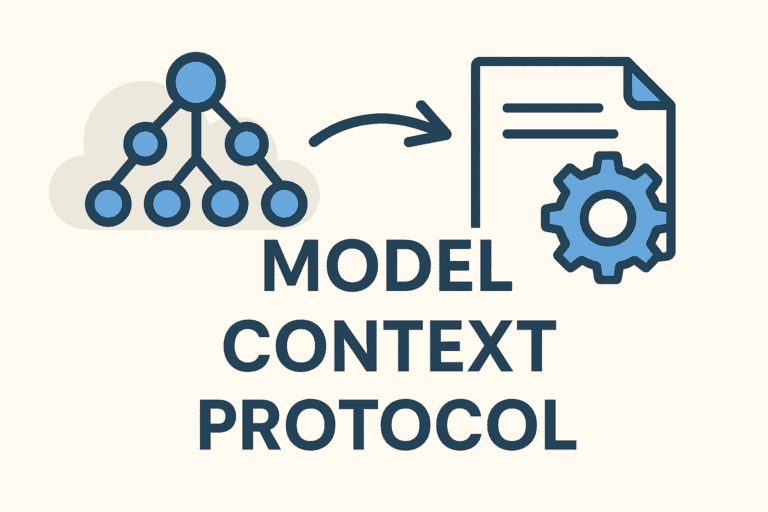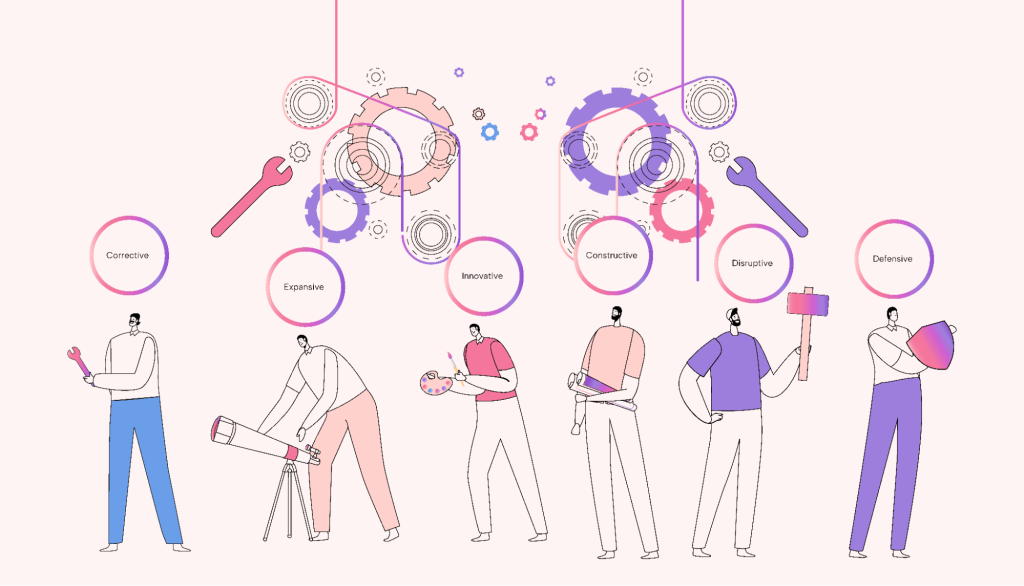As AI systems become more capable and integration with external systems becomes more essential, one of the key barriers is how to feed useful, up-to-date context into generative models in a structured, scalable way. The Model Context Protocol (MCP) is a framework designed to do exactly that: to serve as a standard interface through which AI models can access external tools, data, and context in real time. In effect, MCP provides a “shared language” between AI agents and the surrounding software ecosystem.
In this article, we will:
Define MCP and its core components
Contrast MCP with related paradigms (LangChain, Retrieval-Augmented Generation, AI agents)
Explore why “context” matters for modern AI
Dive into how MCP actually works (architecture, flows, examples)
Highlight common challenges when managing context
Show MCP in action via real-world scenarios
Provide a step-by-step approach to building an MCP-based system
Point out limitations and tradeoffs
Speculate on the future evolution of MCP
Let’s begin by clarifying what MCP even is.
What Is a Model Context Protocol?
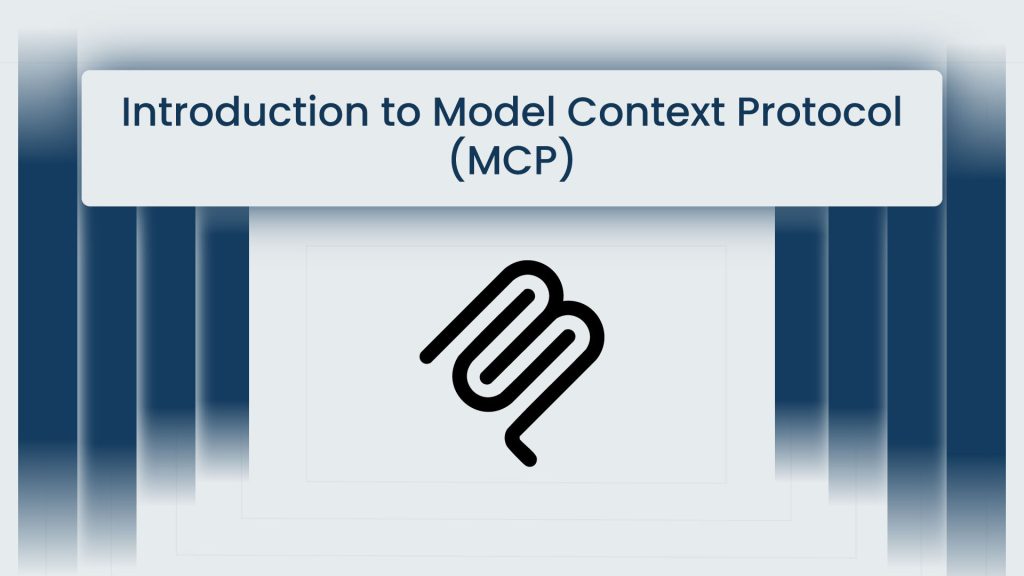
At its heart, a Model Context Protocol (MCP) is a standardized interface or protocol that defines how context — such as user data, tool capabilities, state, and external resources — can be delivered to an AI model (e.g., a large language model). Instead of embedding context manually (or ad hoc) via prompts or custom connectors, MCP formalizes the way models and external systems interoperate.
Key Elements of MCP
An MCP defines (or encompasses) a few critical parts:
Validation criteria: rules for verifying inputs and outputs to/from tools or resources
Purpose / intent: what the model is meant to accomplish
Scope / boundaries: what is in-scope context vs. what is out-of-scope
Key concepts & variables: the fundamental entities or abstractions the model understands
Relationships & assumptions: how those entities relate and what assumptions are made
Structure / format: how context is serialized or structured (e.g. JSON, protocol buffers, custom schemas)
By having a consistent structure and schema, multiple AI components and external systems can talk to each other without having to build brittle point-to-point adapters each time.
MCP Compared: LangChain, RAG, and AI Agents
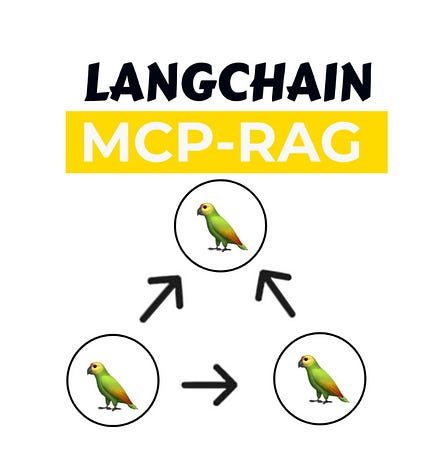
Because MCP is relatively new and exists in the same general space as other AI tooling paradigms, it helps to compare and contrast with some of the more established ones: LangChain, Retrieval-Augmented Generation (RAG), and AI agents.
MCP vs. LangChain
LangChain is a library/framework for building AI applications. It helps developers orchestrate chains, agents, memory, and retrievers. It is more about application-level composition of model calls and tool invocation.
MCP, by contrast, is a protocol—a language by which AI models, tools, and systems interoperate. Whereas LangChain orchestrates workflow, MCP standardizes how context and tool access are exposed to the model.
In short: LangChain helps build AI applications; MCP helps systems communicate context and tool access in a standardized, pluggable way.
LangChain is developer-centric; MCP is system-centric and aimed at enabling integration across multiple models, tools, and services.
MCP vs. RAG
Retrieval-Augmented Generation (RAG) is a well-known pattern: when a model is asked a question, before generating, external documents are retrieved and appended to the prompt. But there are limitations:
RAG typically prefetches relevant context and embeds it into the prompt.
MCP, on the other hand, allows the model to dynamically request data or trigger tools during generation (i.e. in-process requests). This is more flexible, supports chaining, and can respond to intermediate signals.
Thus:
RAG is great when you have relatively static or semi-structured knowledge bases and can afford to precompute context retrieval.
MCP is better suited when you want real-time tool integration, dynamic actions, or context that changes frequently (e.g., triggering APIs, databases, external systems).
In some architectures, RAG can be nested inside MCP: the model may call a retrieval tool (via MCP) as needed.
MCP vs. AI Agents
An AI agent is an autonomous component that reasons about tasks, decides which actions to take, and executes them (e.g., calling a tool, planning multi-step tasks). Agents often rely on contextual information to make decisions.
MCP is not an agent. It is the interface or protocol by which the agent can access context, tools, and data.
Agents leverage MCP to request and consume data, to invoke subtools, or to reason over context.
Thus, the relationship is complementary: MCP enables agents to “plug into” external systems in a uniform, standardized way, and agents use that connection to act.
Why Context Matters in AI
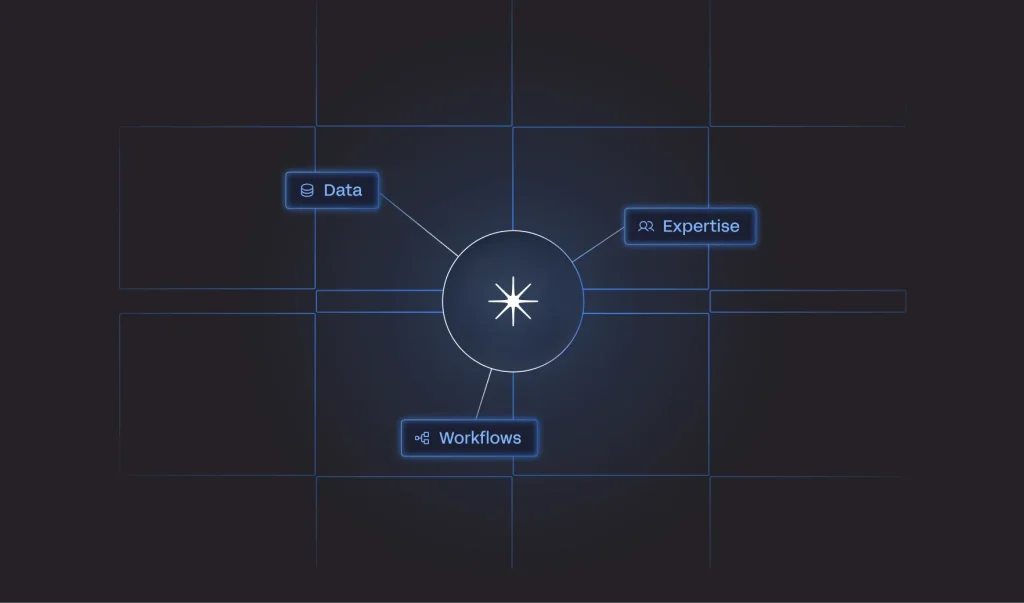
Before diving deeper, it’s worth revisiting why “context” is so critical in modern generative systems.
The Role of Context
Without adequate context, models are effectively blind—they don’t know:
Who the user is (their role, preferences, history)
What tools or data sources are available
The history of conversation or prior decisions
Real-time external states (APIs, databases, external systems)
When context is missing or improperly handled:
Models hallucinate or make up facts
Responses become generic or inappropriate
Multi-step tasks lose continuity
Integration becomes brittle and complex (ad hoc “glue code”)
Traditionally, developers would hard-code connectors or scaffold prompts that embed pieces of context. But this approach doesn’t scale, especially when you have many tools, changing schemas, or cross-team collaboration. Fragmented data sources (CRMs, databases, logs, APIs) often live in silos, and bridging them manually is error-prone.
MCP is presented as a structural solution: a standardized, machine-readable, modular way for models to access context, enabling better reasoning, more accurate responses, and cleaner integrations.
By delivering context through a consistent interface, AI agents can make better decisions, maintain continuity, reduce hallucination, and reuse tools more reliably.
How MCP Works: Architecture & Flow
Implementing MCP typically follows a client–server architecture, where AI applications (clients) communicate with one or more context-providing servers.
Here’s an overview of the workflow, from initialization to execution:
1. Connection & Discovery
The MCP client (integrated into your AI or agent) establishes a connection to one or more MCP servers.
The client queries a
/capabilitiesor similar endpoint to discover what tools, resources, or context services the server offers.Servers report their available functionalities (e.g. “weather API,” “database query,” “document summarizer”). These become registered tools/resources in the client.
2. Identifying Context Needs
The AI model receives a user prompt or internal reasoning step.
It evaluates whether it needs external data or executes a tool (based on intent, ambiguity, missing data).
If it needs it, the client issues a tool invocation request via MCP, specifying:
Which tool to call
Input arguments or parameters (e.g. “city = Chicago,” “document = X”)
3. Execution & Response
The MCP server processes the request:
Validates inputs (ensuring schema compliance)
Runs the underlying logic (calls API, query DB, process document)
Returns structured output (often JSON or another schema) to the client
The client receives the response and integrates it into the model’s internal context.
4. Continued Reasoning & Chaining
Using the returned data plus the original prompt, the model generates or continues its response.
In complex scenarios, it may invoke multiple tools sequentially or conditionally (i.e. chaining).
The model may also subscribe to event streams or data streams (e.g. updates, changes) if supported, to stay reactive.
This setup allows AI systems to dynamically discover and interact with external systems, rather than relying exclusively on prompt engineering or static context injection.
Parallels & Inspirations
MCP draws inspiration from patterns like the Language Server Protocol (LSP) used in code editors: a standard interface through which editors and language servers communicate (e.g. for code completion, linting). MCP extends that concept to AI systems and general tool/context orchestration.
Some MCP servers are domain-specific — e.g. weather, finance, blockchain — while others are internal, wrapping internal databases or internal business logic.
Common Challenges in Context Management

While MCP offers a promising architecture, implementing it in practice involves dealing with several complex challenges.
Token / Context Window Limits
AI models have limits on how much context (in tokens) they can process at once. That limits how much history, user data, or injected context can be considered.
Even with tool-based context delivery, models must manage which context to carry forward vs. discard.
Fragmentation & Data Silos
Real-world enterprises often have disjointed data across CRMs, logs, internal tools, files, and APIs.
Harmonizing schemas, resolving naming mismatches, or normalizing data is non-trivial.
Lack of Long-Term Memory
Many models lack persistent memory across sessions. Unless context is stored and re-injected, each session “starts fresh.”
You need auxiliary memory layers or state systems to support continuity.
Ambiguity & Interpretation
In conversation or multi-turn tasks, user inputs may be vague or underspecified.
Models need explicit grounding — e.g. resolving pronouns, inferring which tool or dataset to use.
Latency & Costs
Each external invocation adds overhead in latency and compute cost.
If chaining many tool calls, performance bottlenecks emerge, especially in real-time use cases.
Inconsistent Protocols & Interfaces
If different systems or teams define tools differently, context compatibility breaks.
Without standardization, you may end up again writing adaptor code between MCP servers.
Security, Permissions & Observability
Exposing tools and data sources over MCP expands your attack surface.
Granular permissions, user scoping, rate-limits, audit logs, and role-based controls are essential.
Monitoring, tracing, and observability across MCP calls become critical.
Given these challenges, implementing MCP is not trivial — but its modular structure helps isolate problems and improve maintainability.
MCP in Action: Example Scenarios
Below are practical domains where MCP shines, illustrating how integrating context via structured tool access leads to more capable AI systems.
1. AI-powered Coding Assistants (Copilots)
Take a coding assistant embedded in an IDE. To offer useful suggestions, the assistant must know:
Current file content and history
Library versions, dependencies, and APIs
Project conventions and style guides
External documentation or code snippets
With MCP, the assistant:
Discovers a “code completion / documentation lookup / snippet search” tool
When the user writes a function call, the model picks the tool to fetch documentation or sample usage
The returned context is merged into the reasoning chain
The model generates contextually relevant completions or explanations
This gives the AI awareness of the code base, external references, and updated libraries.
2. Virtual Assistants & Conversational Interfaces
A conversation system (like a voice assistant) needs to dynamically resolve things like:
Prior user preferences or past interactions
External APIs (weather, flights, calendar, booking)
Decision logic (which API to call when)
With MCP:
The assistant embeds a client that can invoke, say, “get calendar events,” “search flights,” or “fetch weather” as needed
It retains user history and uses it to disambiguate queries
Calls happen in-process during generation, enabling reactive branching
This ensures the assistant’s responses remain relevant, up-to-date, and contextually grounded.
3. Knowledge Management & Document Retrieval
In organizations, AI often needs to surface relevant internal documents, FAQs, wikis, policies, or research papers.
A model might decide it needs to search a knowledge base
It invokes the “search documents” tool, passing keywords or context
The tool returns ranked documents, summaries, or excerpts
The model weaves them into the response
With proper permissioning, the AI can personalize results based on user role, prior queries, and knowledge usage patterns.
4. Healthcare / Medical Diagnosis Use Cases
In sensitive domains like health, AI systems must reason in a well-grounded and auditable way. For example:
A telehealth system consults a patient, retrieves their medical history, recent lab results, known allergies
The model triggers specialized medical lookup tools (drug interactions, research databases)
If during the conversation new symptoms emerge, the agent calls the relevant tool again
The AI refines suggestions based on evolving data
Given the sensitivity, MCP implementations must be wrapped with robust security, logging, consent, and traceability.
Implementing MCP: A Step-By-Step Approach

Below is a general recipe (adaptable per use-case) for building an MCP-based system.
Step 1: Define Tools, Resources, and Handlers
Decide which tools your MCP server will offer (e.g. “summarize document,” “execute SQL query,” “fetch weather”)
Define resources (static or streaming)—e.g. documents, logs, configuration
For each tool:
Define input schema (which parameters are required)
Define output format (structured JSON, result fields)
Write handlers that do the actual work (validate, perform action, return output)
Optionally, set up event listeners so that certain external signals automatically trigger tool invocations
Make sure to version your schemas (with timestamps or commit hashes) so that you can evolve them without breaking clients.
Step 2: Build or Expose the MCP Server
Choose a server framework (e.g. FastAPI, Flask, Express)
Expose:
A
/capabilitiesendpoint, listing the tools/resources availableIndividual endpoints such as
/invoke/<toolName>for actionUse WebSockets or server-sent events where streaming or subscriptions are needed
Ensure consistent URL structure and predictable JSON schemas
Use versioning and backward compatibility strategies
Step 3: Implement the MCP Client
Inside your AI application or agent, implement a client that:
Connects to the server and fetches capabilities
Registers or wraps these tools internally so that the model can decide when to call them
Injects invisible metadata (e.g. tool confidence, timestamps) into tool calls for smarter upstream logic
Step 4: Test with an MCP-Compatible Model
Use a model or system that supports MCP (or wrap one so that it can interpret tool-calling syntax)
Test typical user flows (e.g. “What’s the weather?”) and confirm:
Tool inputs are validated
Correct tool is invoked
Outputs returned in correct format
Model integrates results appropriately
Also test edge cases, error flows, malformed inputs, retries
Step 5: Add Safety, Permissions, and Observability Layers
Enforce permission checks: Who can call which tools?
Add logging / audit trails: Every invocation should be recorded
Implement rate limiting, monitoring, tracing, and performance metrics
Build a state or memory layer to retain context across invocations
Stress test under load to monitor latency and failure conditions
This ensures your system is robust, secure, and auditable.
Limitations, Tradeoffs, and Considerations
While MCP offers a powerful model for context orchestration, it’s not without tradeoffs.
Tooling & Integration Overhead
Legacy systems, non-standard APIs, or poorly documented services may resist being wrapped into MCP
There is an initial technical cost: defining schemas, writing handlers, versioning, instrumentation
Latency & Chaining Drag
Each tool call incurs latency. If your flow chains many sequential requests, the cumulative delay can degrade performance
Mitigating this often requires parallelization, caching, or combining operations
Security & Exposure
Opening tools as web-accessible endpoints increases attack surface
Strict access controls, isolation, and audit mechanisms are non-negotiable
Granular permissioning (e.g. only certain roles can invoke certain tools) is complex but essential
Coordination Across Servers & Distributed Context
In large setups, you may have multiple MCP servers (e.g. per domain or microservice). Stitching context across them is challenging
Inconsistent tool definitions or protocol versions across servers can lead to brittle coupling
Model Dependence & Compatibility
The AI model or agent must be designed to understand or consume tool-call syntax (e.g. deciding when to use context via a tool vs. generating directly)
Not all models or agents support MCP out of the box
Overhead for Simple Use-Cases
For lightweight bots or simple Q&A systems, MCP might be overengineering. A simple prompt + retrieval system (RAG) might suffice
In summary: MCP is powerful and modular, but demands discipline, good engineering practices, and thoughtful architecture choices.
The Future of MCP: Meshes, Hybrids, and Embedded Context Models
MCP is still early; adoption and standardization are nascent. But some exciting trends are emerging.
MCP Mesh & Service Mesh Patterns
One proposed evolution is an MCP Mesh, analogous to microservice service meshes. In such an architecture:
Multiple MCP servers interconnect via a mesh
You get traffic routing, authentication, resilience, discovery, and load balancing
Context and tool access can be federated and coordinated across domains
This can help with scaling, cross-domain consistency, and high availability.
Embedded / In-App Context Models
In team-centric applications, embedding context directly into the workspace or application environment can be competitive with a “pure protocol” model. In such systems:
Context is already structured (tasks, documents, comments, workflows)
AI modules reference that built-in structure rather than external protocol calls
This lowers technical overhead for teams and centralizes context
Thus, rather than building a separate MCP layer, you may embed context natively in the system.
Hybrid Architectures
The future may well be hybrid systems: parts of the AI logic use MCP (for tool-rich domains or real-time integration), while other parts are handled via embedded, in-app models or context caches. The seamless interplay would make agents that are both aware and actionable.
As AI evolves beyond static prompts into dynamic agents and orchestration systems, MCP (and its derivatives) may become a foundational building block. Standardization across models, systems, and tool providers will be key to its success.
Summary & Takeaways
Model Context Protocol (MCP) is a standardized interface enabling AI models to access external tools, state, and data in real time.
Unlike ad hoc prompt engineering or separate connectors, MCP formalizes context access into a structured, versioned interface.
MCP complements, rather than replaces, frameworks like LangChain or paradigms like RAG or AI agents.
It matters because context is the backbone of reliable, relevant generative models: without it, hallucinations, broken reasoning, and brittle integrations arise.
The MCP architecture is typically client–server: clients discover capabilities and invoke tools, servers validate and respond.
Challenges include context window limits, fragmentation, latency, security, and cross-server coordination.
Practical use cases range from coding assistants to chat assistants, knowledge systems, and healthcare applications.
To build MCP systems, define tools/resource schemas, expose them in a server, implement a client, test flows, and ensure safety and observability.
Tradeoffs include setup complexity, latency, security risk, and overshoot for simple use-cases.
The future may bring MCP meshes, hybrid models, or deeply embedded context within applications, enabling more capable, interoperable AI systems.
Read More: AI Pair Programming: How to Improve Coding Efficiency with AI