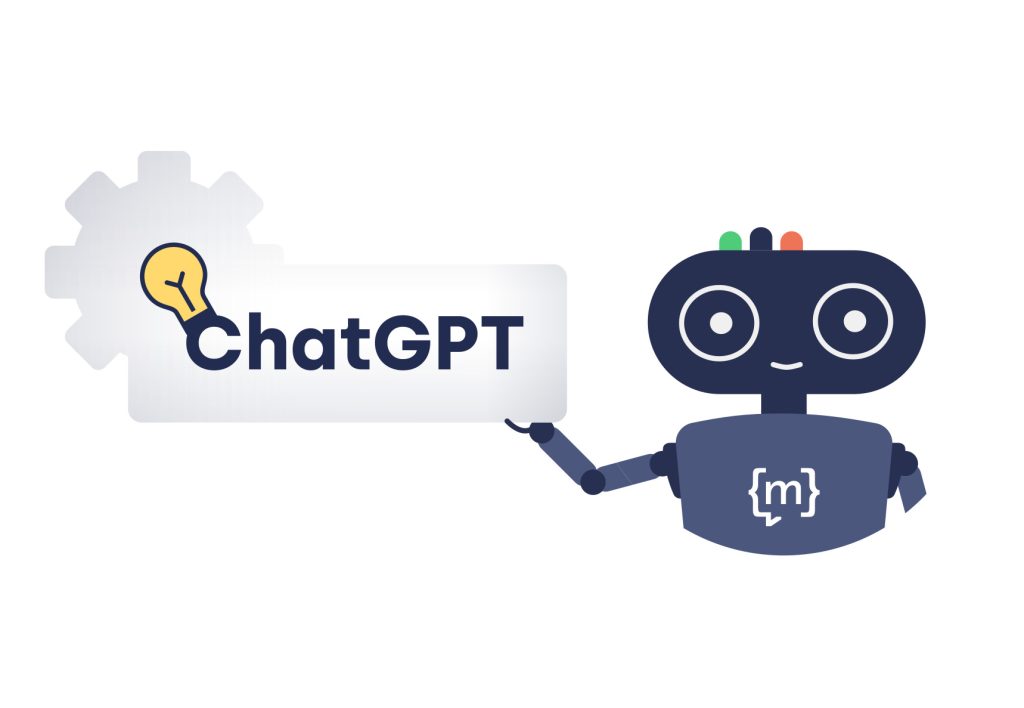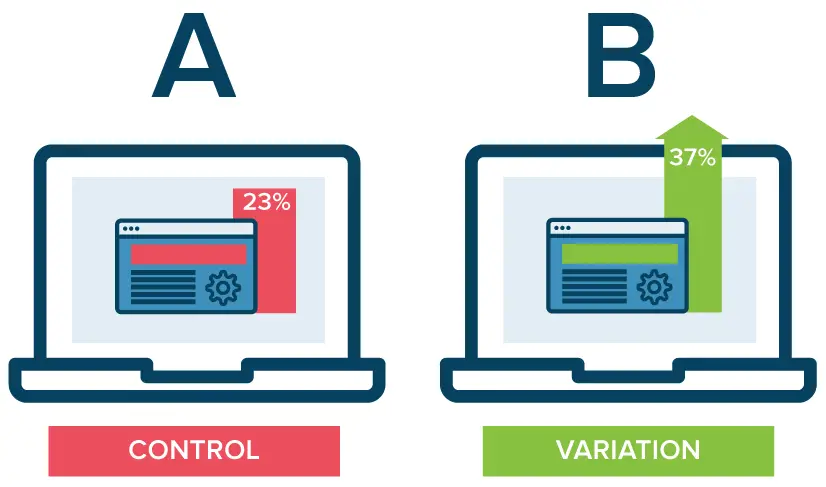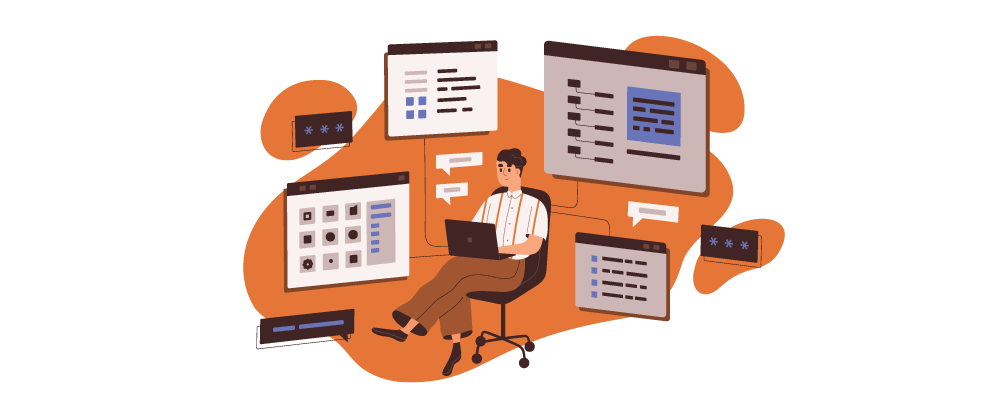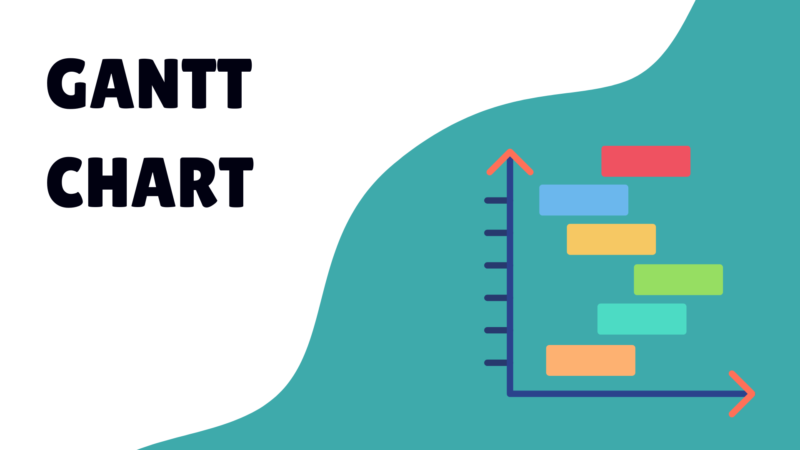In the world of agencies — especially marketing, creative, or digital agencies — delivering results is only part of the equation. How you report those results often shapes how clients perceive your value. Clients don’t just want data; they want a story: what worked, what didn’t, and what’s coming next.
When you standardize reporting across clients, you create predictable, transparent, and meaningful communication. This consistency can dramatically improve client trust, reduce internal workload, and sharpen strategic decision-making.
The Top Reasons Why Standardized Reporting is Essential
Trust and Transparency
When reports consistently follow the same structure, clients know where to look and how to interpret what they see. Predictability builds confidence. A uniform format signals that your agency is organized and thoughtful, not reactive or ad hoc. By including a shared glossary or documentation of definitions (e.g., conversions, UTM parameters, attribution windows), you ensure that both your team and your clients are literally on the same page with respect to terminology and data sources.Reduced Manual Work & Fewer Errors
Manually gathering data from multiple platforms week after week is tedious, error-prone, and exhausting. Standardization allows you to automate data pulls, validations, and report generation. This minimizes copy-paste mistakes, currency mismatches, date misalignments, and other common data issues.Better Performance Tracking
When metrics are clearly defined and aligned, your agency can more reliably compare performance across channels, periods, and campaigns. Standardized mapping of conversion events, tagging rules, and attribution logic ensures that what you’re measuring is consistent. This is especially important now, with evolving tracking landscapes (e.g., new privacy rules, shifting attribution models).Improved Collaboration & Communication
Having a shared reporting framework helps all teams — analytics, creative, media, account management — work together more seamlessly. With a clear structure (e.g., goals, KPIs, owners, dates), teams can coordinate, comment, and plan more effectively. It fosters accountability and clarity.
A Six-Step Framework to Standardize Client Reporting
Here’s a practical, step-by-step guide that agencies can adopt to standardize client reporting across their entire portfolio.
Step 1: Align on Objectives & Key Metrics
Business Objectives First
Begin by clarifying the client’s business goals in plain language. Is it lead generation, brand awareness, customer acquisition, retention, or something else? Avoid overwhelming clients and your team with too many metrics — choose a few that truly illustrate progress toward those business objectives.Select Meaningful KPIs
Pick key performance indicators (KPIs) that reflect real business value: qualified leads, demo requests, cost per acquisition, sales volume, churn rate, etc. Avoid vanity metrics that don’t tie back to how the client defines success.Embed Metrics in Your Workflow
If you use a project management system, create custom fields (e.g., budget, daily spend, target audience) and formula-based fields where you can calculate derived metrics directly within tasks or projects. This allows live roll-up of progress into dashboards.Dashboard for Summaries and Details
Build a dashboard with a “progress” widget alongside a number card (e.g., weekly spend, MQLs generated) so that the executive summary is almost auto-generated. Consider having one clean, client-facing tab for high-level insights, and another deeper tab for detailed data.
Step 2: Map and Standardize Data Sources & Naming
Create a Shared Glossary / Data Dictionary
Establish a living document that defines key terms, conversion metrics, attribution windows, UTM parameters, and more. This should use the client’s language and be accessible to any stakeholder (team member or client).Document Platform Details
In that glossary/doc, include links to the exact analytics views (e.g., Google Analytics property, ad account), and note any special configurations (currency differences, date ranges, custom conversion definitions).Manage Change
Use reminders or automation to update the data mapping whenever something changes — new traffic sources, new UTM rules, or updated conversion definitions. This way, your reports remain accurate and comparable over time.Quality Decision Rules
Build rules into your documentation or reporting flow to catch anomalies. For instance: “If Meta conversion data and site conversion data differ by more than 20%, investigate before sending the report.” These rules act as guardrails.
Step 3: Standardize the Report Template
Design a Consistent Structure
Use a reusable report outline for each client that includes:Executive Summary — A simple, plain-language statement on whether things are working, why, and what’s next.
Key Metrics Table — Highlight the core KPIs linked to business goals.
What Changed & Why — Explain significant shifts in the data.
Next Steps — List clear actions, who’s responsible, and deadlines.
Visual Elements
Combine charts and tables:A line chart for web traffic trends.
A bar chart to compare performance across channels.
A table that breaks down campaign-level performance.
Context Widget
Add a widget (or section) labeled “This Week” that summarizes key updates in one sentence. It helps focus the narrative.Channel Tabs
Consider adding separate dashboard tabs per marketing channel (e.g., paid ads, organic, email), so clients can dive deeper without cluttering the main report.
Step 4: Automate Data Collection & Updates
Automated Data Retrieval
Integrate dashboards with analytics and ad platforms so metrics flow into your report in real time or on schedule. This eliminates manual data pulling and improves reliability.Automate Recurring Tasks
Set up automated tasks (e.g., via a project tool) to remind your team to “Pull numbers every Monday,” complete checklists, and assign owners. This ensures consistency in the reporting process.Quality Assurance Automation
Trigger QA tasks automatically when data is refreshed, so someone reviews numbers, attribution windows, and naming conventions before delivering to clients.Summarization Using AI (or Templates)
Use automation or AI to generate a first-draft “what changed & why” summary every week. This can highlight key drivers, blockers, and next steps. Then, human editors can refine it to match tone and strategy.Feedback Capture
Build a feedback form (or task) where clients can give structured input — for example, what they liked, what confused them, and what would help them more in future reports.
Step 5: Quality Assurance & Sharing with Clients
Pre-Send QA Checklist
Maintain a standardized checklist to validate before sharing reports. Key verifications:Date range accuracy
Currency consistency
Attribution window alignment
Naming conventions aligned with your glossary
Change Log
Include a “tiny change log” in each report so clients know what has been updated (for example, a change in UTMs, a shift in conversion setup). This helps maintain historical comparability and avoids confusion when numbers shift.Client Access
Provide clients with live dashboards where they can self-serve insights, but also send a polished narrative version periodically (weekly/monthly) with commentary.Feedback Loop
Use structured forms or comments to capture client feedback on each report. Then, review that feedback internally and decide how to incorporate improvements in next cycles.
Step 6: Scale Your Reporting System
Build a Template Bundle
Once you’ve nailed your structure and process, convert it into a reusable template set: report outline, dashboard design, data glossary, automations, QA checklist.Automate Onboarding
When onboarding a new client:Trigger a checklist to set up their folder.
Create initial reporting tasks.
Populate the data glossary and define their key metrics in your template.
Monthly Retrospectives
Run a short monthly retro (“what we learned”) for each client: compare their targets vs actuals, note insights per channel, and document learnings in a shared doc.Continuous Improvement
As you refine dashboards, QA steps, or summary formats, update templates accordingly. Encourage team members to suggest improvements that make reports clearer or more efficient.
Best Practices for Agency Reporting
To make standardized reporting truly effective, agencies should adopt these additional best practices:
Lead with Insight, Not Just Data
Begin reports with an executive summary that answers three vital questions: Is it working? Why? What’s the next step? This narrative helps clients quickly understand the implications of the data.Maintain a Shared Glossary
Define and document all critical terms — conversion definitions, UTMs, attribution windows — in a central place. Use it as the reference for everyone so context remains consistent.Live Dashboards + Narrative Reports
Use interactive dashboards for transparency and real-time visibility, but also package periodic reports (weekly/monthly) with narrative summaries for clarity and action. Dashboards support self-service, while narratives guide the conversation.Focus on Business Outcomes
Anchor your reports around metrics that matter to the client’s business: pipeline, revenue, retention, qualified leads. Keep channel-specific or “vanity” metrics in an appendix or secondary tab.Consistent Cadence
Use a weekly pulse report and a monthly roll-up. The weekly check-in keeps everyone aligned on short-term trends, while the monthly version surfaces broader patterns and strategic insights.Clear Context of Change
Summarize what changed week-over-week and why. Link to data sources so clients can explore further. Always include action items based on insights.Limit Key Metrics
Choose a small but meaningful set of KPIs per client. Review them quarterly. This reduces noise and helps both you and the client stay focused on what truly matters.Control Access and Permissions
Separate client-facing views from internal analysis. Keep permissions tight so clients see reports but not internal data or commentary that isn’t relevant to them.
Common Pitfalls & How to Avoid Them
Even with the best intentions, many agencies stumble when standardizing reporting. Here are common traps — and how to avoid them:
Chasing Vanity Metrics
It’s tempting to highlight metrics that look good (e.g., impressions, clicks), but these don’t always tie back to business outcomes. Instead, emphasize pipeline, revenue, or retention. Use “nice to know” metrics as supplemental insight, not the core story.Inconsistent Attribution or Data Setup
Without a shared glossary and consistent naming rules, tracking across platforms can become inconsistent. Define attribution windows, UTM parameters, and conversion events clearly. Run QA checks to ensure consistency week-to-week.Too Much Data, Not Enough Insight
A report overloaded with charts and tables can overwhelm clients. Use visuals for clarity, but lead with narrative insight. Provide recommendations — not just numbers — to demonstrate value.Manual Processes That Burn Out Your Team
Manually exporting, formatting, and compiling data is time-consuming. Automate recurring reporting tasks, integrate data sources, and use checklists to reduce repetitive work and minimize risk.Lack of Feedback
If you never ask clients what they think of the reports, you miss out on ways to improve. Include a client feedback loop so you can iterate on the format, cadence, and content.
Why All This Matters
When you standardize reporting, the benefits extend far beyond aesthetics. Here’s the real value you unlock:
Stronger Client Relationships: Transparency and clarity lead to trust. When clients understand not only what is happening but why, they see you as a true partner.
Time Efficiency: Automating data pulls and report generation saves your team substantial time, letting them focus on strategy instead of formatting.
Scalability: As you add more clients, a templated and automated reporting system lets you onboard and manage new accounts without reinventing the wheel each time.
Better Decisions: Consistent, accurate, and contextual reporting ensures that insights — not just data — drive your strategic recommendations.
Fewer Mistakes: Standard QA procedures and a shared glossary reduce confusion, mismatches, and reporting errors over time.
Corexta Speeds Up Reporting
Reporting should simplify work for your team and give clients clear visibility into performance. For creative and marketing agencies, the biggest efficiency gains come from turning complex datasets into meaningful insights, supported by concise executive summaries that spotlight essential metrics, ROI, and business impact.
Corexta makes this process seamless.
Use Corexta Dashboards to present clean, client-ready views while your team accesses deeper analytics behind the scenes. With Corexta Docs and Automations, you can centralize glossaries, maintain checklists, and create reminders to keep quality consistent—no matter which analytics or channel tools you use.
If you’re ready to streamline reporting and elevate client communication, get started with Corexta today!
Final Thoughts
Standardizing client reporting is one of those small but powerful habits that can transform how an agency operates. It builds trust, reduces manual work, and positions your team as strategic partners rather than just service providers. By aligning on objectives, mapping your data sources carefully, creating repeatable templates, automating where possible, enforcing quality checks, and continuously refining your process, you can deliver consistent, insightful, and actionable reports to every client — every time.
If you want to implement this in your agency:
Start small: build a basic reporting template and a glossary.
Automate one part of the process (for example, data pulling).
Test with one client, gather feedback, and refine.
Scale gradually: rollout to all clients, then build retro processes.
In doing so, you’ll build a reporting system that works for your agency, works for your clients, and frees your team to work on what matters most — strategy, creativity, and growth.