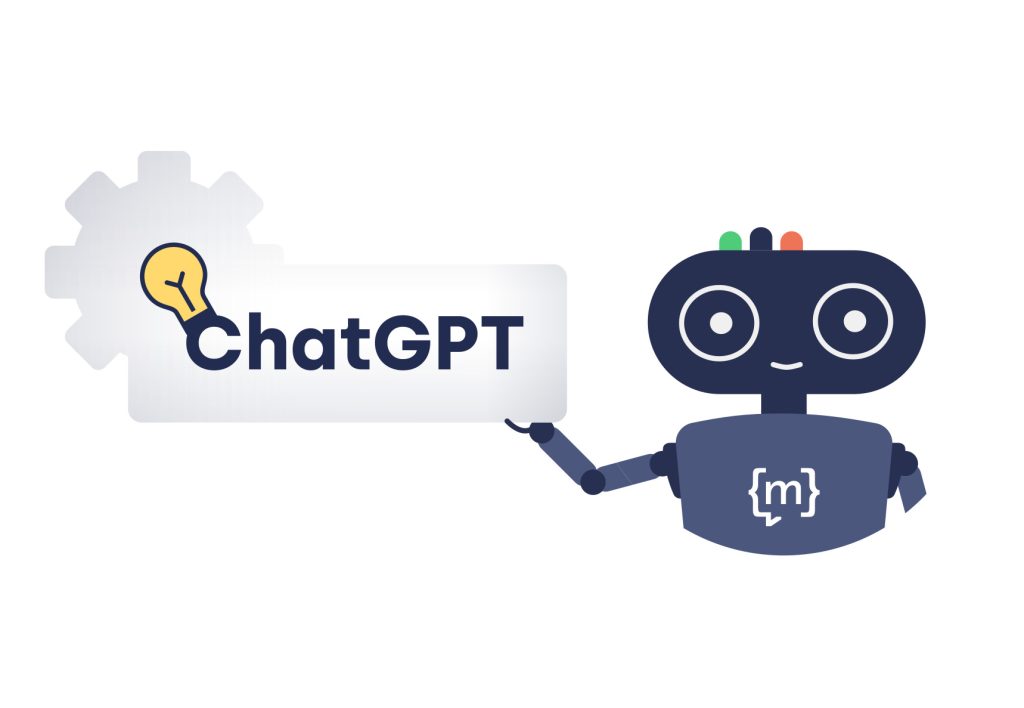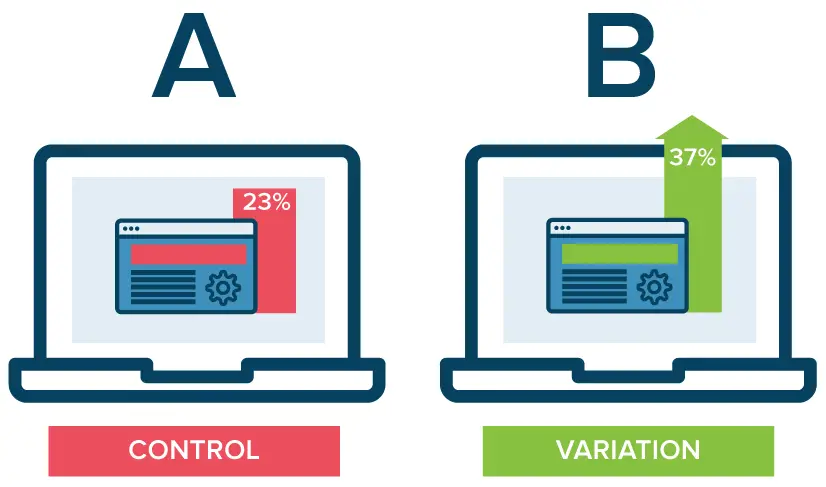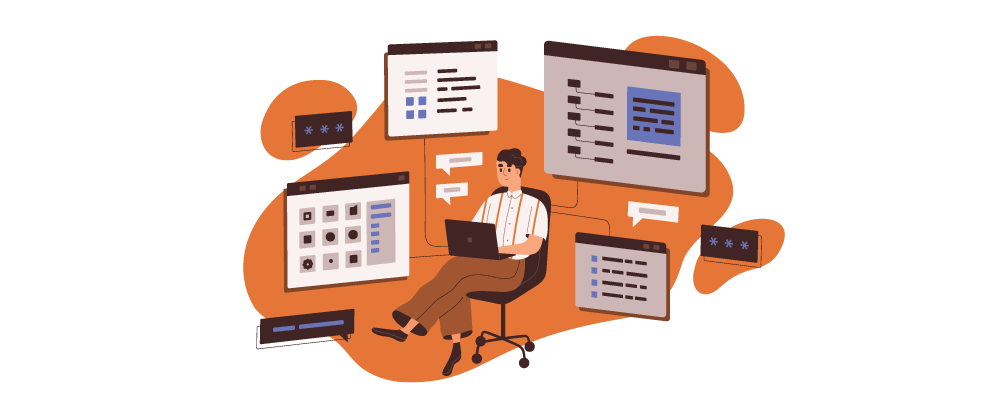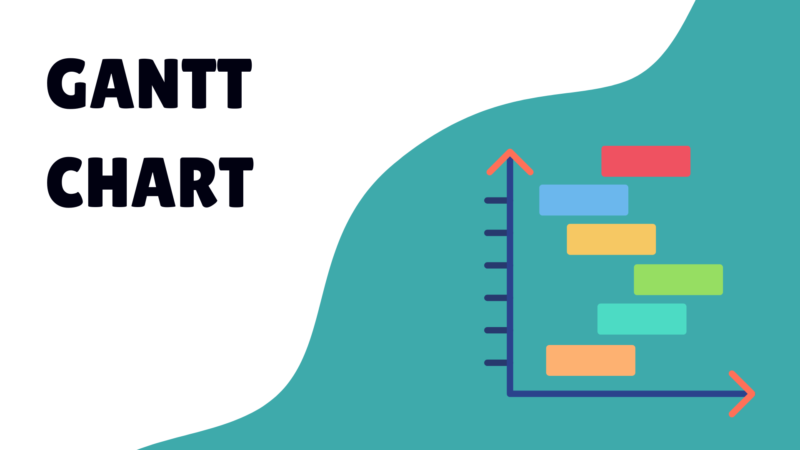In today’s fast-paced business environment, repetitive tasks—such as summarizing meeting notes, managing emails, or following up with clients—often consume more time than they should. These tasks don’t just drain hours; they also sap motivation and distract teams from higher-value work. That’s where artificial intelligence (AI) comes in. By leveraging AI to automate mundane processes, teams can free up their energy for more creative, strategic efforts.
AI task automation means using intelligent systems to handle routine workflows with minimal human involvement. Rather than manually performing the same steps day after day, teams can rely on AI to learn patterns, make decisions, and take action. Combined with other automation technologies, AI becomes a powerful force multiplier, enabling businesses to run more efficiently and with fewer costly errors.
In this article, we’ll explore what AI task automation is, how it works, its benefits, real-world use cases, and a practical roadmap for implementing it in your organization—all while discussing potential challenges and best practices.
What Is AI Task Automation?
At its core, AI task automation is about using artificial intelligence to streamline, reduce, or completely offload repetitive and rule-based tasks. Unlike traditional automation, which typically runs fixed scripts or workflows, AI-enabled automation is more dynamic: it uses machine learning, natural language processing (NLP), and other intelligent models to adapt and make decisions in real time.
Here are some of the core AI technologies involved:
Machine Learning (ML): Models trained on large datasets to identify patterns, make predictions, or decide on actions.
Natural Language Processing (NLP): Enables systems to understand, generate, and respond to human language—key for chatbots, summarization, and document processing.
Robotic Process Automation (RPA): Bots that mimic human interactions with software (like clicking, typing, or navigating), automating repetitive digital actions.
Computer Vision: AI that can interpret and act on visual data (images or video), useful in quality control, inventory checks, or visual inspections.
These components can be combined in various ways to create “intelligent automation”: not just automating tasks, but learning from each interaction, adapting to new inputs, and becoming more efficient over time.
Why AI Automation Matters
Embracing AI task automation isn’t just about saving time — it has broad strategic implications. Here’s why many forward-thinking organizations are investing in it:
Streamline Processes & Reduce Repetitive Work
AI excels at handling manual, time-consuming tasks like data entry, routine email replies, and scheduling. Offloading these tasks frees up human capacity for more complex, creative work.Increase Accuracy, Minimize Errors
Humans make mistakes—especially with repetitive or tedious work. AI systems, once properly trained and configured, can greatly reduce error rates, boosting data quality and compliance.Enable Smarter Decision-Making
AI-driven analytics can sift through massive volumes of data to reveal trends, forecast demand, and generate actionable insights. This supports more informed decisions, whether in sales, operations, or marketing.Enhance Customer Experience
Intelligent agents or chatbots powered by AI can respond to customer inquiries around the clock, handle common questions, and escalate complex cases to humans. This leads to faster response times and higher customer satisfaction.Cut Costs & Optimize Resources
Automating routine work means fewer resources spent on manual tasks. This reduces labor costs, lowers risk of burnout, and maximizes the value of existing systems.Boost Productivity & Scaling
With mundane tasks offloaded, teams can scale up operations more easily, focus on innovation, and maintain higher levels of productivity without proportionally increasing headcount.Facilitate Better Marketing & Sales
AI can help segment audiences, personalize messaging, create content, and automate campaign workflows — making marketing more efficient and effective.
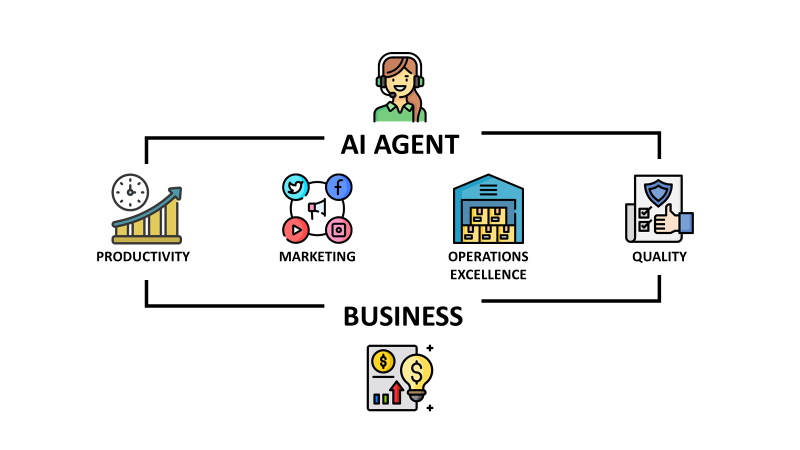
How AI Automates Key Business Tasks
To illustrate what AI automation can do, here are five major areas where it’s already making a big impact:
1. Operations & Back-Office Management
AI can handle a wealth of repetitive administrative and operational tasks:
Invoice Processing: Automatically reading, extracting, and categorizing invoice data; matching invoices against POs; flagging discrepancies.
Document Management: Parsing contracts, receipts, or forms using NLP and computer vision to extract key data points.
Supply Chain & Inventory: Predicting demand, optimizing stock levels, and triggering replenishment based on real-time insights.
Accounts & Finance: Automating expense reporting, reconciliation, and financial audits.
By embedding AI into these back-end workflows, companies reduce manual workload, cut down costs, and improve process reliability.
2. Customer Support
Customer support is one of the most labor-intensive areas — but AI can help:
Chatbots: Intelligent bots handle common customer queries, guide users through troubleshooting, and escalate the more complicated cases to human agents.
Automated Follow-Ups: AI can send reminder emails, update customers on ticket status, and collect feedback, without any person having to intervene.
This improves response times, reduces agent burnout, and ensures consistent customer service quality.
3. Marketing & Content Generation
Marketing teams can leverage AI in many creative ways:
Audience Segmentation: Predictive models analyze customer behavior to automatically group users into segments based on preferences or likelihood to convert.
Campaign Automation: AI can trigger email sequences, generate personalized content, or recommend time windows for outreach.
Content Creation: From blog posts to social media captions, AI writing tools can draft, ideate, and optimize content quickly.
In effect, marketing becomes more data-driven, agile, and scalable.
4. Sales & Lead Generation
Sales teams benefit heavily from AI automation:
Lead Scoring & Qualification: Machine learning models assess prospects based on behavior, engagement, and historical data to prioritize leads.
Appointment Scheduling: AI tools can find optimal meeting times, manage calendar invites, and automate reminders.
Follow-Up Emails: Automatically generate and send personalized follow-up messages based on interaction triggers (e.g., product demo, trial period end).
This frees up sales reps to focus on relationship-building and closing, rather than administrative grunt work.
5. Meetings & Knowledge Management
Meetings are vital, but their productivity often suffers due to poor follow-up or lost context. AI offers solutions:
AI Notetakers: During meetings, AI can transcribe conversations, identify action items, decisions, and assign tasks automatically.
Summaries & Reports: After a meeting, the system can generate a concise summary and send it to participants, along with a list of next steps.
Recurring & Calendar Tasks: AI helps in scheduling recurring tasks, planning events, and syncing with various calendar apps.
This enhances alignment across teams and ensures nothing slips through the cracks.
How to Implement AI Task Automation
Getting started with AI automation doesn’t have to be overwhelming. Here’s a clear roadmap you can follow:
1. Identify Automation Opportunities
Audit Your Current Workflow: Start by listing tasks that are repetitive, time-consuming, and low-value.
Prioritize: Focus first on tasks that are repetitive, rule-based, and prone to error. Avoid automating mission-critical or highly sensitive processes in the first phase.
Set Clear Goals: Define what success looks like (e.g., “reduce time spent on email replies by 50%,” or “automate meeting note generation for all weekly meetings”).
2. Select the Right Tools
Match Tools to Use Cases: The automation you need for email management is different from what you’ll need for document processing or chatbots. Choose AI systems that align with your specific goals.
Integration Capabilities: Make sure the tools you choose can connect with your existing tech stack—CRMs, calendars, chat systems, document repositories, etc.
Ease of Use & Training: Pick solutions that are user-friendly for your team. Tools that require complex coding may slow adoption; consider those with good support, documentation, or built-in templates.
3. Configure and Deploy
Set Up Initial Workflows: Configure the AI tools to handle specific tasks. This could mean training an NLP model, feeding sample data, or defining trigger-action rules.
Pilot Run: Test automation in a small, controlled environment — for example, one team or a limited use case. Use this phase to gather feedback and optimize the setup.
Train & Onboard Team: Teach your team how to use the new tools, emphasize how they save time, and encourage feedback for continuous improvement.
4. Monitor, Test & Optimize
Audit Regularly: Check if the AI is doing what it’s supposed to. Are tasks completed correctly? Are there latency or security issues?
Measure Performance Metrics: Track KPIs such as time saved, error reduction, customer satisfaction, and cost savings.
Iterate: Based on feedback and performance data, refine the automation — adjust workflows, tweak AI models, or expand to other tasks.
5. Scale Gradually
Roll Out Broadly: Once the pilot is successful, scale automation across teams and departments.
Add Complexity Over Time: Begin integrating more advanced AI capabilities, like agents that can monitor, react, and trigger multi-step workflows.
Foster a Culture of Automation: Encourage continuous improvement, celebrate wins, and invest in training so your team can leverage AI confidently.
Challenges & Risks to Consider
While AI automation brings substantial benefits, there are also pitfalls to navigate. Awareness of these risks can help ensure a smoother implementation.
Data Quality Issues
AI is only as good as what it learns from. If your data is messy, incomplete, or inconsistent, your AI workflows may produce unreliable or biased results.Technical Expertise Gap
Not all teams have AI/data science skills in-house. Without the right expertise, setting up and maintaining AI systems can become a bottleneck.Integration with Legacy Systems
Older systems may not play nicely with modern AI tools. Integrating AI with outdated infrastructure often requires time, resources, and sometimes even re-engineering.Ethical & Privacy Concerns
Automating tasks that involve sensitive data demands strong governance. Ensuring compliance with privacy laws (e.g., GDPR) and building transparent, auditable AI processes is critical.User Resistance
Some team members may distrust or resist AI automation, fearing loss of control or job displacement. Managing change and demonstrating tangible benefits is essential for adoption.Over-Reliance on Automation
If everything is automated prematurely, you risk losing flexibility. Automation should augment human work, not replace critical thinking and oversight.
Best Practices for Responsible AI Automation
To make AI automation work effectively and ethically, keep these best practices in mind:
Start Small, Scale Smart: Begin with low-risk, high-reward tasks, and gradually expand.
Maintain Transparency: Document how the AI works, what decisions it makes, and how workflows are triggered.
Invest in Training: Empower your team with the skills to understand, monitor, and refine AI workflows.
Keep Humans in the Loop: Even in highly automated environments, humans should oversee, review exceptions, and intervene when necessary.
Monitor Continuously: Use logs, dashboards, and reports to keep tabs on AI performance, user satisfaction, and potential errors.
Build Ethical Guardrails: Establish policies for data usage, privacy, and decision-making. Consider bias audits and regular reviews.
Why AI Automation Is a Game Changer
AI-powered automation isn’t just a productivity hack—it’s reshaping how organizations operate. As AI agents become more capable and proactive, they’re evolving from simple task executors into intelligent collaborators. They can monitor workflows, trigger actions, and respond dynamically to changing conditions.
Some emerging trends to watch:
AI Agents That Think Autonomously: Newer AI systems can act as virtual teammates. They can monitor projects, escalate issues, or even initiate tasks on their own.
Voice & Command-Center Interfaces: Tools are emerging where you can start automations via spoken commands or natural language prompts, making it even easier to control AI workflows.
Scheduled AI Actions: AI isn’t just reactive — it can proactively perform tasks at predetermined times, such as sending weekly summaries, generating reports, or managing recurring reminders.
Smarter Integration Across Tools: As more tools get “AI-native,” integration will deepen, creating unified ecosystems for workflow management, communications, document handling, and more.
AI is not just automating tasks—it’s reimagining what work can look like.
Conclusion
AI-driven task automation offers a powerful way to eliminate repetitive work, increase accuracy, and unlock greater efficiency across an organization. By combining technologies like machine learning, NLP, RPA, and computer vision, businesses can build intelligent workflows that adapt, learn, and evolve.
The journey to AI automation begins with identifying the right tasks, selecting appropriate tools, and testing thoughtfully. With regular monitoring, feedback, and scaling, automation can shift from a novelty to a core part of how work gets done.
At the same time, responsible adoption is essential: data quality matters, integration can be tricky, and ethical usage should remain front and center. But when approached deliberately, AI automation doesn’t just streamline—it transforms.
The bottom line? If you’re spending hours on repetitive, low-impact tasks, there’s a good chance AI can help. And by letting machines handle the mundane, your team can worry less about busywork—and focus more on what moves the needle.
Read More: Computer Science vs Data Science: Which Career Path Should You Choose?